Disabling the Shutdown Event Tracker
1. Click Run in the menu Start, then type gpedit.msc and click OK. Now the Local Group Policy Editor will open.
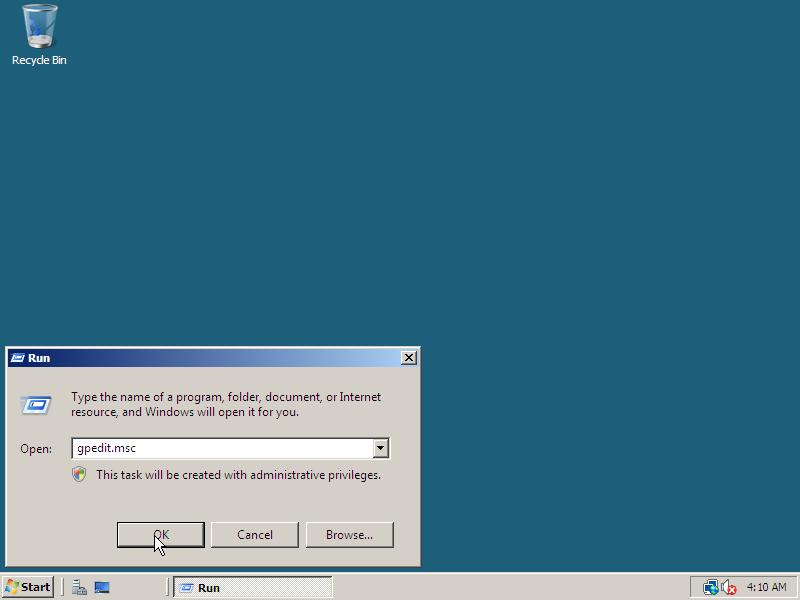
2. Browse to Administrative Templates in Computer Configuration, click System and double click in the right window on Display Shutdown Event Tracker. Change its value to Disabled and click OK to save the change.
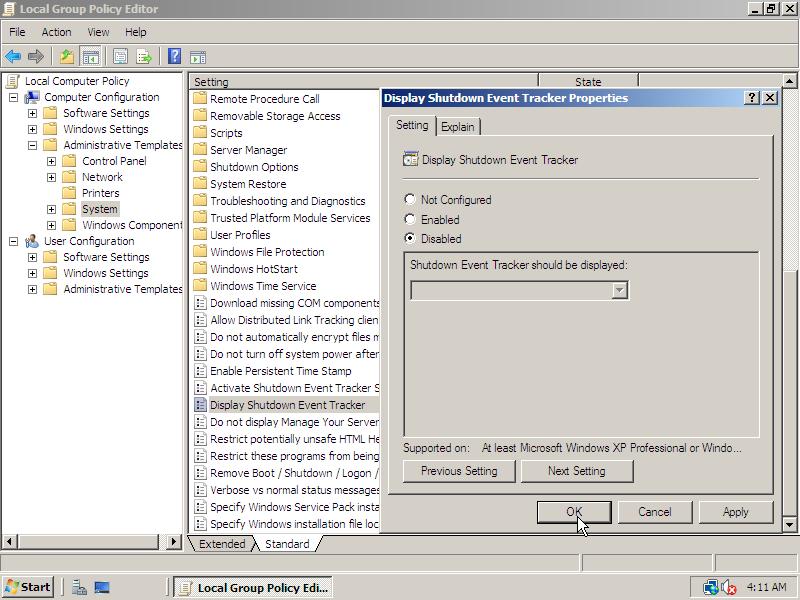

How in Win 7 defined my dropdownlist in Shutdown Event Tracker?
Thank you!
thk u sir give a another useful guide
Thanks!
Thank you for another useful guide.
Great, nice tips, thank you.
Great work, Arris! Thank you!
Does anyone know how to do this in WS08 R2? I cannot see the appropriate settings in the Group Policy Editor or the registry. Many thanks.
Arris: There is a Windows Server 2008 R2 Manual too! Anyway, here is the link to the R2 version of this article. 😉
Thanks! That sure was very annoying.
great great, thanx a lot !
🙂
Great, and easy-to-follow solution to an irritating problem (especially when using Windows 2008 in multiple VM’s.) Many thanks!
Arris: I’m glad you like it! 😉 Thanks for your comment. 🙂
How do I find this Local Group Policy option from the GUI. I am trying to find the main logic behind this Server OS but is everything configured by remembering these .msc configs by heart?
Arris: Most of the .msc’s can be found in the Administrative Tools group in the Control Panel, but I don’t know how to get to the Local Group Policy using the GUI without going to the %windir%system32 directory, sorting on type and scrolling to the Microsoft Common Console Document type.
Thanks…
Hey Now Arris,
This is a good one too.
Thx 4 the info,
Catto
Thankyou very much for giving guide line
There is a side effect on my laptop when the tracker is disabled: when I press the shutdown button, the computer shuts down immediately without any questions. Not very convenient either…
Arris: If I remember it well, Vista also has this behavior when clicking at the shutdown button.
Need to be an administrator to do this (if you created and usually use a ‘standard’ account)
Thanks. Yours was the first suggestion that was correct.
thx
As reghack:
[HKEY_LOCAL_MACHINESOFTWAREPoliciesMicrosoftWindows NTReliability]
“ShutdownReasonOn”=dword:00000000
Thanks………