Final Windows 2008 Workstation!
Aero and SideBar enabled with NOD32 v3 AntiVirus installed.

WindowsKey + Tab to switch between windows.
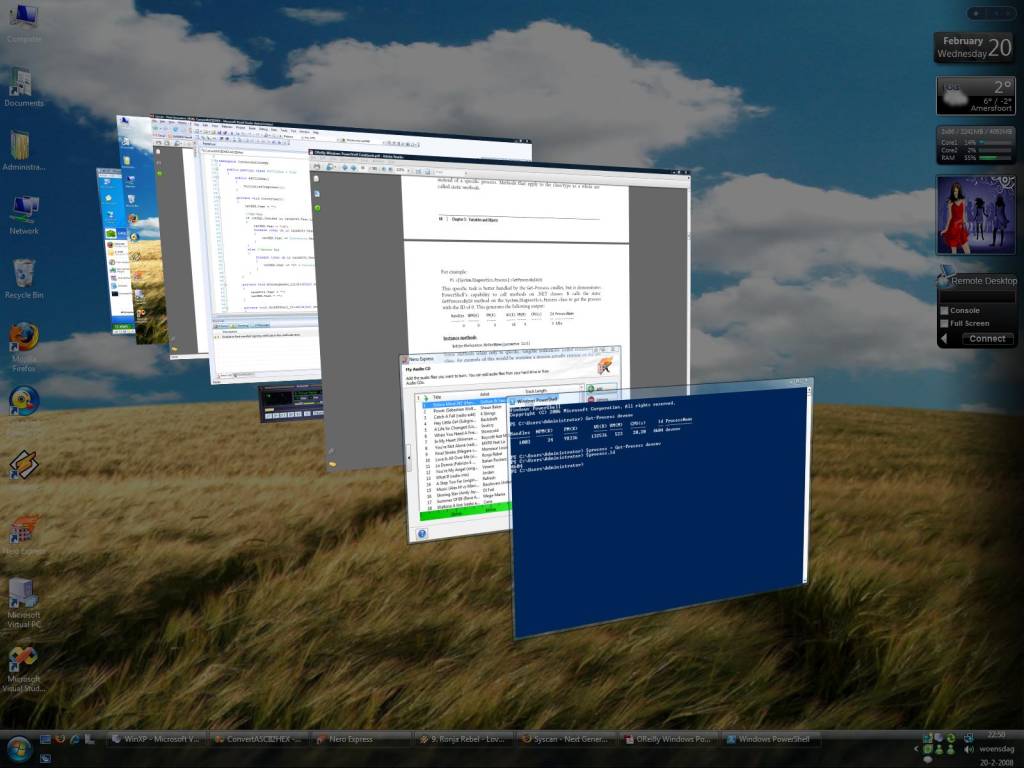
It just works great! 🙂
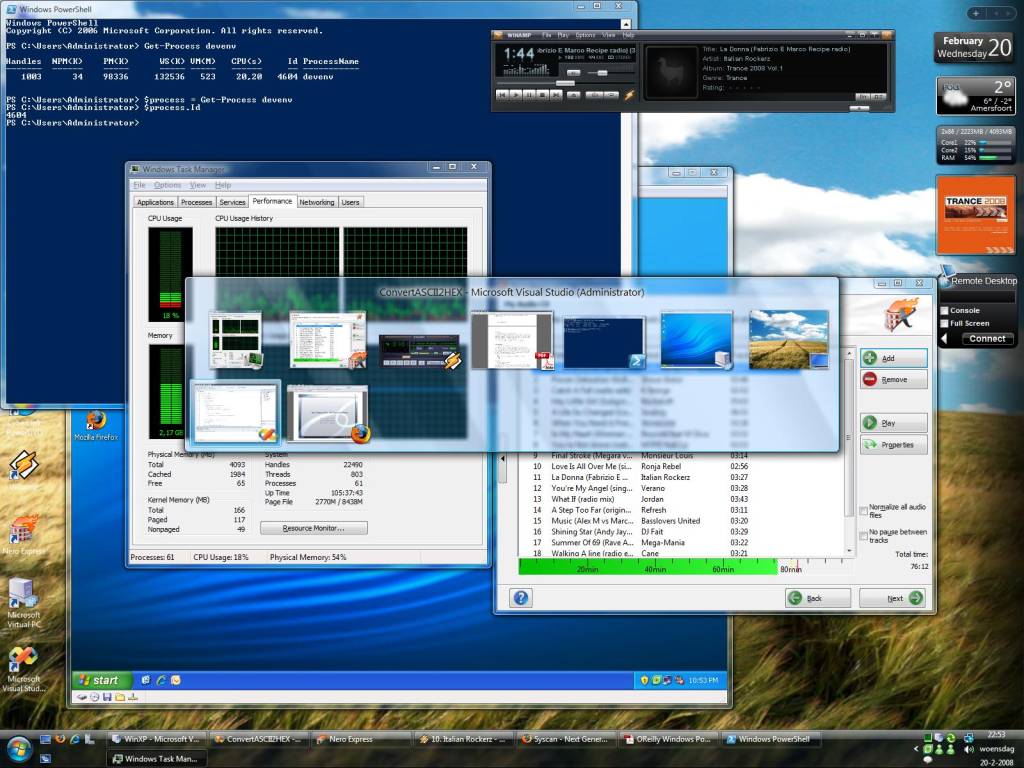
by pauljrowland · Published · Updated
Aero and SideBar enabled with NOD32 v3 AntiVirus installed.

WindowsKey + Tab to switch between windows.
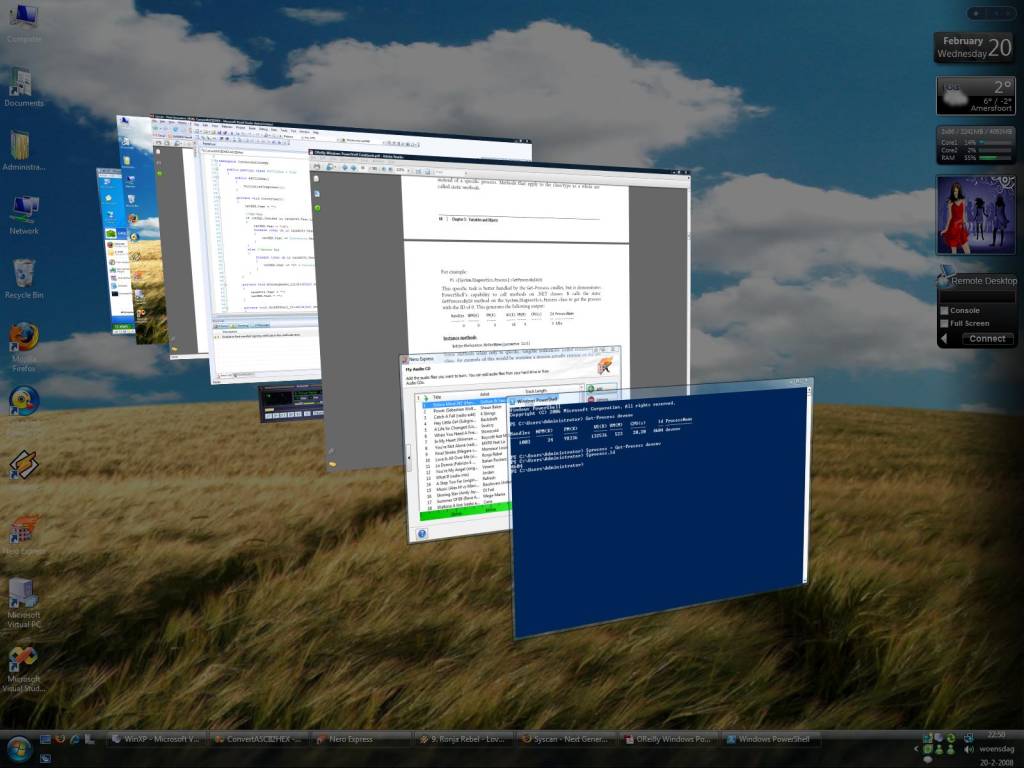
It just works great! 🙂
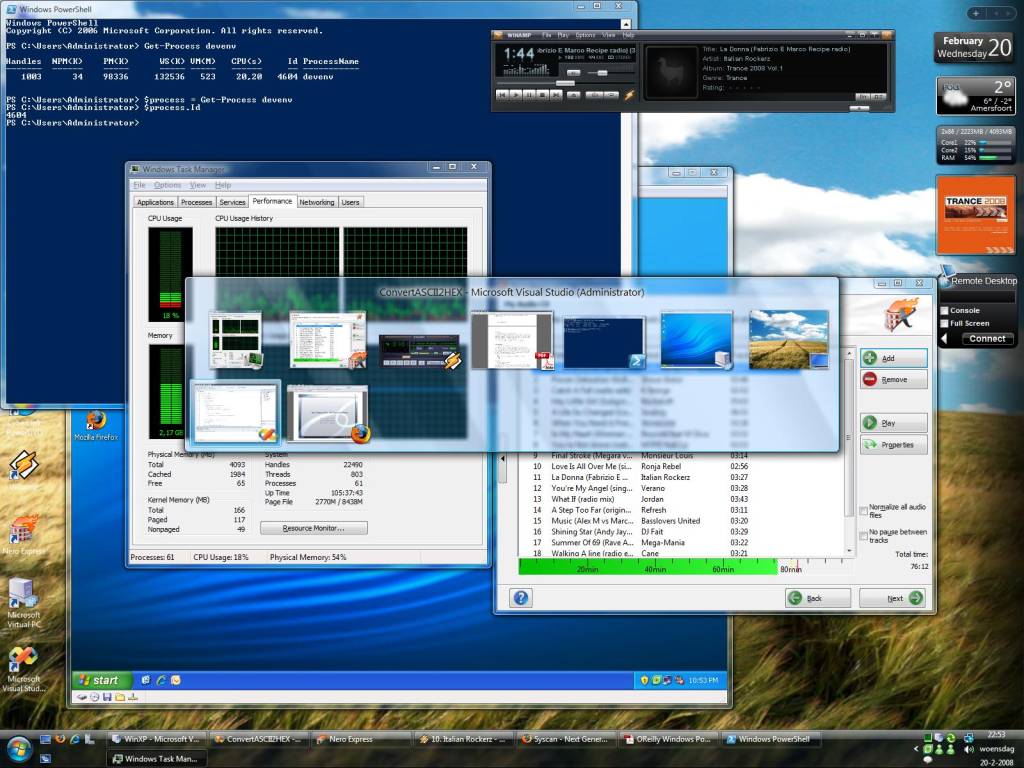
Tags: 3d flipaerofinalpowershellsidebartransparency
by pauljrowland · Published 15th June 2008 · Last modified 25th September 2017
by pauljrowland · Published 6th April 2008 · Last modified 25th September 2017
by pauljrowland · Published 17th February 2009
You must be logged in to post a comment.
very good info, thanks for sharing, windows 2008 is good
I LIKE THE WINDOWS 2008 I WILL BUY IT SOON.
Hey I wanna try this but is there any way to get win 7 aero instead of vista aero, because I heard that win 7 is stripped down version of server r2? I will use windows server 2008 r2 enterprise.
Arris: That’s right! There is a full website dedicated to convert the R2 edition of Windows Server to a workstation: http://www.win2008r2workstation.com/. Enjoy! 😉
Got a Gateway DX4840-02m that came with an Intel video card, but needed more power so I bought a MSI Nvidia GT 240, that worked perfectly with Windows 7 x64, but after I installed Windows 2008 R2, windows would not start: I would get a BSOD saying STOP 0x00000116, and that the problem was at nvlddmkm.sys.
Tried everything, older drivers, newest driver, full OS reinstall, nothing worked… and then I decided to try the SP1 RC… and… it worked! I would love to know which feature or hotfix in the SP1 fixed the BSOD. Maybe what fixed it is RemoteFX ?
Arris: Interesting finding. As far as I know SP1 is just a collection of hotfixes with as extra RemoteFX and Dynamic Memory which I cant relate to your problem. It might also be the fact that something went wrong during the first installation and was fixed by doing a clean installation? Anyway, I’m glad it works for you now. 🙂
I had used windows 95, 98, windows 2000, now using 2003. I never used Win XP on my PC. When using Win 2008 as workstation, it will cost more for license ?
Arris: It won’t cost you anything as long as you use the method to rearm it up to 240 days and then reinstall it. In case you don’t want to reinstall every 240 days, consider purchasing a Technet License (Paul Thurrott) or any other methods to get a cheap/free serial.
where i can download windows 2008
Arris: The URL to download the Windows Server 2008 iso can be found here.
i think Windows XP Professional are the best products of Microsoft
Windows Server 2008 and Windows XP Professional are the best products of Microsoft.
These are my test results :
1- Windows Server 2008 (fastest and best)
2- Windows XP Professional (forever OS)
3- Windows 7 Ultimate (deleted from my computers)
4- Windows Vista Ultimate (deleted from my computers)
I use Wallpaper Manager and Show Desktop programs at startup.
Small icons for taskbar :
Windows Registry Editor Version 5.00
Write this in a text file and rename as .reg file and run. Example: Taskbar.reg
;Created for AskVG.com by Vishal Gupta
[HKEY_CURRENT_USERControl PanelDesktopWindowMetrics]
“MinWidth”=”-255″
If you want to cancel it from regitry, write this in a text file and rename as .reg file. Example: TaskbarCancel.reg
Windows Registry Editor Version 5.00
[HKEY_CURRENT_USERControl PanelDesktopWindowMetrics]
“MinWidth”=-
These reg files are from Vishal Gupta’s http://www.askvg.com website.
Hi All,
been using Server 03 as a “daily driver” for a long time. Switched to ’08 recently and found a handy trick if you’re having problems installing an application due to detected OS version.
In my case, the application had an MSI file. It would start initially, go through the TOS routine, then pop up w/ a box saying “this application is incompatible with this OS version” or something to that effect. Getting a verbose log from MSIExec, I saw the VersionNT and VersionNT64 properties were set to 600. While you can set some properties via. the command line, it didn’t seem to work for these.
I could open the MSI file up in notepad & see the whole “versionNT = 502” or <= 500 logic… so I was about to find a hex editor to try to tweak these values. But I found something better!
So long story short, I used InstEd to remove the LaunchCondition that had the OS version rules in it (very easy, only deleted one "line").
http://www.instedit.com/home.html
Arris: Thanks! Interesting tool! Will take a look at it.
To ‘chdd’; Windows Server 2008 is not based on Windows Vista, it is based on Windows 7. It is why performance and stability differs. After Win 7 released, I will not hold Server 2008 on my PC, even the beta version was awesome. By the way thanks for the guide!! xD
I need to develop windows form based, asp.net web form based and sharepoint (all SQL server databased apps), while utilizing VSTO and which ever tools provide the programmatic manipulation of the office object model (formerly “Office Automation”) as I build BI apps.
Will “Server 2008 as a Workstation” allow me to do whatever is needed to build a single client and server development machine (preferably laptop) so that I can:
1. build a virtual machine for me as the user of visual studio 2008 & 2005, sharepoint designer, silverlight, and other dev tools, etc, and
2. build whatever is needed (virtual machines needed?) to host SQL Server 2005 & 2008, IIS 7.0, Sharepoint Services 3.0, SharePoint Office Server 2007, and whatever else I’ve forgotten.
I’m hoping that a 17″ laptop with 2.5mz clockspeed, 6-8 meg memory, and 2 300-500meg 7500rmp sata drives will do. I have yet to understand what processor and memory speed to settle with. Any suggestions on this.
thanks in advance
DenisM: it’s a known issue: hyper-v and nvidia driver do not go well together. either turn off hyper-v, or use standard windows drivers for your nvidia.
perhaps there is a better solution to this problem, given the fact that this issue is out there for quite some time now, but i’m too lazy to look it up.
DenisM,
I had problems with my nVidia video drivers crashing in both Server 2008 and Server 2008 R2, but not until I loaded Hyper-V each time. I tried every trick I could find to avoid the BSOD (system error 116, nvlddmkm.sys), to no avail. Finally, I ditched the nVidia video and installed a Radeon HD 4650 and have had no problems whatsoever ever since.
BTW, my wife’s laptop has Windows Server 2008 as well, but no Hyper-V and everything works just great – no any performance problems, Aero works nice etc. And this laptop has much less memory and CPU power than mine computer.
Can it be a Hyper-V problem?
Arris: I’m almost sure Hyper-V is the problem. Try uninstalling the Hyper-V Server Role on your own laptop and experience the difference!
I cannot understand what I did wrong – everything was enabled on my system as in this guide.
I have:
1. AMD x64 QuadCore 2,3GHz CPU
2. 4Gb 800MHz memory
3. 2 SATA HDDs: 500Gb for the system and files and 250Gb for virtual machines
4. GeForce 8400GS 256Mb video card
5. The Hyper-V is enabled.
6. I have 2 VMs running Win2K3R2, which suppose to use not more than 50% of my CPU power (and most time they’re idle)
When I enable all the items I have steady issues with GUI & Audio performance and I cannot play any video at all because my CPU goes 100%.
Example: I’m playing the audio with Winamp. When I open the word document the Winamp starts having the serious performance issue (music starts braking etc.) Same about loading some web pages.
When I try to play the video about 4-5 processes (including System) start taking almost 100% of the CPU, video doesn’t play and I can’t do anything.
Do you probably have some ideas what can cause that?
I am now running Windows Server 2008 Datacenter. It is the best OS I ever seen!
Quick question… Is media centre available with this hack??
Thanks,
Sid.
Arris: Media Center is not yet ported to Windows Server 2008. See the Wish List.
server 2008 is crap, doesn’t support digital (DVB-T) television, i’ll try to crack it to vista and install decoders but probably going back to XP , darn I’d pay for that XP more than for server 2008, if they just fix those local network functions 😛 blah…future sux 😀
I know I must be sounding like a broken record by now, but I’d just like to say thanks. My laptop came with Vista, and it got quickly reformatted with XP. One of my coworkers recommended Server 2008, and since I’m a university student I get it free through DreamSpark (note to any university students!). I downloaded it and installed it, and after floundering for a bit, I found your site and now I have a beautiful and functional OS.
So, thanks very much 🙂
Arris: Thanks for your comment! I’m glad you enjoy it! 😉
Thanks a lot! You helped me extremly. I just wanted to use Server 2008 parallel to XP, only for the server stuff. Now I`m thinking of working completly on 2008. I get it for free (full free Version without that 280 days thing) on Microsoft Big Days. Now I finaly know what to do with. 🙂
Arris: I’m glad you like it and I’m sure many people are jealous at your free Windows Server 2008 license! 😉
very good site
i didnt install my vista ,was usin xp for long time
when i saw this i install srv 2k8 in a blink 😀
very good job keep up +1
I got Windows Server 2008 tricked into thinking its Vista Ultimate with a swap of the tokens.dat files in WINDOWS. Then I run a logon/logoff batch file that when you restart your computer, the computer thinks its Windows Server again, so even though my copy of Server 2008 is “Vista Ultimate” activated I still get updates for Server 2008!
So far the only disappointment I have is AVG 8.0 doesn’t work with Server 2008, unless its a server edition. Sucks too because in my dual boot OS of Vista Ultimate that I do have it has AVG 8.0 licensed until 2018.
To get AVG 8.0 FREE until 2018 just download the trial version of AVG.com or Download.com (whatever…) and when you get to the installation section that asks for key put in this:
8MEH-REDSL-7ETEC-ULA8R-EAOKL-4EMBR-ACED
I got Windows Server 2008 tricked into thinking its Vista Ultimate with a swap of the tokens.dat files in WINDOWS. Then I run a logon/logoff batch file that when you restart your computer, the computer thinks its Windows Server again, so even though my copy of Server 2008 is “Vista Ultimate” activated I still get updates for Server 2008!
hi, how to enable that stuff pictured on the 3rd screenshot? Thanx.
Arris: Just enable Aero and use the Alt-Tab key combination to switch between applications.
As a university student, if you register with Dream Spark, you can get Windows Server 2008 Standard for free. They give you the DL and product key. I activated over the phone and everything went smooth. I actually found a DL of Server Standard x64 and the product key went through for it. So it is literally a free OS for a college student.
Hi guys, check here
http://uneit.com/2008/10/16/exchange-your-windows-vista-keys-for-windows-server-2008-keys/
Nice trade.
@ Nr. 34:
Mit dem “Haus” Server 2008 knackt nichts auf dem “Fundament” Hardware 😉 Und das nun schon seit knapp 2 Monaten nicht….
@ Nr. 32:
we’re using vista on about 500 clients, reducing daily client crashes over 70%… vista is very stable with a qualified hardware… if you build your house on weak basements, don’t wonder about cracks….
Thanks for this guide, I used a VLited Ultimate, and still feel 08 is faster by a good bit. Anyways, thanks to the Admin for this, and could you link that wallpaper 🙂
Arris: You are welcome! 😉 Unfortunately I don’t have (a link to) this wallpaper anymore. Maybe you can find a good alternative at http://www.interfacelift.com/ or http://www.hdwallpapers.net/!
Habe mir die Trial-Version des Server 2008 hier einmal auf meinem Laptop und einmal auf meinem PC installiert. Für die beiden VISTA-Business-Lizenzen für die Rechner habe ich viel Geld bezahlt! Auf keinem der Rechner läuft die Business-Version so stabil und schnell, wie Server 2008. Und es laufen alle Anwendungen!
Ist schon interessant, wie MS den Endkunden verarscht!
problem named APPS CRASHED ….
Gr33tz Aska
ps: not if ^^… I´ve … ^^
Your Tool Crashed my installed Win 2008 completly. If used every button once a time and after restart nothing have any function….
I see the background and couldn´t open the taskmanagaer or any thning else “bluescreen” (background is blue ….)
great,great job thanxxx!!!
Hi;
As a student taking courses at the local community college, I was able to obtain server 2008 enterprise datacenter x86 edition. Most of the discussions out there involve the workstation being built on the 64bit edition. Will this work using the x86 edition? I did not know where to get the 64bit edition and download on dial-up – will not work… Thanks
I personally found s2008 x64 to be way slower than vista x64 while playing two worlds….
Thats the game that i am playing atm so in the process of rolling back to vista now 🙁
@Digiguru :
I am running Adobe Dreamweaver CS3, Photoshop CS3 and Audition 3.0 on Server 2008 x64. Had issues installing Office 2007 Professional, but had no issues when installing Office 2003 pro.
@Jack Smack:
Windows Server CAL — CAL is Client Access License, you won’t be licensing the server for $140, sorry, too good to be true!
Haven’t moved to Vista yet, but am considering going the server 2008 instead. On cost, what’s wrong with $140, newegg Microsoft R18-02907 Windows Server CAL 2008 English 1pk DSP OEI 5 Clt User CAL w/Hyper V License (no media, License only) – OEM
It’s rather sad that windows has to been tweaked like this to get good performance, but I guess that’s always the way its been.
@steve: “Has anyone considered the fact that Vista costs a fraction of the price of 2k8 server?”
Too bad you’re neither a Microsoft partner nor a TechNet subscriber. They cost the same in the Action Pack.
Even if I had to buy 2008 Server for $6-700, I’d rather do that and be productive, than let a $1500 system and my valuable time (minimum $150/hr) be wasted by the black hole called Vista!
The speed advantages are also there when you turn on every effects and other stuff vista “offers”?
so the enhancement isn’t just coming from turning evering unneeded off?!
@steve: “Has anyone considered the fact that Vista costs a fraction of the price of 2k8 server?”
I got my Enterprise Edition along with a Windows Vista installation for free by attending the New York launch event.
Windows is windows. You should be able to run Adobe apps on anything that implements the win32 API. There are some installers that will refuse to run on the “wrong” version of Windows but those are easily fixed with a quick registry edit.
What sort of software tests have been done, or does anyone have any advice about software? I use most of the Adobe Suite, firefox, office etc. Have these programs been tested on win 2008?
Having done a quick test of the 2008 beta I was surprised how well my quad core Phenom performed and how stable it was running hyper-v VM’s
It supports DX10 and aero it simply miles ahead of vista64.
cheers
@steve: “Has anyone considered the fact that Vista costs a fraction of the price of 2k8 server?”
Has anyone considered the fact that software doesnt have the costs anything?
Works perfectly with HP Pavilion k221 🙂
Also in 64 bit version!
Only Games are a little bit tricky 😛
thank you again 🙂
I have to say thanks to this site I have just purchased and installed 2K8 server on the three machines in the house. Cost is a big option but buy a multi license from Microsoft and its well worth it. Looking forward to media center and a few others. Keep up the good work!
Has anyone considered the fact that Vista costs a fraction of the price of 2k8 server?
Question, I put all of the options you have listed here in to 2 server 2008 enterprise edition pc’s. every thing works great, but I can not choose the aero option only the vista. and so when switching between windows it dosent spread them across the screen like that. insted their is a little box, listing the screens.
is this due to the video cards I’m using ? as they are not vary big. both have their drivers installed. they are both nvidia.
one is a ge force fx 5200 , 128 bit agp.
the other is a quatro 4 ge force 750 , also 128 mb / 128 bit agp.
any idea’s ?
Admin: I don’t know if it works for Windows Server 2008, but here is an article how to force Windows to use Aero.
950GMA. Check
Wireless. Check
Sound. Check
1.43GHZ celeron. Check
760mb ram. Check
Stability. Check
Speed. CHECK
Best version of windows ever. Check.
I’m serious – this is incredible. You guys have effectively made publicly available, in my opinion ‘vista 1.5’. In that effectively, this site enables people to use a speedier, more stable version of vista.
Nut it’s not just vista – its an OS in its own right.
So here you go:
My eternal thanks (until 7 ;p).
Thankyou.
Sam
Admin: Great to hear that you enjoy Vista 1.5! 😉
I think I am going to get Windows Server 2008. It is much faster on the same hardware. Even if it made to look live Windows Vista.
Fantastic tutorials. I could have got half of them myself having tweked registries and played with pre-release candidates of 2008, but this guide makes it easy and straight-forward, just followed every single page 🙂
Keep up the good work and I’ll sign up to the forums…
THANKS!!!
Admin: Thanks for the compliments! See you around at the forums! 😉
Great tutorial. thx
Thanks for doing this tutorial!! 🙂
Admin: No problem! 🙂 Have a great time using Windows Server 2008 Workstation. 😉
I used Vista Ultimate x86 for 9 months, liked the interface but got frustrated with speed issues, even with SP1
after reading some convincing reviews, I moved to Windows 2008 x64 with the workstation tweaks nicely explained on this site
the difference in speed and stability (with the same hardware) is huge, and the compatibility issues limited (mainly due to 64 bit environment)
Microsoft did really a poor job on the consumer version of their OS
Will try this on older system, without aero. Looks good.
I am using windows server 2008. And it’s better than vista.
I have to turn on so many future. and i have to install some driver.
I am not sure, but i think 90% of driver of vista works, with server 2008.