Registered owner and Organization
By default Windows Server 2008 is installed with as owner Windows User and an empty Organization name. In many programs you install like Microsoft Office or Microsoft Visual Studio these are set as default creator of documents etc.
1. You can see your current owner and organization by clicking Run in the Start menu, typing winver and clicking OK.
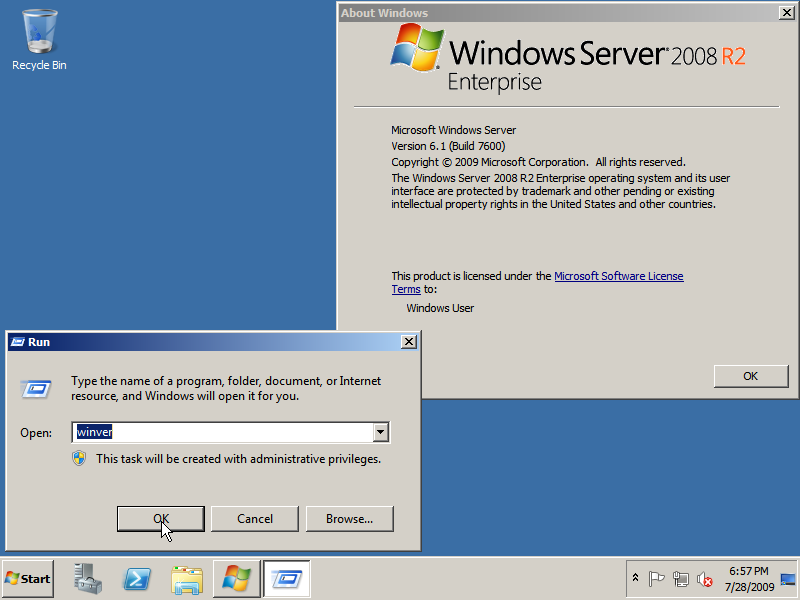
2. To change your computers registered owner and organisation name click Run in the Start menu, enter regedit and click OK. In the Registry Editor navigate to HKEY_LOCAL_MACHINE -> SOFTWARE -> Microsoft -> Windows NT -> CurrentVersion. In the right pane doubleclick and edit RegisteredOwner value to change your registered owner and/or doubleclick RegisteredOrganization to change the registered organization.
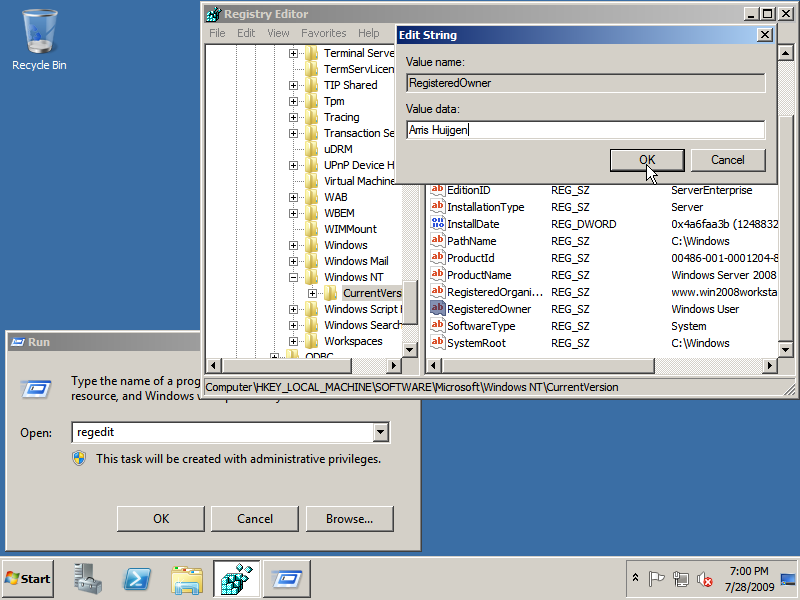
3. If we now open the Windows About window again by clicking Start -> Run -> winver -> OK, we see that the Owner and Organization are changed!
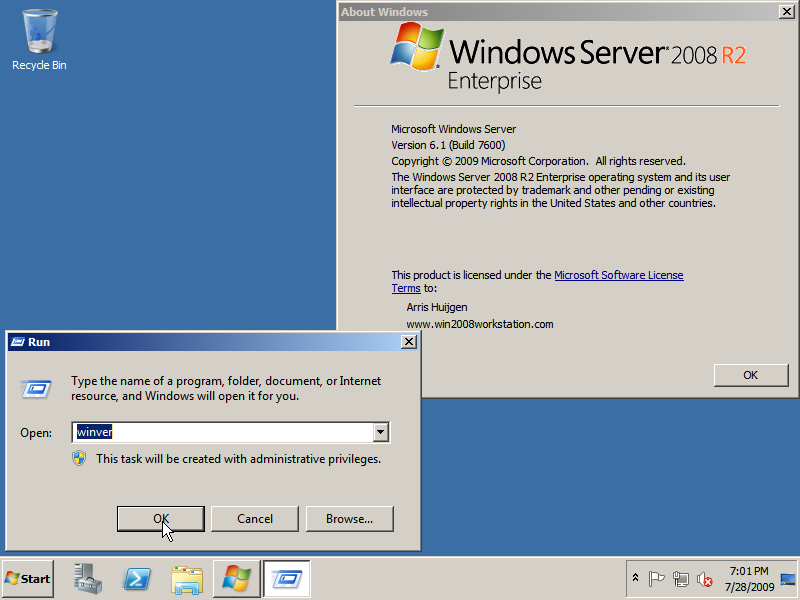
If you are going to use a Wireless Adapter, continue to enable Wireless Networking. Otherwise continue to create a new (limited) user…
