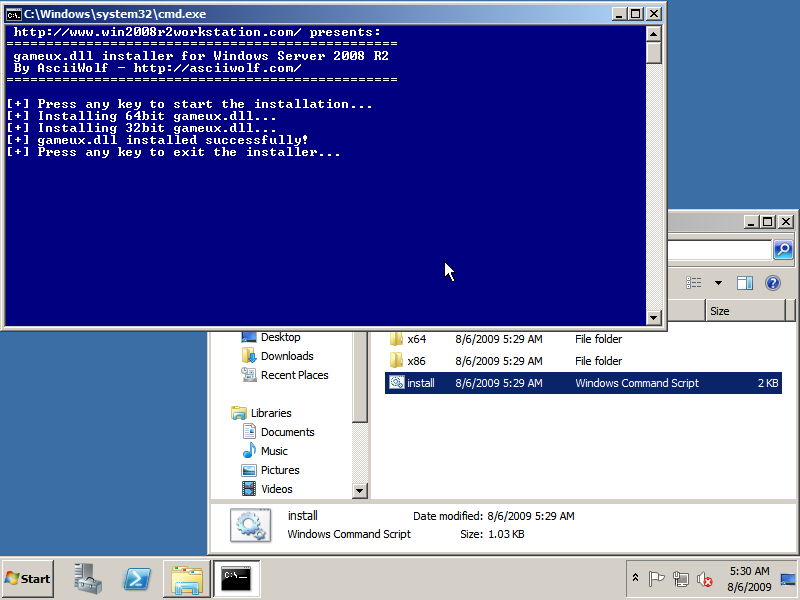xinput9_1_0.dll
The xinput9_1_0.dll file is a library needed for using Xbox controllers and is by default included in Windows Vista but not in Windows Server 2008. This DLL is needed to play several games like Grand Theft Auto IV, Halo 2 and more.
1. Download xinput.zip (71 KB) from win2008r2workstation.
2. After downloading the zip extract the zip, run install.cmd as an Administrator and follow the instructions on the screen.
Get the files manually
The various files in the archive are taken from two different places:
– The x86 and x64 versions of the *.inf, *.cat and infinst.exe file are taken from the “DirectX Software Development Kit” which can be downloaded from Microsoft.com – Downloads: DirectX Software Development Kit. After downloading extract it and go to the Redist folder where you can find the x86 .inf and .cat file in the file Oct2005_xinput_x86.cab and the x64 .inf and .cat file in Oct2005_xinput_x64.cab.
– The x86 and x64 versions of xinput9_1_0.dll and XInput9_1_0.dll.mui are extracted using 7-Zip from the install.wim file in the sources directory of the Windows 7 Retail x64 MSDN DVD.
Alternative
An alternative way of solving this missing file is to install the Microsoft Xbox 360 Accessories Software which can be downloaded from Microsoft Gaming Hardware – Downloads. If you want the software in an other language than English, go to Microsoft – Download Gaming Software, choose Controller as Type and Windows 7 (64 bit) as Operating System. It doesn’t matter which controller you select in the Controller field.
Continue to install the missing Microsoft DirectMusic Core Services (dmusic.dll)…