Owner Information
By default Windows Server 2012 is installed with Windows User as owner and an empty Organization name. In many programs you install like Microsoft Office or Microsoft Visual Studio these are set as default creator of documents etc, so it is useful to have this information set to something meaningful.
1. Open the Start screen, enter regedit and press Enter to start the Registry Editor.
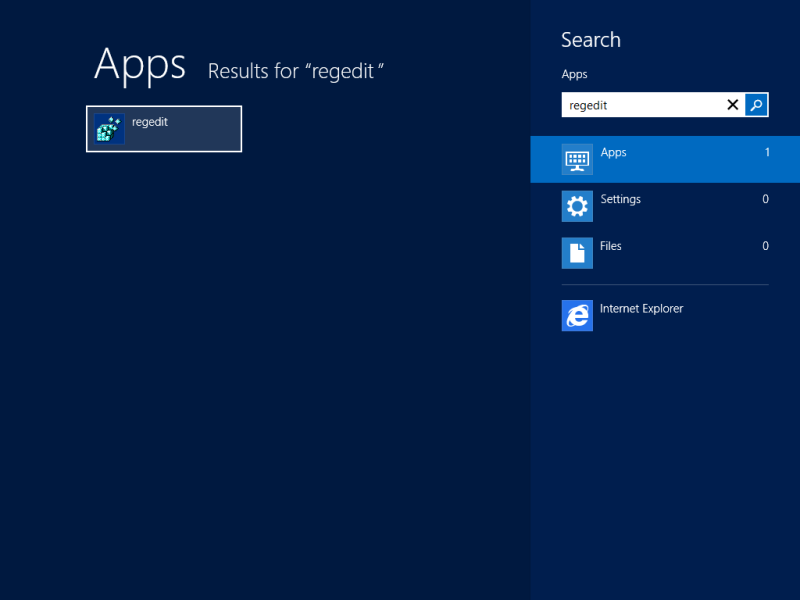
Continue to enable Wireless Networking. If you do not use wireless, skip this step and go to Enable Sound…
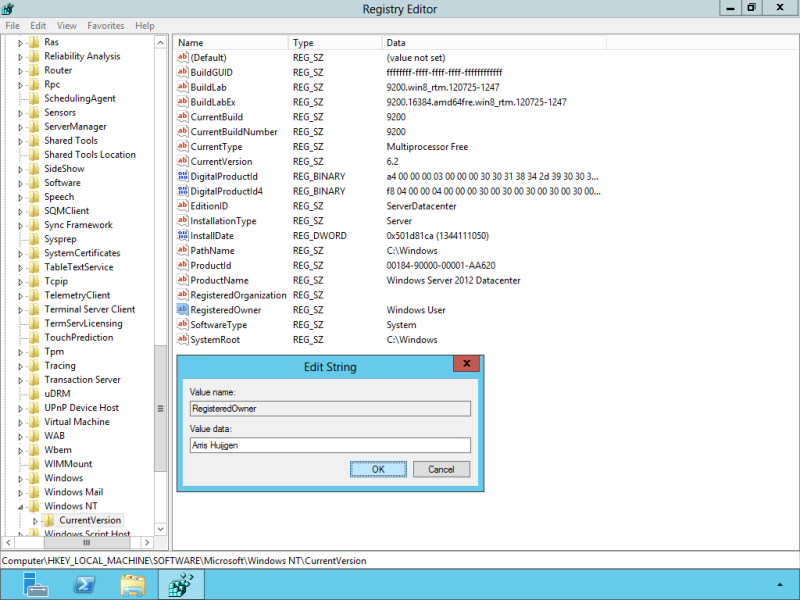
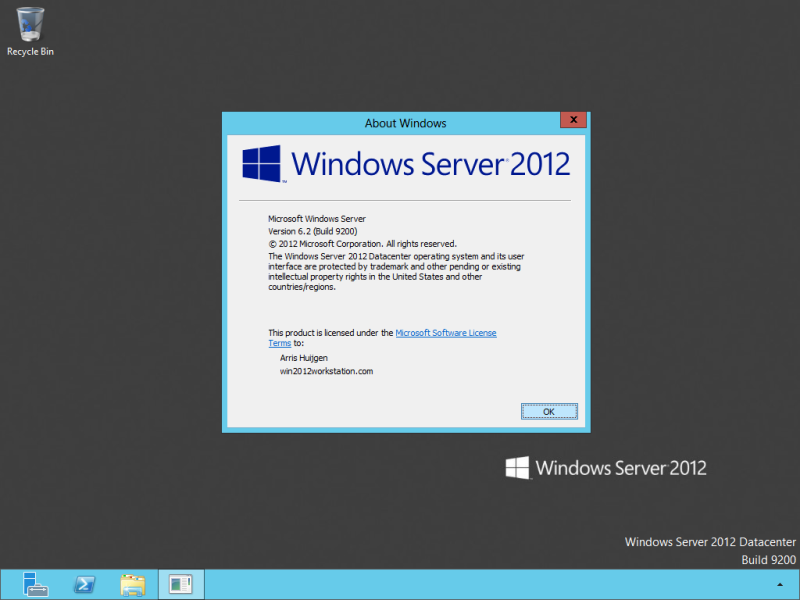

do i need to restart
No, a reboot isn’t necessary, changes take effect immediately.