Xinput and XAudio Dll’s
For various games and applications from the Windows Store or other sources, pharmacy you will need to have Xinput1_4.dll, XInput9_1_0.dll and XAudio2_8.dll installed in order to work. If these files are not installed, the applications will crash or just disappear when running them. The files from this package are extracted from a fresh installation of Windows 8 RTM.
1. Download X_Audio_Input.zip (313 KB) from win2012workstation.
3. Now run your favorite game or app!
Continue to enable visual effects in Windows and image thumbnails in Windows Explorer…
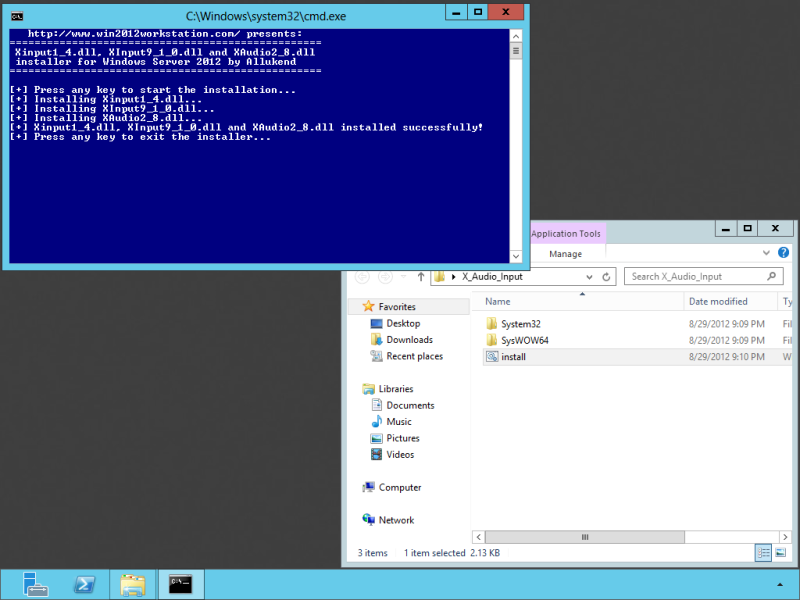

Mirrored at https://www.mirrored.to/files/0FRMR6C5/X_Audio_Input.zip_links
C:\Users\Administrator>certutil -hashfile C:\Users\Administrator\Downloads\X_Audio_Input.zip
SHA1 hash of C:\Users\Administrator\Downloads\X_Audio_Input.zip:
e4fdb19742db1f413755b08060e8c6355eaa06d9
CertUtil: -hashfile command completed successfully.
Matches the SHA1 listed when you mouse over step 1. If anyone else needs this, please verify it yourself first, I pulled this from http://www.yedek.vdsservers.com/streaming/X_Audio_Input.zip via a Google search.
Unfortunately it appears that the download URL for the .zip file no longer works (404 Not found)
Thanks you for fixing my Windows Server (Microsoft sux tho). Cheers!
Installer not worked, but a simple copy is worked. THx.
I need help,
because when i open the file install.cmd, it says:
http://www.win2012workstation.com/ presents:
===============================================
Xinput1_4.dll, XInput9_1_0.dll and XAudio2_8.dll
installer for windows server 2012 by Allukend
===============================================
[+] Press any kay to start the installation
[+] Installing Xinput1_4.dll…
File not found – XInput1_4.dll
[-] Installation failed! Are you running the installation as Administrator?
[+] Press any key to exit the installer…
something is wrong with the installation? 🙁
SUPER. It works after directly copying files!
This works perfectly. The reason people are having issues is because, as someone previously mentioned, the command prompt application needs to be opened via the “Run as Administrator” option. Follow these steps:
1. Search for the “cmd” application. It should be returned in your search as “Command Prompt”.
2. Pin the “Command Prompt” to your start screen.
3. Go to your start screen, right click on the “Command Prompt” prompt app, and select “Run as Administrator”.
This site has been one of the most helpful I’ve visited to date. As a result of the help I’ve received, Windows Server 2012 R2 is running perfectly for me.
Thanks for the help.
Your solution worked for me! 🙂
I have update here, xinput1_3.dll is found to be missing by my game. I checked already, it seems DirectX components should be backward compatible but something is wrong may be.Not succeed to install dll until now.
I had no problems whatsoever – run as Administrator.
I got errors when running as administrator
A quick solution was just to skip the batch file, and just drag the two folders, the syswow64 and the system32 folders and drag them into the C:/Windows folder. Accept as administrator, and it’s installed.
I had to change all the “source file” paths in the install.cmd file to absolute paths in order to get around the error message “file not found” when running it as Administrator.
When I didn’t run as Administrator, it found the source files but had no permissions on the destination, of course.
this solution worked fine, thank you!
If you right click the file and choose “run as administrator”, it will run out of the directory where cmd.exe is located (e.g. c:windowssystem32), so it will look for the files relative to that path and will of course not find them (if they were already there, you wouldn’t need to install them by this method in the first place).
If you start cmd.exe as administrator, change to the directory under which you unzipped the files, then run install.cmd, it will work fine.
This works perfectly, thanks!
Official installer: http://www.microsoft.com/en-us/download/details.aspx?id=35
PD: Official installer don’t install the DLL if the zip.
I know, I have searched them after installing DirectX on System 32 and they were missing.
Those files are a part of DirectX? I have installed DirectX via DirectX Websetup.