Change Registered Owner name and organisation
By default Windows Server 2008 is installed with as owner Windows User and an empty Organisation Name. In many programs you install like Microsoft Office or Microsoft Visual Studio these are set as default creator of documents etc.
1. If you click Run in the Start menu, enter winver and click OK you can see your current settings.
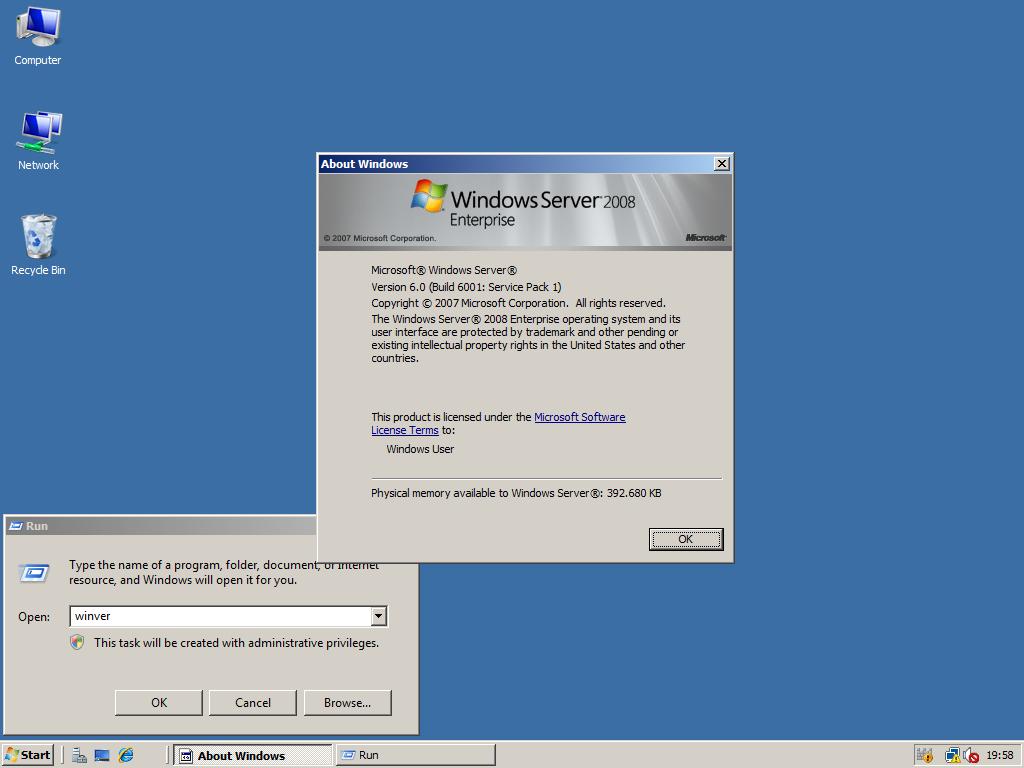
2. To change your computers registered owner and organisation name click Run in the Start menu, enter regedit and click OK. In the Registry Editor navigate to HKEY_LOCAL_MACHINE -> SOFTWARE -> Microsoft -> Windows NT -> CurrentVersion. In the right pane doubleclick and edit RegisteredOwner to change your registered owner and/or doubleclick RegisteredOrganization to change the registered organization.
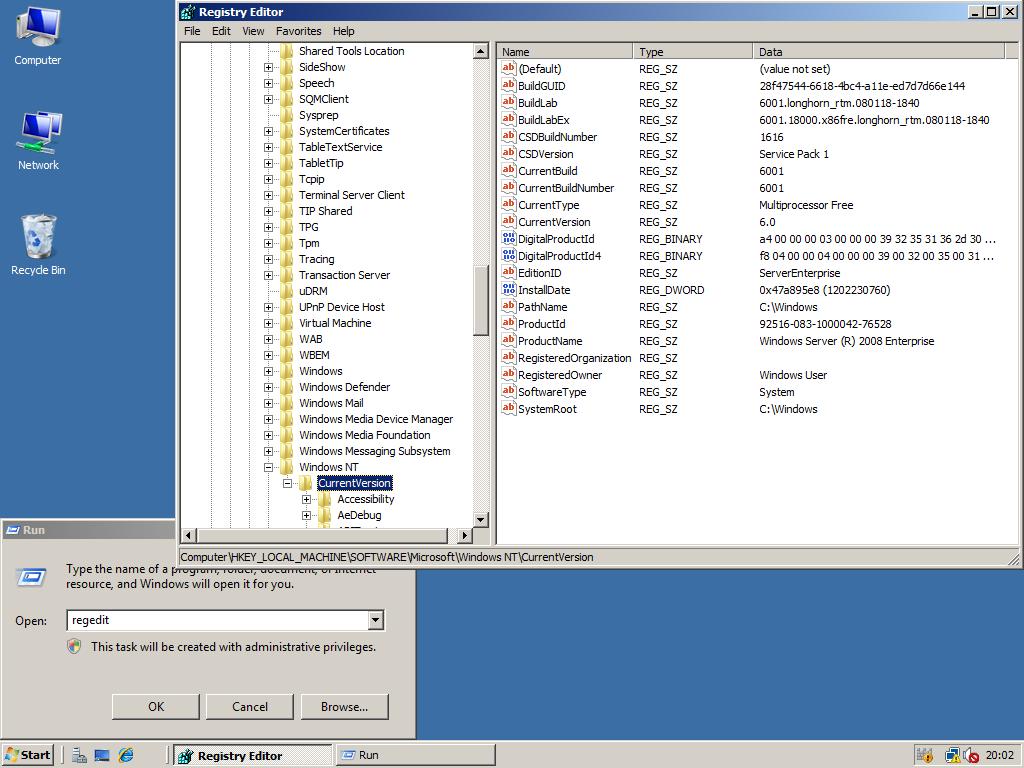
3. If we now open the Windows About window again by clicking Start -> Run -> winver -> OK, we see that the ownersettings are changed!
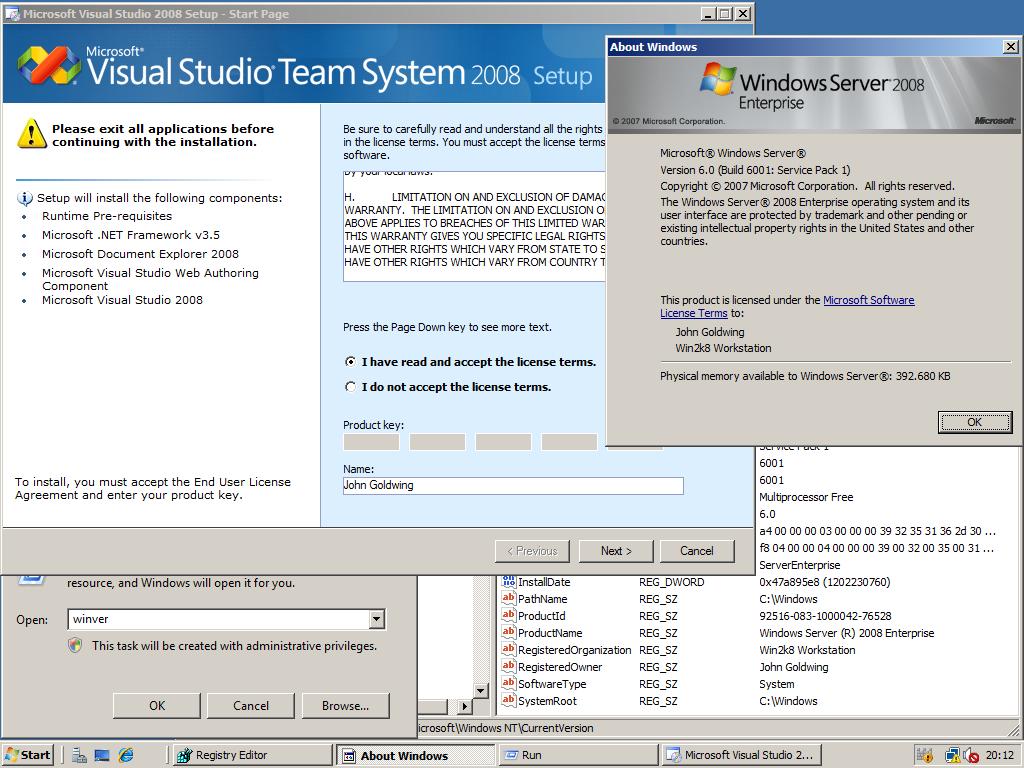

Nice and very useful info..thanks
Awesome guide, am using it atm, only problem, while installing WS2k8 it did not ask me for a Key (which, i do have) It is a key i recieved as a student thru MSDN at my college. I would like to know how to change the Key and activate this properly.
Also, am sampling several programs (personal favorites) to see if they work. will provide as much feedback as possible.
Thanks for writing such a nice guide and for reading my comment and hitting me back. feel free to email or reply here.
Arris: Thanks for your feedback! To install a serial after having installed Windows Server 2008, click Run in the Start menu and enter: slmgr.vbs -ipk XXXXX-XXXXX-XXXXX-XXXXX-XXXXX. Good luck!
good
Thank you very much. Works great.
This is all great information,…thanks very much!
thanks!! very usefull info!!
Excellent, thanks for all the guides!
Thanks again…..