Create a new User Account
1. In the Start menu click Run and type control userpasswords2. In the User Accounts window that comes up click Add, and fill in the required fields and click Next.
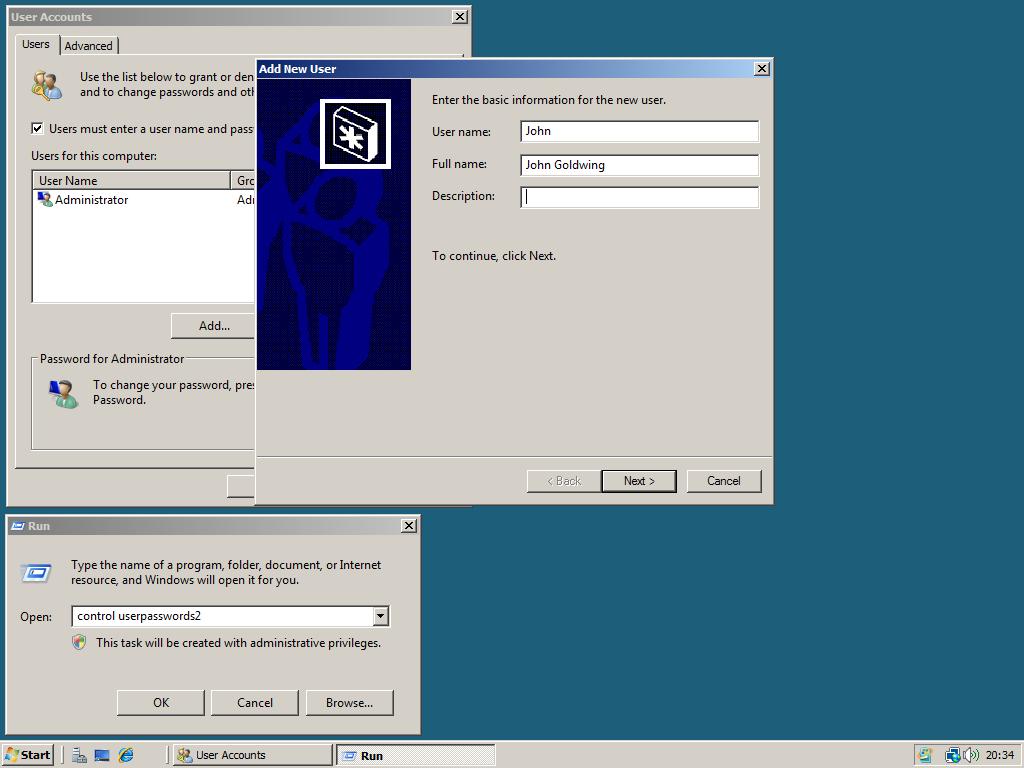
2. Fill in a password twice and click Next. In the next screen select Standard User to create a limited account to work with (recommended), cialis then click Finish to add the user!
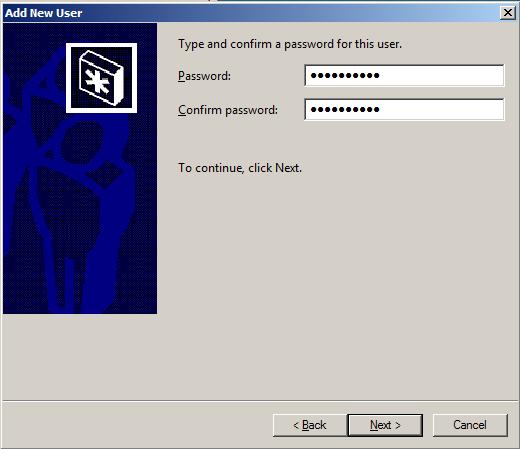

3. If you selected Standard User as level of access, you have to give the user permission to shutdown the PC. To do this click Run in the menu Start, then type gpedit.msc and click OK. In the Local Group Policy Editor that opens, browse to: Computer Configuration -> Windows Settings -> Security Settings -> Local Policies -> User Rights Assignment. In the right pane scroll to Shut down the system.
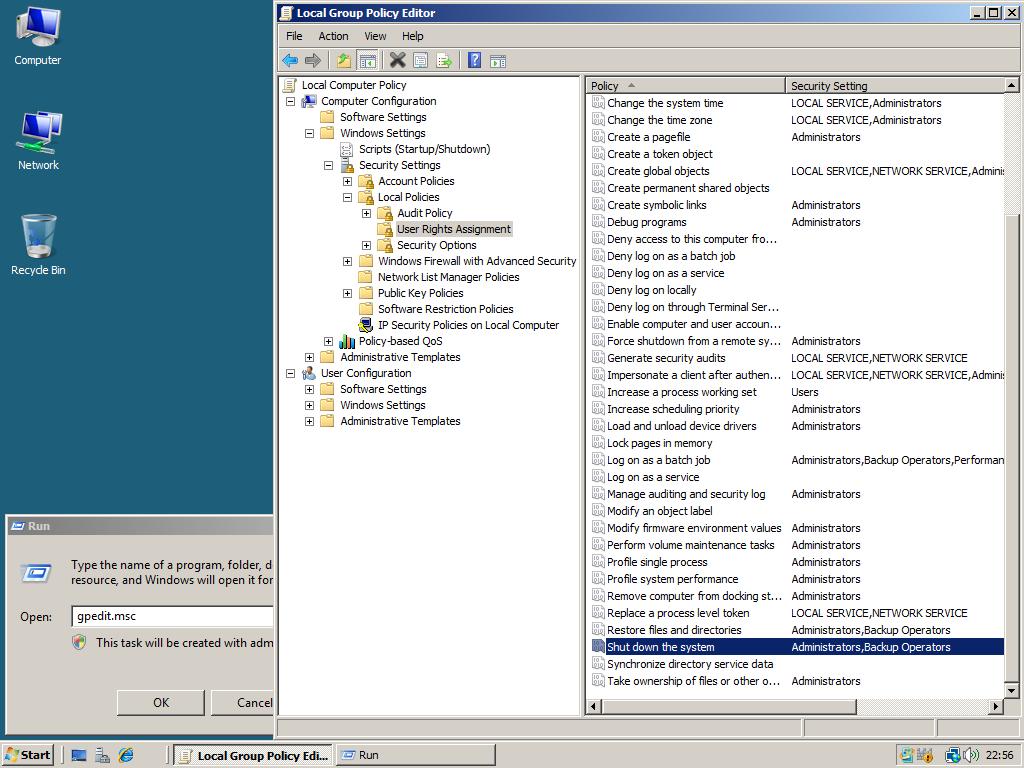
4. Double click Shut down the system and click Add User or Group. Now enter the User name of the user you want to give permission to shut down, then click OK.
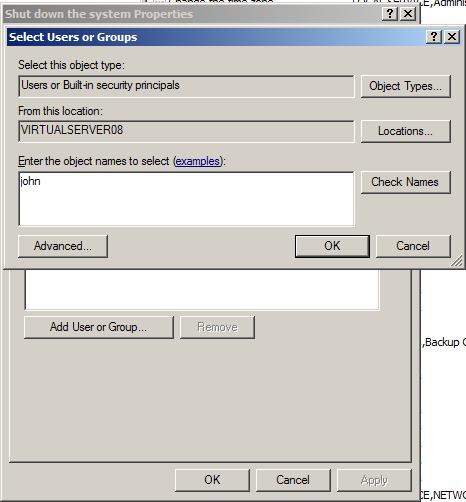
5. Finally click OK in the Shut down the system Properties window to save the changes you made to the list of users that are allowed to shutdown the computer!
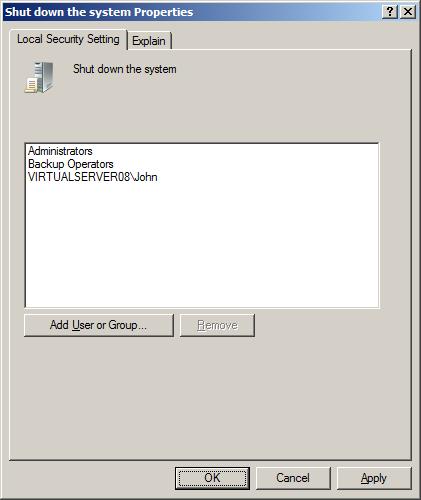

Hi,
Please help me i have installed window server 2008. But now when i installed any software like yahoo msngr so the exe dont get installed.
How to do this from the Comand Line ?????
Arris: Creating a new user can be done by the command: net user [Username] [Password] /add. Using the net localgroup [Groupname] [Username] /add you can add a user to a group. If you use spaces in the username, password or groupname make sure you surround the parameter with quotes. (examples: net user "Arris Huijgen" "@m5$G!m_D f.(" /add and net localgroup Administrators "Arris Huijgen" /add)
Pls, send me a comprehensive manual on windows server 2008. My company just bought the software and am finding it dificult to administer. my mail add is “[email protected]
Hi!
I just installed Windows Server 2008, and am very new.
Am I doing best practices? When I want a group policy, I always create a new one and link it to the domain.
For example:
1. Add Administrator’s Account To Roaming Profiles.
2. Map Shared Folders.
3. Welcome Logon Message.
4. etc…
So I have 10 of these GPO’s.
Also I just edited the Default Domain Policy, that’s already linked to the domain when I installed the OS – to turn off password complexity requirements and password expiry.
In the end, I have all these GPO’s that’s 10 and every time I want a new one I create a separate one, adding to my list. Is this ok?
In the same manner, when I will add your Shutdown Permission above, would it also be a separate GPO? What will I call the GPO?
Thanks.
It’s easier to give shutdown rights to ‘INTERACTIVE’ so any logged-in user can do it. (It’s a group that iirc winlogin grants you permission for right after you log in.)
Also, in XP, if you give your group permission to change the system time, you can double click the taskbar clock without error. Maybe Aaron fixed that for Vista though.
Lastly, the security settings mmc was called ‘secpol.msc’ IIRC. Might save a few clicks from finding it in gpedit.
Might I suggest that adding a new user as an Administrator is not a good idea? Instead, I’d add new users as normal Users, then edit the access rights of that group. In particular, they need to be given the right to shut down the computer.
Admin: Thanks for your suggestion! In a security perspective using an Administrator account isn’t allowed, so I changed the tutorial in how to create a limited user with rights to shutdown the system!