Disabling Internet Explorer Enhanced Security
1. Start the Server Manager by clicking the Server Manager icon in the systray, or the Server Manager shortcut in directly the Start menu or in the menu Administrative Tools
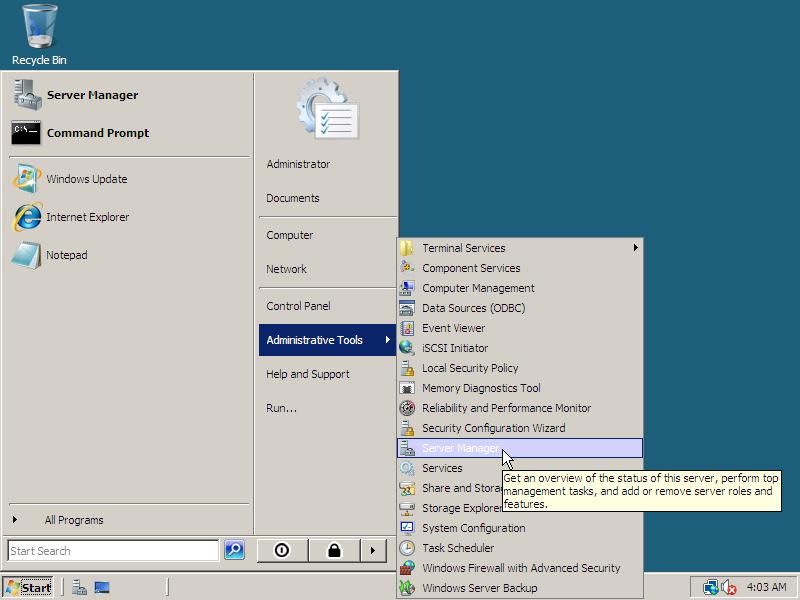
2. Scroll down to Security Information within Server Summary and click Configure IE ESC. In the window that pops up select Off for both Administrators and Users. Save the changes by clicking OK.
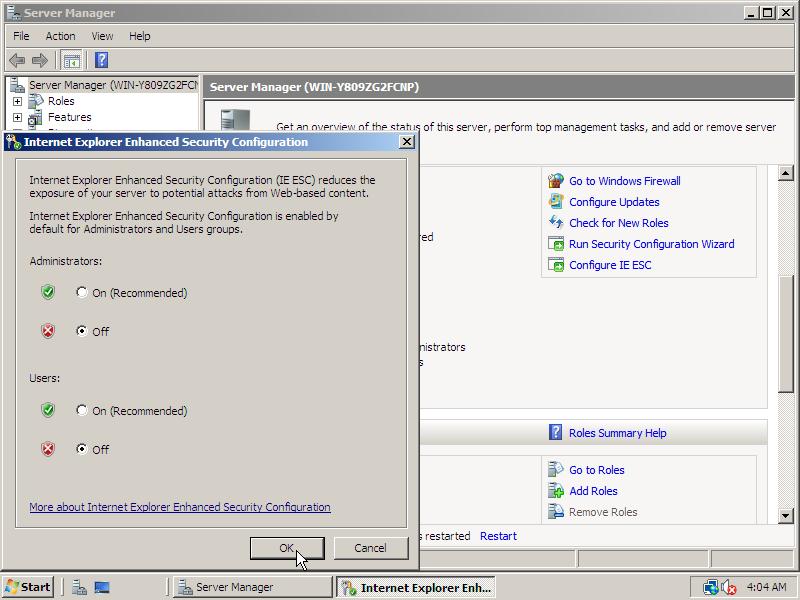

worked!!
Thanks..
chrome all the way.
LOL – I half expected to open this page and see “use firefox” or “use opera”
=)
Arris: Hehe, yeah that’s also a possibility but it’s not where this page is about! 😉
firefox is terrible, use opera.
I DID IT!!!!!!!!!!
THANKS!!!!!!!!!!!!!!!!!!!!!!
For those of you that don’t want to go through the hassle of adding a firefox mirror to your allowed sites, don’t forget that you can always download the latest build of firefox through the mozilla ftp site, ftp://ftp.mozilla.org/.
Arris: Updated your comment! 😉
I can’t see the security information !! I’m the Admin, but can’t see any of this and can’t disable this, any help ?
Ahh, much better.
When I went to download Firefox, it prompted me to add the mirror. I then tried again, but the button gave me a different mirror, which I then added. It wouldn’t let me use sufficient wildcards, so I had to cycle through the mirror list until it got to one that I had allowed.
I wouldn’t have bothered fixing this after getting Firefox except that Steam and some other programs use IE.
Bill, just go into Internet Explorer and set your home page. Tools->Internet Options->General. Goes right to page with no intervening “WARNING” screen.
Is there anyway to actually have it load a homepage instead of showing, the “Caution: Internet Explorer Enhanced Security Configuration is not enabled” page?
Admin: start Internet Explorer and press [alt] on your keyboard. In the Tools menu choose Internet Options and replace the Home page.
The latest security patch can be obtained from the following address: http://www.getfirefox.com/
There is an additional hotfix available at http://noscript.net/ but it mostly serves to protect against a certain piece of malware that starts with an F. and was previously made by a group that starts with an M. which were assimil^R^R^R^R^R^R^R taken over by a group that starts with an A.
is there a registry key value that i can adjust to this?
Admin: I guess the information in Method 3 at http://support.microsoft.com/kb/933991/ is what you are looking for.
I think its better to keep these settings if you use FireFox, Opera or other browser in case some harmful application tries to attack IE even if your not using it.
Thanks was looking for it at the add/remove software -> windows components like in windows server 2003.
But use firefox 99% of the time anyway.
Thank You! It was kind of annoying, I wanted to get a feel of the OS and it was prompting me to add every new website.