Disabling the CTRL+ALT+DEL Prompt
1. In the Start menu, expand Administrative Tools and click Local Security Policy.
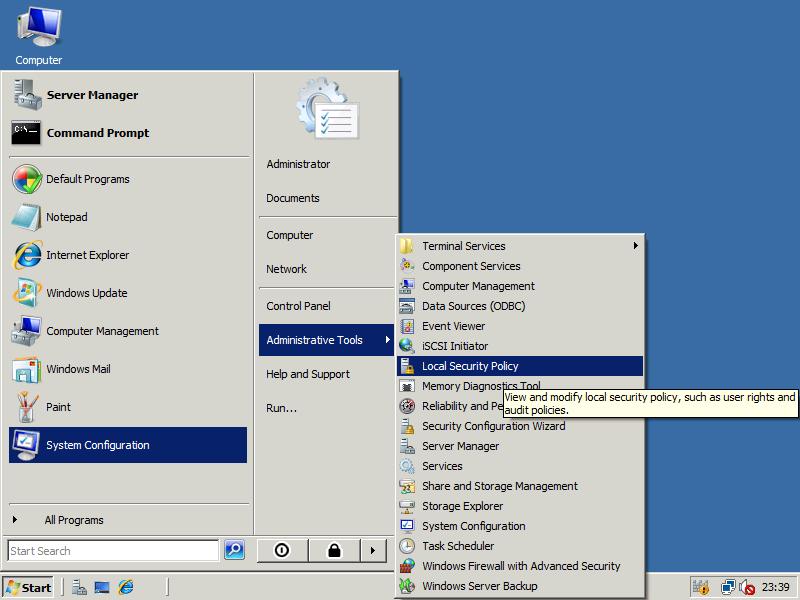
2. In the Local Security Policy editor expand Local Policies and click Security Options. In the right pane search and open Interactive logon: Do not require CTRL+ALT+DEL and choose Enabled. Save your change by clicking OK.
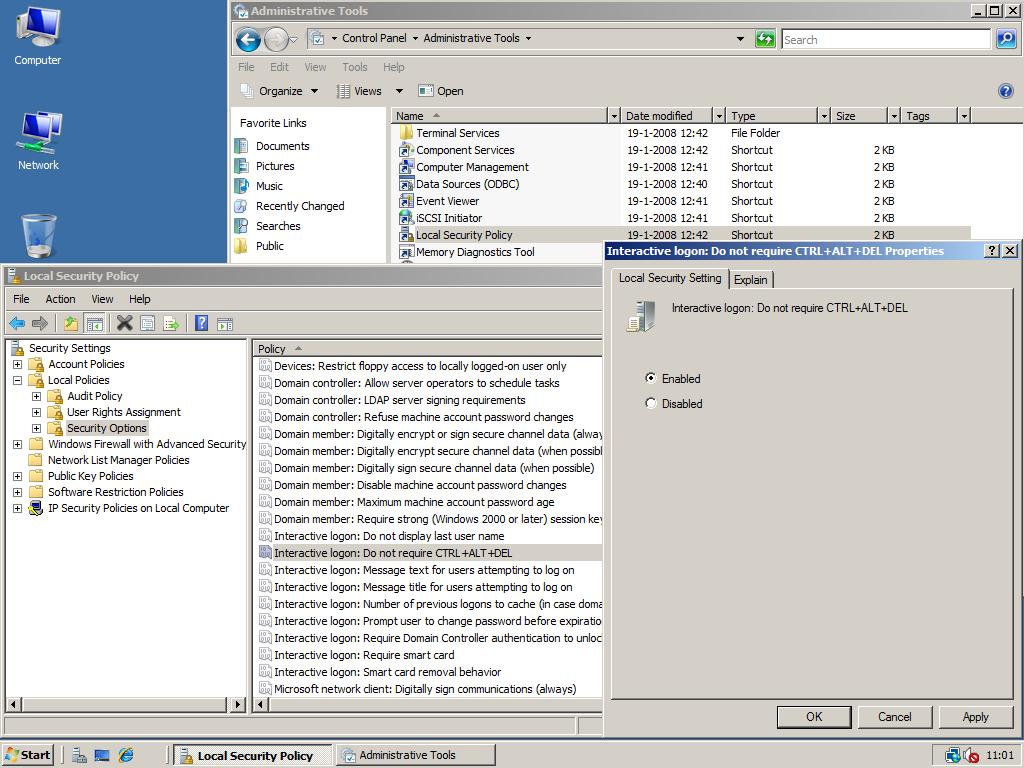

thanks
grr.. im stuck at the log on window, now i cant log on to my machine, switch user is not available… how can i log in to it?
thank you master
Thanks, without disabling this i would not be able to use virtualbox win 2008 on Linux server.
Thanks
Great ! Great deed u did ! thanx a lot !
regards khan
Hi, can you help?
I want to disable Task Manager for my user but not for the main administrator account. I’ve tried the following:
a. Go to “Start” -> “Run” -> Write “Gpedit.msc” and press on “Enter” button. b. Navigate to “User Configuration” -> “Administrative Templates” -> “System” -> “Ctrl+Alt+Del Options”
which removes task manager but it does also for the Administrator 🙁
Sorry, I’m new to the Windows server environment.
Barry
Arris: You can try to add a new DWORD called DisableTaskMgr with value 1 to the HKEY_CURRENT_USERSoftwareMicrosoftWindowsCurrentVersionPoliciesSystem key in the registry, but I’m not sure if one can give himself limitations. If that’s the case read this topic and try to modify the key using an Administrator account.
Just what I needed! Thanks all.
Frank: Just change your password. And if you don’t want to change your password, “change” it to what it already is (if that makes sense). That should disable it for 60 days or so. I don’t know how to actually disable it though.
Hey ! Thanks a lot for this great tutorial which was very useful to me
So far so good. Thanks for the great tutorial. Anyway, since I’ve disable CTRL-ALT-DEL and hide Administrator account. How do I switch login to Administrator? Thanks.
Arris: At least you ‘ll see the account when booting into Safe Mode… Don’t know how to show it somehow else.
Hey ! Thanks a lot for this great tutorial which was very useful to me – and some of my mild-geeky friends.
I would like to directly switch to the task manager when CTRL+ALT+DEL is pressed, instead of first having the choosing screen before.
Would you have a solution for that ?
(by the way, I use Process Explorer instead of the default Windows Task manager, it works perfectly with WS08)
Adrien
Arris: I’m glad you like the tutorial. About your question: take a look at the following Forum-topic: How to get CTRL+ALT+DEL to open directly the task manager?.
Hey Now,
This sure is a great series of posts. Very easy to use & useful.
Thx 4 the info,
Catto
Hey, Arris, thank you very much. You’re right, I had overlooked that topic, which does show how to make password to never expire.
All’s fine now !
Arris: You’re welcome! Good to hear you got it working now! 🙂
Is there a way to disable this tip:
“You may need to change your password. Press Ctrl-Alt-Del to change now.”
which stays a couple of seconds right after you login.
Thank you.
Arris: I think you need to follow this tutorial; especially step 3.
… also you can’t send the Ctrl+Alt+Del command with TeamViewer when you have disabled UAC on the remote machine.
Disabling the ctrl/alt/del allows for better control, especially while using RDP and Vmare console together. It can be a challenge sending this key seq through more than one machine.
Tony
Why is this setting desirable? I explicitly enable this setting on Windows XP workstations.
There is a other way. In the search box type control userpasswords2 then press enter and go to the advanced tab then on the bottom uncheck the box that saids Require users to press Ctrl+alt+delete.
As a reghack it is:
[HKEY_LOCAL_MACHINESoftwareMicrosoftWindowsCurrentVersionPoliciesSystem]
“DisableCAD”=dword:00000001
Thanks again…….