Enable Wireless Networking
1. Start the Server Manager by clicking the Server Manager icon in the systray, malady or the Server Manager shortcut in directly the Start menu or in the menu Administrative Tools
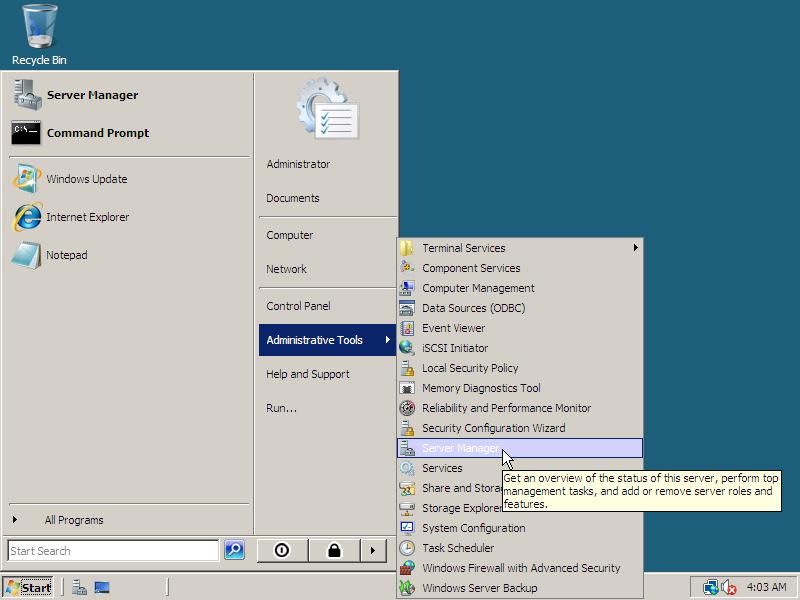
2. In the Server Manager scroll down to Features Summary and click Add Features. In the Add Features Wizard window scroll down, check Wireless LAN Service and click Next.
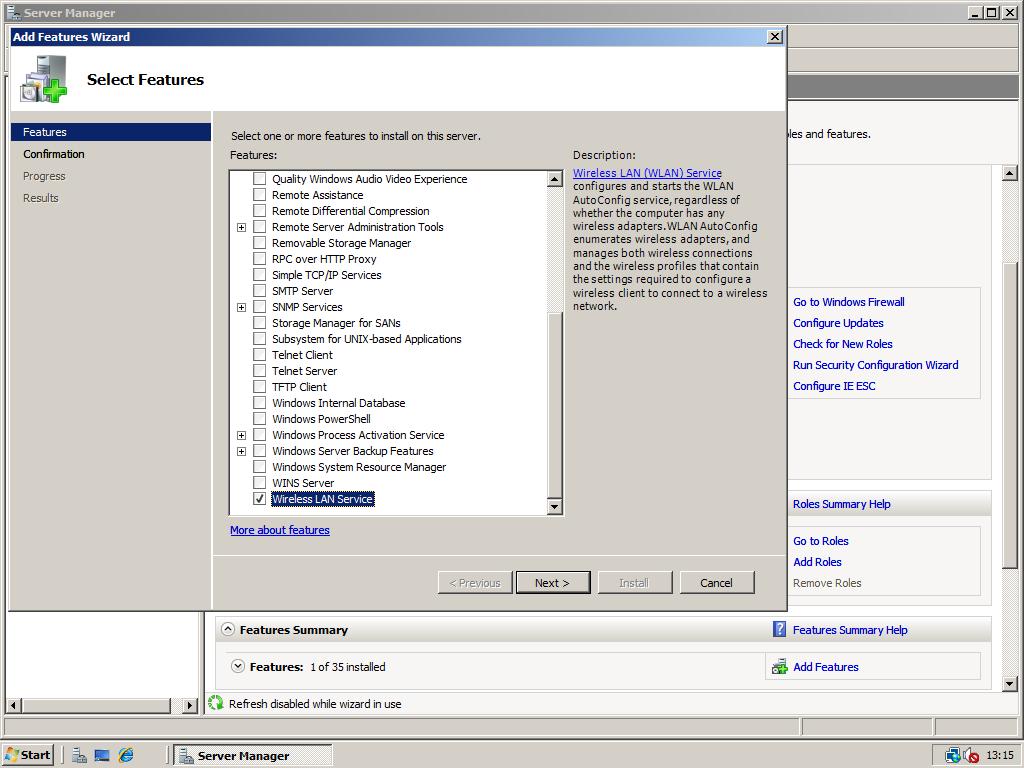
3. At the Confirm Installation Selections page click Install.
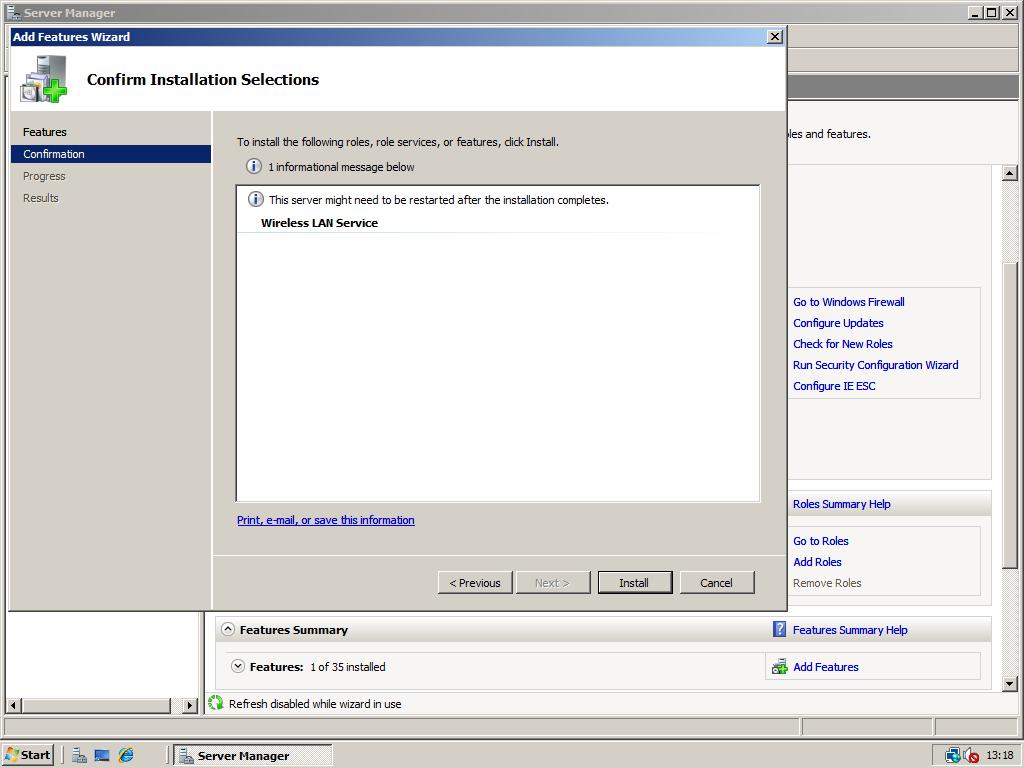
4. Click Close to finish the installation. Now you have wireless support in Windows Server 2008!
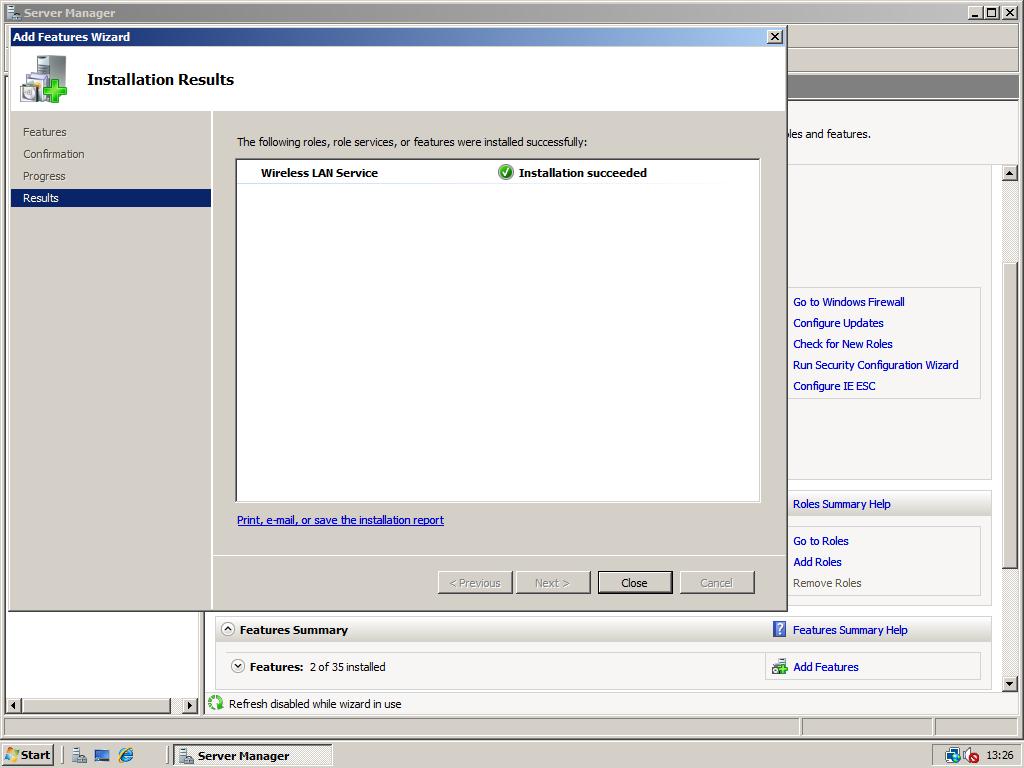

Thanks…
It worked.
If your wireless card isn’t working, then you need to update drivers.
Go to Device Manager
Under Unknown Devices, there may be “Network Controller”
Right-Click and click Update Drivers.
Choose browse, and select C:Windows.oldWindowsSystem32
Then click find
it will find drivers, and if it says security risk, click yes
thanks a lot…
Thank you for the post. It was very helpful for me
Thank you for the post. It was very helpful for me.
Thanks. it’s really wonderful information.
Thanks
😛 😛 😛
Thanks a lot! I had got this problem with etheros wireless lan. I spent 1 day to fix it, and I had translate it to vietnamese language in my site. http://vinalearn.com/windows-server/enable-wireless-cho-windows-server-2008/ . I wrote referral from your site.
😛 Thanks a lot!!! your tip worked!!
Hi please i need help after intstalling server 2008 r2 on my hp envy latop it has automatically disable my NETWORK ADAPTER ie:Local Area Connection & Wireless Network Connection.
I try intalling the drivers but it`s the same. I also try windows update but non could solve the problem.
Thanks in Advance.
Thank you veeery much for this post!!
😀 😀 😀 Thanks so much for the info – totally helpful!
Arris: I’m glad it helped you, thanks for your comment! 🙂
Thanks
its really helpful
Great help dude. worked fine.
THANK YOU!
Valeu! funcionou bem pra mim. Obrigado
Great ! It worked perfectly well for me ! Thanks
Following the above advise I have got my Netgear N300 USB wireless adapter to work fine – but only when I log into the server (Windows Server 2008). I run this box remotely and need the wireless adapter to start up and connect to the wireless when the machine boots, even if I don’t log in. This is what happened with my wired LAN connection. I’ve enabled Autostart for the WLAN Autoconfig for Local System log on, also as Network Services – neither works…
Any ideas would be appreciated… Thank you
Arris: I replied in your topic at the forum 😉
Problem Solved. ! THANKS VERY MUCH.
Has anyone had this problem with installing windows 2008 server and server 2008 can’t detect network card driver? I am using a Sierra Wireless card and it works great on Windows7 (dual boot, windows 7 & windows server 2008, the problem is when I boot into windows 2008 server it will not detect my wireless card, I have update the driver and reinstall the driver many time, with the correct driver and it’ still not working or detecting. BUT, when I connect my router to my laptop (wired) it’s able to connect to the internet. Unplug it and you loose connection to the internet. I have install a Wireless Lan service in the server manager role and still no go. Anyone have this problem and have fixed it, please email me @ [email protected] and help me. Thank you
Arris: Try asking your question at the forum, there are many experienced people willing to help you. 🙂
Gracias por el aporte, me sacastes de apuros
thanks a lot for the guide, your are a life saver
Installed WinSrv08 ENT from USB stick (no DVD’s handy) on to Dell D620 (with reboots). Added WLAN feature. Rebooted. Threw in old LinkSys Wireless G wireless card (by old I mean WPC54G ver 1.2). OS picked up the device and installed drivers without issue. Set up local WLAN parms (SSID, etc) and system was up and running on my home LAN. All told, including OS install and some GPO changes about an hour and a half. Fact is this was a lot easier than setting up WinSrv03 on my HP ZV6000.
Arris: Thanks for sharing your experiences with us! 🙂
I was begining to think that my card was not W2008 compatible. Saved me a lot of time and Dell a lot of cursing 🙂
Thank you, was going nuts trying to figure out why I could not get wireless connection!
If you trying to use your wireless and the drivers are installed but network discovery will not turn on or you cannot see any networks, simply start the service. You may want to set it to auto-start.
What a great post!
I have a intel 4965 a/g/n and it was not working. I will test it tonight and let you know the result
Hope it works
I cant turn on my wireless network card after i installed windows server 2008 :/
Anyone know what to do?
This documentation was very helpful, and after following this post, I was able to go wireless. One thing to everyone, after following the steps of installing other features and restarting, you need to install the wireless driver in order to make it work. Installing server features only installs the controllers to make the wireless adapters work.
It’s very easy there are some step to enable wireless network
1. Open the Windows Control Panel. Control Panel can be found on the Windows Start Menu.
2. Open the “Network Connections” icon in Control Panel. The Control Panel will refresh to become the “Network Connections” window. If necessary, first open the “Network and Internet Connections” icon in Control panel, then choose “Network Connections” from within that screen.
3. The Network Connections window lists all Dial-up and LAN / High-Speed Internet connections installed. In the list of LAN / High Speed Internet connections, select the icon that corresponds to the network you wish to enable or disable.
4. Right-click on the selected network connection. A pop-up menu appears. If the connection is currently enabled, the first option in this menu will be “Disable.” Otherwise, the first menu option will be “Enable.”
5. Select this first menu option to alternately disable or enable the connection.
6. Close the Network Connections / Control Panel window when finished.
HAve a good Luck!
Thank you for this guide it helped me a lot.
Arris: You’re welcome. I’m glad you like it! 😉
Tnx you solved my misery! Greetings from Croatia
Hi, from last year I’m trying to install win2008 server in this laptop: Nascar Cisnet 2000 (it’s like a Aopen 2000)
the wlan card: Broadcom 802.11g Network Adapter
this laptop has a botton next to another two next to the power one. The wlan card looks well installed but when I press the button nothing happen, it’s like it can not be turned on. In the Broadcom Utility the Radio looks enabled in a tab and disabled in anotherone. I’m using the drivers from the laptop cd. I was trying all what I found in the internet but nothing works. Some help would be good…
Thanks..
Thanks a ton for this!!! i started searching for a compatible wifi card as the one i had kept failing on installation… i managed to get it installed but i couldn’t detect any wifi networks.
Server 2008 is going to convert a lot of xp/vista users!
Thanks again!
Hi all,
I have problem with my network. Everything was working OK. Afted server update my network is not working. All my network cards seems to be OK, drivers are OK. But if I put cable to my network card it say “not connected” with the red cross. Wireless have the same problem. I am connected but with “limited access”. Could anyone help with this?
As I say, before server update all networks work great.
Thanks
hellow, i’m beginer in win server stuff… when i was using XP on my laptop i was able to create my laptop a wireless AP or router (for internet)… with wep or wpa (don;t remember).
In serv 2k8 i don’t figure it out how to do this…
i was google’it but… nothing.
any ideas? 10x
Arris: I think you used the ad hoc option. You should find it somewhere in the Network and Sharing Center in the Control Panel.
Thank you so much for this post. I just installed Server 2008 onto a new Dell laptop and could not get the wireless to function. Of course Dell was of no use whatever as they know nothing about Server 2008! This simple fix was the answer to my issue – so glad that I found it – thanks to Google for another IT Save!
I have a wireless adapter dlink g132, when I tried the windows server 2008 for the first I managed to install the driver Dlink correctly and i could use the Wi-Fi connections, but now that I have reinstalled windows server 2008 and I have reinstalled the drivers Dlink not find any connection.
can somebody help me
I have an HP dv7-1135nr laptop; when I installed win server 08 ent x64, it didn’t recognize the driver at startup and wireless LAN couldn’t detect the wireless adapter after enabling it. However, win server 08 installer kept my Vista Home installation folder under c:windows.old.
The fastest and most efficient solution to loading all the drivers that came pre-installed with my laptop goes like this:
1. Open Device Manager
2. Right-click on each yellow-iconed device and select update driver
3. Select to browse your computer (as opposed to online)
4. Point the path to c:windows.oldwindowssystem32 and the pre-installed drivers would be found and installed automatically (from system32drivers folder, though specifying system32 is safer in case DriverStore is needed).
I did this for webcam, wireless adapter, Radeon ATI video, and much more. Works perfectly.
I have an LG e500 laptop. i followed the instructions and enabled wlan support (i checked it on features). But the system doesnt recognize my wifi card (atheros ar5007g). Drivers are properly installed, but windows only sees my LAN and bluetooth connections. Could somebody shed some light in my problem? Any clues will be fully appretiated.
TP-Link (Atheros based) wireless cards work as a charm! … with vista drivers 🙂
I’m having difficulties using Server Manager. Every time I try to load the program to enable wireless networking, the program crashes showing this:
========================================================
Description:
Stopped working
Problem signature:
Problem Event Name: CLR20r3
Problem Signature 01: mmc.exe
Problem Signature 02: 6.0.6001.18000
Problem Signature 03: 47918d09
Problem Signature 04: Microsoft.Windows.ServerManager
Problem Signature 05: 6.0.0.0
Problem Signature 06: 4791a748
Problem Signature 07: 1f26
Problem Signature 08: 1f
Problem Signature 09: System.NullReferenceException
OS Version: 6.0.6001.2.1.0.256.1
Locale ID: 1033
Read our privacy statement:
http://go.microsoft.com/fwlink/?linkid=50163&clcid=0x0409
=========================================================
Anyone know why this is happening? And how to fix it?
Arris: I suggest to ask your question at the Microsoft Technet Forums.
Hi there,
first of all great thanks for this website!
I have the same problem like Nr.6, Sergio! I switched the Encryption from open, over WEP to WPA/WPA2 and I checked all channels but I cannot establish a wireless Connection with my Router!
Any idea will be usefull, I hope!
I’m having issues with the RaLink 2500 drivers as well. I have a Hawking HWP54GR wireless card. Works fine in XP, the Vista drivers will install on 2008 but it the device is still “unknown network device”.
i have a gmp54g linksys wirelass adaptor. now i can’t seem 2 get it all up and running. I’ve treid the ralink2500 drivers but they just don’t seem 2 work. Did get the ralink program all up and running. wich woudn’t work first as well till i found this side
Nice. I’ve been trying to configure Server 2008 on my laptop. This helped a lot; thank you!
I installed window 2008 server enterprise edition. The installation recognised my wireless card and my ethernet card but indicates an error in the device manager with error code 10. i am dual booting on the system and does not have problem using the lan card on my Vista installation. My ethernet card is Realtek RTL 8168 /8111 family PCI E-Gigabit Ethernet NDIS 6.0 this is an onboard lan on the HP Pavilion Media Center m8525f Desktop PC. Have anybody had this issue or know how to overcome it.
I have a MSI PC60G and there are no drivers for Server 2008. I used the Vista x64 drivers and it worked fine.
I have a problem with wi-fi. I have done everything described in this article. It seems that the driver works correctly and detects my wi-fi router. But I cannot connect to my wi-fi router. I used WEP and WPA encryption but I still have the problem.
Could someone explain to me how to change wi-fi settings manually in Windows 2008 server?
thanks
Arris: What do you mean by manually changing the settings? Changing them via the Command Line? However, what happens if you completely disable encryption in your access point as a test?
ipw3945 or iwl3945 iwl is linux drivers, but it’s the intel pro 3945 wireless A/B/G card
Thanks for the tip. However I can’t find a wireless card that runs on server 2008! What are other people using?
Admin: If there are Vista drivers available for your Wirelesscard it will probably work on Windows Server 2008.
Hey there! Great site. Now, i have a problem… I Can’t enable the Wireless networking. I took a printscreen, here http://www.kievstone.com/error_message.jpg
It would be great if someone could help me with this. I get the same error message when i try to install .net and so on..
Admin: On tech-archive.net they are talking about error code 0x80070490 in combination with Windows Update and permissions. Maybe there is a solution on that page. Otherwise I really don’t know.
Or you could type in English Gu, so everyone can read what you are saying.
No, my native language isn’t English.