Extend Evaluation Period to 240 days
Probably you want to use Windows Server 2008 as your default operating system, but because of the 60 day limit you haven’t installed it yet. This guide will explain how to reset up to 3 times so you have 240 days (4 x 60 days) time to evaluate. Don’t rearm if you don’t need to, because if you do that you waste the evaluation time you had remaining! Microsofts Knowledge Database explains a way to configure it will automatically reset each 60 days, but the Task Sheduler gives an error when you try to import the Task, because the maximum interval between triggers is 31 days, and the .xml file tries to set a delay of 59 days. The information in this guide is the same information as the KB article.
1. First we are going to take a look how many days we have left to evaluate Windows Server 2008. Click Run in the menu Start, then type slmgr.vbs -dli and click OK. Be patient after clicking OK because it will take some time before it will show you a Windows Script Host message window that says how much time you have remain.
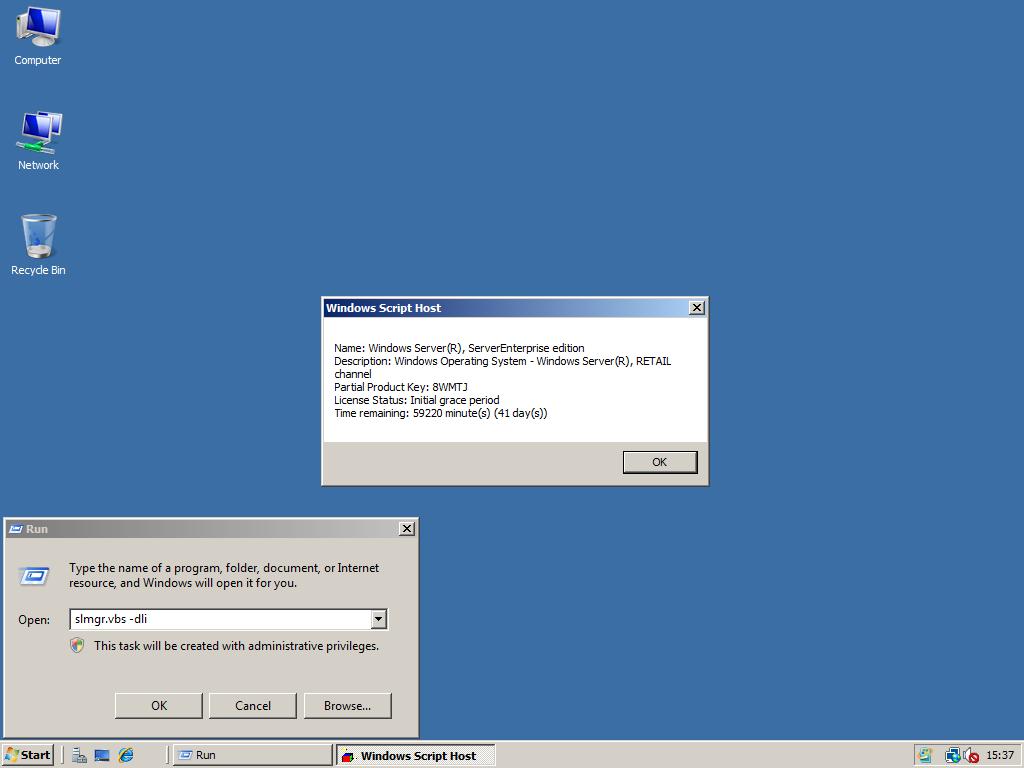
2. If the message window previous screen says you have only a few days left do the following to reset the evaluation period back to 60 days. Click Run in the menu Start, then type slmgr.vbs -rearm and click OK. After a couple of seconds it will show you the message window that the command has completed. Restart your system to apply the reset!
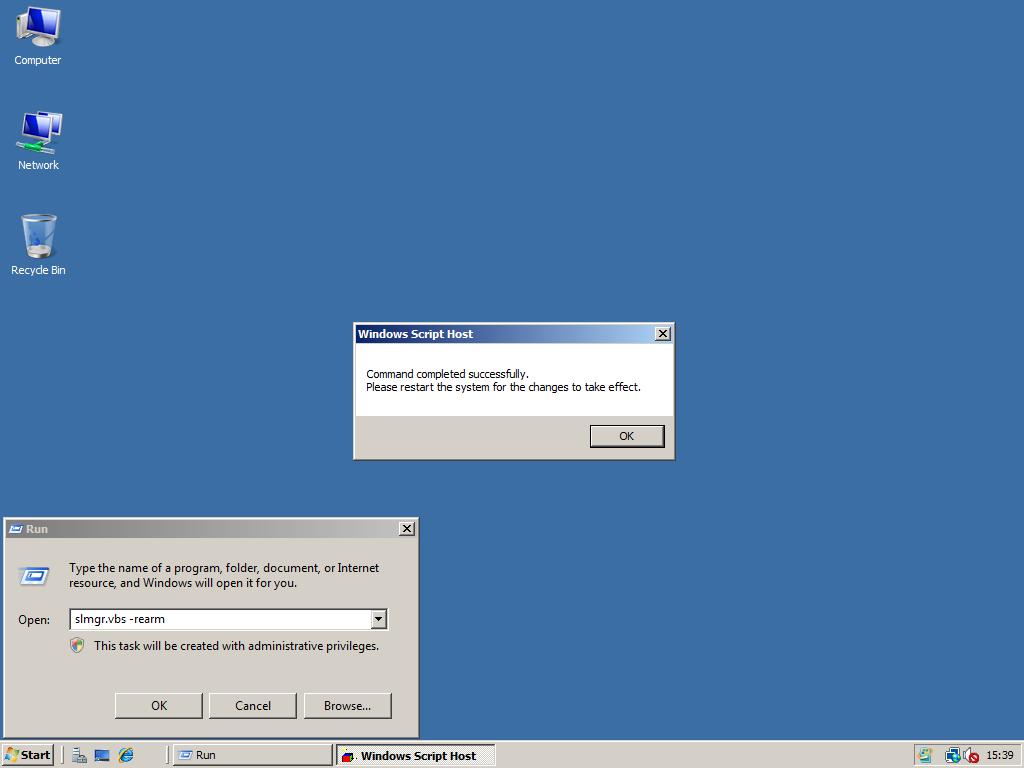
3. To verify your evaluation period is reset after reboot click Run in the Start menu, enter slmgr.vbs -dli and click OK. A few moments later it will show you, you have 60 days left again!
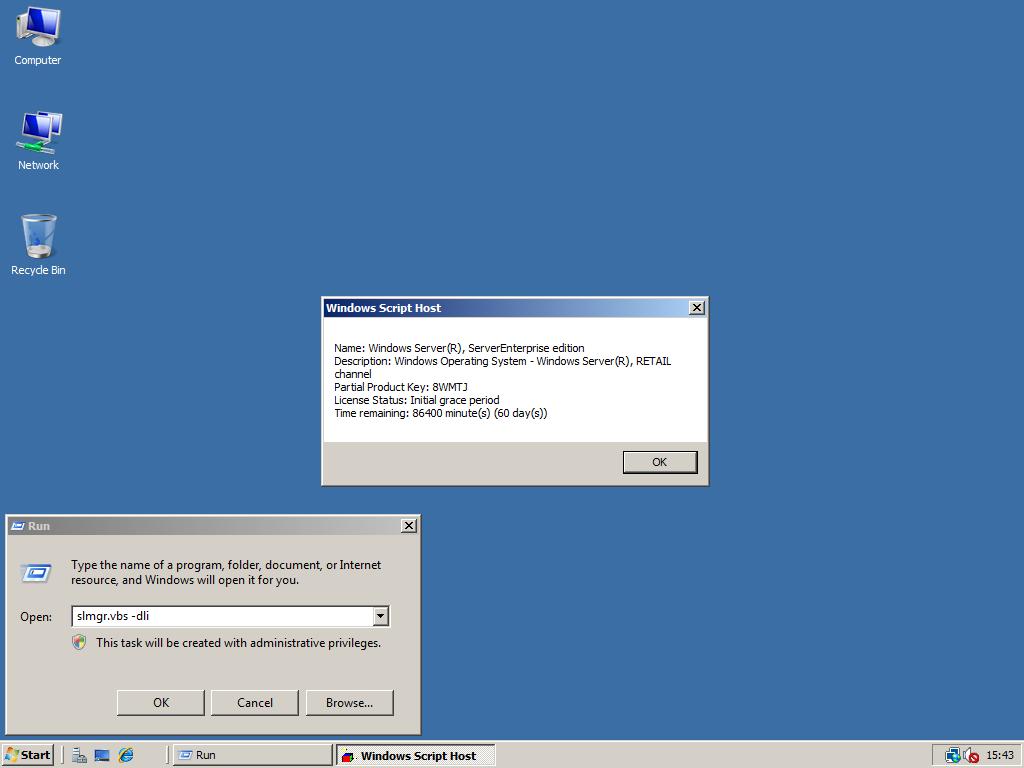

Has Microsoft limited the evaluation period to 10 days now instead of (max 180 days? )
I downloaded it 2 weeks ago from the official site, and it stated that I can rearm 5 times for a maximum period of 60 days.
thanks for the info
regards
Marcel
dont try this one…………………………. it will reduce ur valid day to 4 day …. PLs dont try.
if u want to make 180 day than go to this link
http://forums.mydigitallife.info/threads/6726-Server-2008-R2-7600-16385-180-Day-Eval-Key-s
Guys. Don’t waste your time doing something when you know it’s not going to work. Check out this link.
[removed]I activated my windows server 2008 computer PERMANENTLYArris: Please don’t advocate piracy.
como crakear terminal serviçes do windows 2008 server
I have the same thing as stick3r8. “This copy of windows is not genuine” is the bottom right of the screen. Only tried that method no cracks or anything. Havent tried windows update though, couldnt care less about it.
Also, I’ll appreciate to hear if the restart is really necessary?
Here is a BAT file version of the McFly Method with a single restart:
ECHO OFF
ECHO ===============================================================================
ECHO Windows Server 2008 Activation Bypass
ECHO by John Candid
ECHO.
ECHO Based on the McFly Method
ECHO ===============================================================================
ECHO.
ECHO Stopping and disabling the SL UI Notification Service…
net stop SLUINotify
sc config SLUINotify start= disabled
ECHO Processing SLLUA.exe…
TAKEOWN /f “%windir%System32SLLUA.exe”
ECHO y| cacls “%windir%System32SLLUA.exe” /G Administrator:F
RENAME “%windir%System32SLLUA.exe” SLLUA.ex_
ECHO Processing SLUI.exe…
TAKEOWN /f “%windir%System32SLUI.exe”
ECHO y| cacls “%windir%System32SLUI.exe” /G Administrator:F
RENAME “%windir%System32SLUI.exe” SLUI.ex_
ECHO Processing SLUINotify.dll…
TAKEOWN /f “%windir%System32SLUINotify.dll”
ECHO y| cacls “%windir%System32SLUINotify.dll” /G Administrator:F
RENAME “%windir%System32SLUINotify.dll” SLUINotify.dl_
ECHO Press any key to restart…
PAUSE>nul
SHUTDOWN /r /t 0
Anytime you kill the slui files you will get the not genuine message over your clock and computer properties will say activate now. That just the way it is. The system will run forever with these 2 quirks. If you are smart you would stay away from MS Update. That is how they will catch you. Ever notice that they test your machine with wga each time you update. By the way to delete SLnotify you have to stop the service.
I’ve run Server 2008 on a laptop and had no problems. It’s quite realistic.
If anyone has malawarebytes anti-malaware you can use the extra tools file assassin to remove the 3 slui files, its a lot quicker then changing the permissions
@jink
Use the mcfly’s method after the SP2 and it will work nice !
http://www.mcflymethod.com/indexb.asp?txtscreen=1440
valorisa
Ok Gideon. So if I reinstate the McFly files that were deletedrenamed and/or upgrade to SP2 – and the trial time runs out, as long as I don’t tamper with it anymore, the only real issue will be the black desktop background with the illegal copy message in the corner? Or do you mean the “Black Screen Of Death”?
Seen on SP2: If you mess around trying to bypass WPA2 too much it will bust you and switch to the Tamper Alert mode, also known as WPA_UNLICENSED_LOCKOUT. If your computer goes into this mode you are screwed, and you cannot log on without first activating or calling Microsoft.
How can I make this more clear?
After 240 days WPA2 will *always* go into non-compliance mode. No matter what.
McFly’s method DOES NOT WORK.
What you are seeing is the fact that Microsoft relaxed the penalty for non-compliance as of SP1. Prior to SP1 you were locked out. After SP1 you only get a nag screen. You are still non-compliant, your desktop still shows a black screen, and you still fail WGA checks.
Unfortunately not. I applied mcfly’s workaround after upgrading to SP2, but no luck. So disable the auto update and don’t install SP2.
Can someone confirm if applying the mcfly method AFTER upgrading to SP2 will work? #79 said it reset the trial but he did not confirm whether he had tryed to apply the method again AFTER.
downloaded 590MB sp2. mcfly-applied 64 bit trial version took SP2 update o.k. update took a whopping 70 minutes on 2.2GHz core 2 laptop, longest running sp of any so far in my experience. sp2 update brought back the watermark that says that this copy of windows is not genuine as well as activation requirement in 60 days. wonder if 3 additional resets are still available.
I ve found a patch toremove the watermark
http://deepxw.blogspot.com/2008/12/remove-watermark-v03-build-20081210.html
I did applied mcfly’s method to a W2K8 Server, all is as advertised.
BUT
I have another vmware W2K8 R2 BETA Server witch so far this method doesn’t say it works with. So as most other w2k8 servers it also the initial 60 days plus 3 reams for a total of 240 days.
I installed this mvware W2K8 R2 BETA around 50 days ago. Today I decided to UPGRADE it to W2K8 R2 RC1 (latest released), and what I found out is that first of all you have to run ADPREP /FORESTPREP and ADPREP /DOMAINPREP from the ADPREP folder (located in in the new DVD for R2 RC1 in the SUPPORTADDPREP folder).
ok, after the UPGRADE, you will loose 1 REARM plus the days left on the ream you are in, in my case I lost 10 days from the first rearm and the 2nd rearm.
But after running “slmgr -dlv” I see that the end of trial is JUNE 1, 2010, so I’m not sure how this is going to end up.
If anyone has already done a non-crack on Windows Server 2008 R2 RC1 or Beta Let me know.
2k8 trial running fine using mcfly’s method. takes updates with no problem. wonder what would happen if 2k8 sp2 is applied
@ubz (and anyone else wondering)
I’ll make it a forum post.
@Smart Guy
Noone here is attempting to thwart anything. Info in this guide comes straight from Microsoft’s Knowledge Database.
Guys, i have a weird problem, i don’t know if it’s related…
On Thursday is rearmed according to this tutorial for the first time.
All seemed to go well, i did restart several times and windows still worked.
Yesterday, after I did 3 updates from windows update (can’t remember which) and then restarted, the computer didn’t boot anymore not even in safe mode.
It went into black screen immedietly on startup no logo no nothing.
I’m wondering if it’s because the activation or the updates? Anyone seen this behavior?
Arris: Rearming and updating shouldn’t result in an unbootable system. Have you tried to repair the bootloader using the methods described in the following topic at the forum: dual boot with XP
Just one word for those attempting to thwart licensing b/c the Windoze licensing is overpriced: Linux. No evaluation expiration, no licensing fees (if you use a free distro), and a much more polite user group in general … much less name calling.
Yeah, I know, your games won’t work. Game systems are for games. Laptops are for work.
can i get a little more info on the symlink process?
1.I create the symlink for C:UsersAdministrator
2.Back up program files
3.recreate symlink? create the same symlink?
4…?
Just a note for anyone reaching the 240 limit and wondering what to do, I like to reinstall fairly regularly (more often than every 8 months) so what I’ve done is symlinked C:UsersAdministrator to another partition. Then I just backup Program Files, and after reinstallation I create a temporary 2nd admin user and recreate the symlink. Works a charm, eases the nasty hassle of the usual reinstall.
@Stuffit – “come on…be realistic”
What’s unrealistic now? Have you read this site?
Arris: Thanks, sounds like a good workaround to minimize the reinstallation problems. For those who didn’t know: to make Symbolic Links use the mklink command.
Does anyone know how to check how many rearms attemp one has left? I forgot whether I did it 2 or 3 times already. Thxs. Btw, to solve all the problems regarding the activation and grace period, etc….the simplest way is to re-install. After all, reintalling Win (even the server version) regurlarly is good practice (off course assuming you only use it as a workstation and not a real server). Last: who wants to install a server version of an OS in a laptop? come on…be realistic
Try this:
1. Install Windows.
2. Do not enter S/N, and clear Automatically Activate Windows when I’m online during installation.
3. Open Services (Start-All programs-Administrative tools)
4. Go to SL UI Notification Service and disable it. Stop it if running.
5. Restart.
6. On Windows Explorer go to windowssystem32, open Properties of SLLUA.exe file.
7. Go to Security -> Advanced.
8. Go to Owner -> Edit…
9. Click Other users or groups…
10. Click Advanced, Find now. With Administrator selected, click OK 3 times with confirming one popup.
11. Click OK once more, and you are in main Properties window.
12. Close it and open properties again for the file.
13. Go to Security -> Edit.
14. Choose Administrators and check Full Control box for Allow.
15. Confirm with OK and the popup that comes after it.
16. Delete the SLLUA.exe file.
17. Repeat steps 6 to 16 for the 2 files: SLUI.exe and SLUINotify.dll.
18. Restart.
19. To test, you can change the date to one year ahead and see if it works.
20. Change the date back to today.
21. Restart.
22. The computer will be like that forever and will never bother you again with License Warning Popup.
I also did the rearm but get still get ‘3 days left’ in sys properties, but slmgr.vbs -dli indicated 60 days… should I be scared?
Happy Holidays to all, and Thanks for this site
I have been using mcflys method for quite some time now, and even though down in corner it says that it is not a genuine copy, it still accepts updates and has not lost any functionality.
> karstux : What happens if the evaluation period expires? Is it still possible to re-arm the trigger afterwards?
I miss rearm period. Even after that I was able to do rearm, but I get only 30 days nex period.
Strange! Is’nt it?
Hi AC, what do you mean by that “trial” in your post (63.). Will x86 code from DreamSpark activate 64-bit to FULL or to some TRIAL only?
Quite a few complaints about the cost.
https://www.dreamspark.com/default.aspx
Gets you a free copy as a student, at least. The activation code for x86 Server 2k8 will activate the 64-bit trial, as well.
What about making a copy of the OS partition with some backup software or a linux live cd + dump after instaling it and then copying everything back before the end of the 240 days period. Would that work or is the information about the expired trial time stored somewhere else?
Arris: I guess not, because then you also backup the installation date/license state of Windows Server 2008 which will result in an expired Windows if you restore it.
thanx :]
Hello, people,
what’s gonna happen, if after 60 or 120 or 240 days I REINSTALL 2008 server? Will it work 240 days more as a trial version? I’m desperately trying to go legal (for as long as I can) :]
Arris: After a reinstallation you will get the 240 days trial period again.
You guys are terrible, and pretty delusional. The fact you are going to use it for your desktop and not for your business server shouldn’t matter. You can’t buy a Porshe and get it for free if you aren’t going to drive it faster than 20mph. Many of you have terrible logic.
Microsoft has never given away their software and will never. If you want to have a free OS why not try something like Ubuntu. I would assume because it is clearly inferior compared to Microsofts Server 2008.
“Oh wells, if this doesn’t work, it’s back to XP x64 corp, rofl, it’s the king of easily pirated operating systems.”
^ That comment is bad for business. Terrible…
Okay, here’s some information. I did the McFly method, the rearm things says I have tonnes of days left, but the Setup screen says activation in 2 days. In exactly 2 days, what is going to happen? Will it start saying it’s not genuine?
As for the whole piracy thing, Microsoft make enough cash from businesses buying licences, you’d think end users were chump change compared to all the licences being sold OEM?
Oh wells, if this doesn’t work, it’s back to XP x64 corp, rofl, it’s the king of easily pirated operating systems.
Does anyone know how to determine the remaining rearm counts that you have in a Windows 2008 system??
Thanks.
Installing the sp2 beta resets the activation period, maybe by reïnstalling it you can always keep in the trial period.
anyone who thinks that manipulating slmgr is going to permanently activate their software is mistaken
anyone who thinks that it is even POSSIBLE to “permanently” activate their microsoft software is mistaken. even if it was legally purchased. it’s always possible for microsoft to revoke your activation and require you to go through the process again. a failed WGA check (which can happen to anyone) will trigger it. so will a reformat/reinstallation of the OS. you will have to call their indian support guys and beg for a reactivation code.
the software is LICENSED, not purchased, so dealing with MS activation will always be an ongoing affair, regardless of whether you paid for the software or not. the nag screens are only slightly more infrequent if you actually did pay 🙂
windows desktop installations tend to go “stale” after awhile anyway, so it’s not that big of a hassle to reinstall every 240 days and use slmgr.vbs -rearm each time to delay activation. it validates and updates throughout the entire period, and it’s much less of a hassle than calling microsoft every time the activation screws up.
if I decide I really want to continue without reinstalling after the 240 days, I could always enter my 1-year-trial product key from HHH. I just don’t see the need to use it yet (and start that 1-year timer) if I can get 240 days without entering any key at all… besides, after I go through this process once or twice there will be a new OS that I will probably want to install and try out.
Pay for your software and stop trying to pirate it from Microsoft.
we’re talking about using w2k8 as a home-use, desktop OS, and there’s just no way to justify the cost of w2k8 for that application. it just wouldn’t make any sense to pay for it. the only reason to purchase a license is to shield yourself from legal liability (like if you use the OS to run your business server software). just ask microsoft, they handed these things out like candy at their national conferences. they would LOVE for us all to try it out free of charge and maybe encourage us to upgrade our servers in our IT admin jobs. in the end, they sell more licenses this way.
No matter, what, but just before the 240 days go off, we can use the Vista activation – by replacing that file from Vista and then it will be genuine, but it will be thinking that it’s vista in some cases.
guys, you are missing the point. the 60/240 days or whatever just gives microsoft the chance to implement and check multiple redundancies in their licensing. anyone who thinks that manipulating slmgr is going to permanently activate their software is mistaken. every component has its own verification that it checks, and is in turn checked to ensure nothing has been bypassed. this is one of the main reasons that bios cracks were so easy to thwart.
it is unrealistic to identify and override every check so ultimately your software expires unless you register it. sorry
@Shy Evsa
What do you try both ? you talk about the script ?
What is your environment ? (W2K8) on physical machine ? VMware ? Without or with the converter ? Can you give us more precisions please ?
Have you updated your material with the newest driver for your problem ?
Best regards.
Valorisa
Well I try both and still every 2 hours(not exatly 2 hour) it reboot!!
when I disable auto reboot on error
the blue screen tell me that the error cause by License Notify something (forgot) but something like the License cause an error
any idea how to fix it?
Arris: Write down the STOP code and look it up on the internet. If you can’t find anything, post it on the Microsoft Technet Forums and they ‘ll help you!
Hello,
Have you tried this as Admin:
@echo offtakeown /F "C:WindowsSystem32SLLUA.exe"
takeown /F "C:WindowsSystem32SLUI.exe"
takeown /F "C:WindowsSystem32SLUINotify.dll"
icacls "C:WindowsSystem32SLLUA.exe" /grant administrators:F
icacls "C:WindowsSystem32SLUI.exe" /grant administrators:F
icacls "C:WindowsSystem32SLUINotify.dll" /grant administrators:F
del "C:WindowsSystem32SLLUA.exe" or ren "C:WindowsSystem32SLLUA.exe" "SLLUA.exe.bak"
del "C:WindowsSystem32SLUI.exe" or ren "C:WindowsSystem32SLUI.exe" "SLUI.exe.bak"
del "C:WindowsSystem32SLUINotify.dll" or ren "C:WindowsSystem32SLUINotify.dll" "SLUINotify.dll.bak"
pause
In the script it’s :
del “C:WindowsSystem32SLLUA.exe”or
ren “C:WindowsSystem32SLLUA.exe” “SLLUA.exe.bak”but not both on the same line.
script extracted from
http://defcon5.biz/phpBB3/viewtopic.php?f=9&t=999
valorisa
bantha_fodder… how much time have you tried it after 240 days?
Another question.. I had a server 2008 enterprise with 239 days running, and trying to “save” my information I applied a tick of replacing the “tockens.dat” file, as described here: http://www.thehotfix.net/forums/index.php?showtopic=19435&pid=136858&st=20&#entry136858
Is there any way to turn back to my original server version, and apply Mcfly’s method? I do have a copy of the original tokens.dat file.
Server is now recognized as Vista Ultimate, but I would like to know if it is possible to go back to original? anyone?
For the record, McFly method does work after 240 days. The only downside is that it shows ‘This copy of Windows is not Genuine’ watermark on your desktop, and it is tricky to get rid of (strings are not in the same location as vista dll, and you must get around DEP)
this is really a wonderful thing to test vista it a bit longer.
thanks for that.
but:
the server version doesn’t give me the possibilty to select “hibernate” or “standby” at the shut down menu.
any idea how to get these useful options?
Arris: See see topic Standby / Hibernate at the forum about how to enable/use Standby and Hibernate.
[# pierre Says:
August 24th, 2008 at 22:25
If you can’t afford it, you don’t need it, bitch.]
^^^
This is most stupidest thing I have heard this year. Maybe even ever.
“After 240 days WPA2 will *always* go into non-compliance mode. No matter what.”
Then all we have to do is reinstall OS and we get 240 days again 🙂
plain and simple. I really wouldnt like reinstalling every 60 days, but every 8 months I am ready to do that.
“After 240 days WPA2 will *always* go into non-compliance mode. No matter what.”
–Thats definitely not what I want…thanks for the replay!
The slmgr -rearm business originated from Brian Livingstone. He later retracted his claim about it working past 240 days. He was wrong.
All SkipRearm=1 does is cause the next execution of slmgr -rearm to be ignored. The purpose is to avoid decrementing the rearm limit (3) during SysPrep. It has no other use. If you use SkipRearm it will simply ignore your attempt to use slmgr -rearm. Probably not what you want.
People who claim that SkipRearm=1 allows “infinite” slmgr -rearm are wrong. In fact it does the opposite: it causes Windows to ignore the slmgr -rearm, leaving the expiration date unchanged.
After 240 days WPA2 will *always* go into non-compliance mode. No matter what.
Gideon7….you mentioned [“In case it isn’t clear from the above, **none** of the tricks described above will thwart WGA or Vista/W28K product activation. At best you can disable the nag warnings and extend the trial period from 60 to 240 days. There is no way to bypass WPA2 product activation past 240 days using any of the above techniques.”]
So your saying that even if you use (1)[slmgr.vbs -rearm] and (2) [skiprearm to 1] every 3 rearms, you still cant get past 240 days?
I say we all abandon Windows and resurrect our Atari ST computers! Then we can use Xformer for Atari XL Virtualization!
Does that apply to the starving nations abroad?
If you can’t afford it, you don’t need it, bitch.
Oh yeah, that really makes sense. Pay $999 for a copy. Any other bright ideas Gideon the fucktard?
In case it isn’t clear from the above, **none** of the tricks described above will thwart WGA or Vista/W28K product activation. At best you can disable the nag warnings and extend the trial period from 60 to 240 days. There is no way to bypass WPA2 product activation past 240 days using any of the above techniques.
Pay for your software and stop trying to pirate it from Microsoft.
Whatever method you do it may seem to work but then you will actually notice the computer will reboot every two hours… and not very gracefully.
Whill the notification go if simply turning off the SLUI service ?
Out of curiosity, has anyone who has used the McFly method tested it after a long period (60 days for example) and been able to perform Windows Updates, etc.
I am thinking of trying this out on my desktop but don’t want to get stuck with an OS that won’t update.
I’m running win 2k8 server as a vmware guest just fine, but i’m curious to try gaming out.. which i can’t w/o 3d support.
anyway.. just curious what others had experienced.
thanks.
It is so so terribly sad that this x64 OS expires on me after about 220 days.
Why can’t we get a good deal on having it prolonged for a small donation? I mean, seriously, I’m not going to buy this at their server-pricerange for my laptop, no matter what they try.
I got a Vista license with my laptop, but it was worthless for me from day 1! I replaced it with 2008, and it’s perfect this way.
For this 2008 OS I’d be prepared to pay a small fee (something like €30, but not more). If that will not be an option I have two choices:
Switching to OpenSuse (or another 64 bit linux distro), or turning the illegal route.
I sure hope I can keep on using it for years to come.
change skiprearm to 1
just do that and get back 3 times to rearm
The image host for your slide presentation has taken down the images. Perhaps you can just use flickr and make a photostream?
vlactivationinterval sets the retry period for KMS initial activation attempts. At 240 minutes it will retry every 4 hours, probably not what you want. vlrenewalinterval is the required interval to re-contact the KMS server to keep the activation from lapsing. The default is 30 days. At 20160 minutes it gives you 2 weeks, again probably not what you want.
Disabling the SL service simply turns off the nag warnings. After 60 days you still go into non-compliance mode.
Ive tried these methods.. but now i get the “this windows is not genuine” watermark. Did i do something wrong?
HKEY_LOCAL_MACHINESOFTWAREMicrosoftWindows NTCurrentVersionSL
those reg keys are all at the above location
change skiprearm to 1
change vlactivationinterval to 240
change vlrenewalinterval to 20160
run slmgr.vbs -rearm
reboot
run slmgr.vbs -dli
result window says Licensed
with no information pertaining to evaluation period at all
is it fully licensed now… maybe since the evaluation details are now gone
Yeah it will probably not work if you remove the activation service etc, but it may work if you put back the deleted files and the service.I will test that scenario if i have free time these days.
Hello,
I’ve tried your method but it’s doesn’t work if you have applied before the Mcfly’s method. Normal because the SL UI Notification Service is disabled and SLLUA.exe, SLUI.exe and SLUINotify.dll have been moved or deleted.
I think that your method works fine. So, it’s a method or the other but not both. 😉 Thanks for your test.
Valorisa
Yes, i tried it on virtual pc 2007 and so far it works flawlessly!
Hello,
Thanks Sawo. I’ll try this soon. An other good news to rearm infinitely W2K8.
Valorisa
I found another clean method to delay the activation:
Open regedit, then go to HKEY_LOCAL_MACHINESOFTWAREMicrosoftWindows NTCurrentVersionSL and modify the key SkipRearm to 1 and then you will be able to rearm again.You need to modify this registry key every time you want to rearm again.
Hello,
It’s for me the best method because it’s a clean method that doesn’t add a malware or other software within the system and the most important : the Windows Update works fine if the date is correct.
Thanks dOGHAIR and Eric for your response and your tests about this method. If you set the date of few months or years forward, you will see the message “active today” because the period of 60 days will be finished.
Don’t delete the 3 files but make a backup if a day they are required by the system.
Valorisa
I thought I added another comment?
I think I answered my own question, by setting my date a few months forward and restarting I did see “activate today” and I was prompted to create a new password!
thanks
btw, you don’t need to type run for most of this other very useful stuff. Just type the name of the service or the command in the search box. If you can’t remember the full name of say, services.msc (is that even it? I forget 😛 ) just type service and names start popping up above for you to click on.
I think I just answered my own question by setting the clock forward a few months and rebooting.
I now see “activate today” and I was offered to change my password.
I also see a product key near the “activate today” I can’t remember if that was there before or not.
Thanks to all those that brought this to light and McFly, you are golden!
Hello all, if I was able to follow the McFly slides (awesome)
and delete all of the three files should I see “activate today” instead of “60 day(s) to activate” ?
Is the method simply to delete those files or did I possibly do something out of order or wrong that leaves me with the 60 day left warning.
I am trying this on server 2008 enterprise x64.
Thankyou!
I did it !
If you follow all the steps since the installation your copy will work for everything. I tested a bunch
Thanks MCFLY.
Hello,
If the system clock of your machine is out-dated, the Windows Update won’t work.
valorisa
Perhaps you are right but with Vista installed there is 1 year, the Mcfly’s method allow the Windows Update. Can you send us a screenshot about your problem please ?
I continue to investigate the problem.
Isn’t there anyone here for a confirmation please ?
valorisa
Hello,
At least, have you made a backup of SLLUA.exe, SLUI.exe and SLUINotify.dll like said previously ?
After 60 days, you can again launch a “slmgr.vbs -rearm”. The Windows Update works fine. Today I have did a Windows Update and no problem.
Now after 240 days (60 days + 3 * rearm), I don’t know how W2k8 reacts with Windows Update.
An notification please here to check that this works or not ?
valorisa
All that does is turn off the Activation nag warning. After 60 days your computer goes into non-compliance mode like any other failed-to-activate computer, which means you fail WGA checks, can’t download from Microsoft Update, etc.
The new lik :
http://windowsserver2008.dyndns.org/activation.asp
and click on “ByPass”
valorisa
Hello,
The indication “The copy…is not genuine” is normal but this method (without crack, serial or malware) works if you have followed the differents steps.
valorisa
I try this one, but after updating files on micro$oft, i got a note on the right side bottom of the windows Very near in the clock when I restart my computer, not coz it is to fast say:”The copy of this file is not Genuine” please clarify…
Admin: Are you sure you haven’t entered any serial during the installation and haven’t tried any activation crack available on the internet? None of the pc’s i installed it on has this problem.
Hello,
You can use the CLI (command line interface) with “schtasks” to activate a dynamic rearm but don’t forget that at the end you will have to buy the product or try the Sergio Mcfly’s method…
Valorisa
Does anyone know how to do the automatic rearm so you do not have to do all this manually, I have the code but dont understand how to do it
Hello,
If you can’t delete one of these files (SLUI, SLLUA or SLUINotify.dll) you can try to move SLUINotify.dll to a place of your choice, for example the Desktop or an other place (but not in c:windowssystem32 or c:windows). I have had the same problem and have found this solution.
A good advice : make a directory on your hard disk and name it “SLUI_backup” and move the 3 files SLUI, SLLUA and SLUINotify.dll to this directory. Do not delete these files…
Let us know the result.
Thanks.
Valorisa
mr valorisa,i do it in my machine to ur project (http://windows2008.blogdns.com/slides/0.asp) but last (SLUINotify.dll)file dosn’t delate (destination folder acces denied)you need permission to prform this action. how can delate this plz tellme…thanks
IIRC, it is 30 days for retail SKUs and 60 days for MSDN SKUs.
Hello,
A gift for you and your readers !
http://windows2008.blogdns.com/index.asp
http://windows2008.blogdns.com/slides/0.asp
40 slides that you can watch if you click the red arrow on the right side.
“no cracks, no serials, nothing. JUST WINDOWS. Have fun !”
A huge thank to Mcfly
Valorisa
If you have access to MSDN – Partner Program – your key works perfectly. Also, the key works with the 2008 Workstation build that is floating around on usenet.
When I run the ‘slmgr.vbs -dli’ I get a 59 days remaining time. But because it’s a VOLUME_KMSCLIENT channel, it will attempt to do a automatic activation within 3 days.
What happens if the evaluation period expires? Is it still possible to re-arm the trigger afterwards?