Installing the Vista SideBar
1. Download the zip-package with files needed to use the Vista Sidebar. If you use the 32bit version of Server 2008, download Windows Sidebar.zip from Rapidshare or 4shared. If you use the 64bit version of Server 2008 download Windows Sidebar x64.zip from Rapidshare or 4shared. The files inside this package are taken from a clean installation of Windows Server 2008 x86/x64 BETA 3 where the Windows Sidebar is still included when installing the Desktop Experience Feature. It is also possible to just copy the C:\Program Files\Windows Sidebar\ folder from an other Vista SP1 installation.
2. Open Windows Sidebar (x64).zip and in the toolbar click Extract all files. Click the Browse button, expand Computer –> Local Disk (C:), and click Program Files. Select your destination by clicking OK.
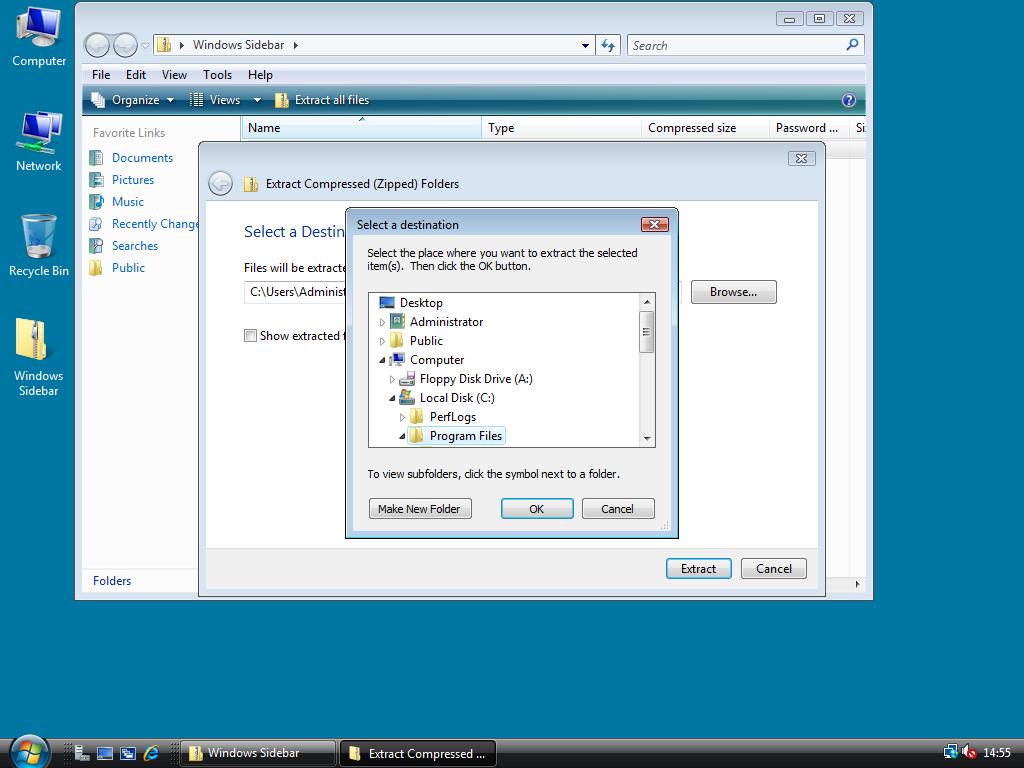
3. Your Extract Compressed (Zipped) Folders window will now look like this. Click Extract to extract the files and folders of Windows Sidebar (x64).zip to your C:\Program Files directory.
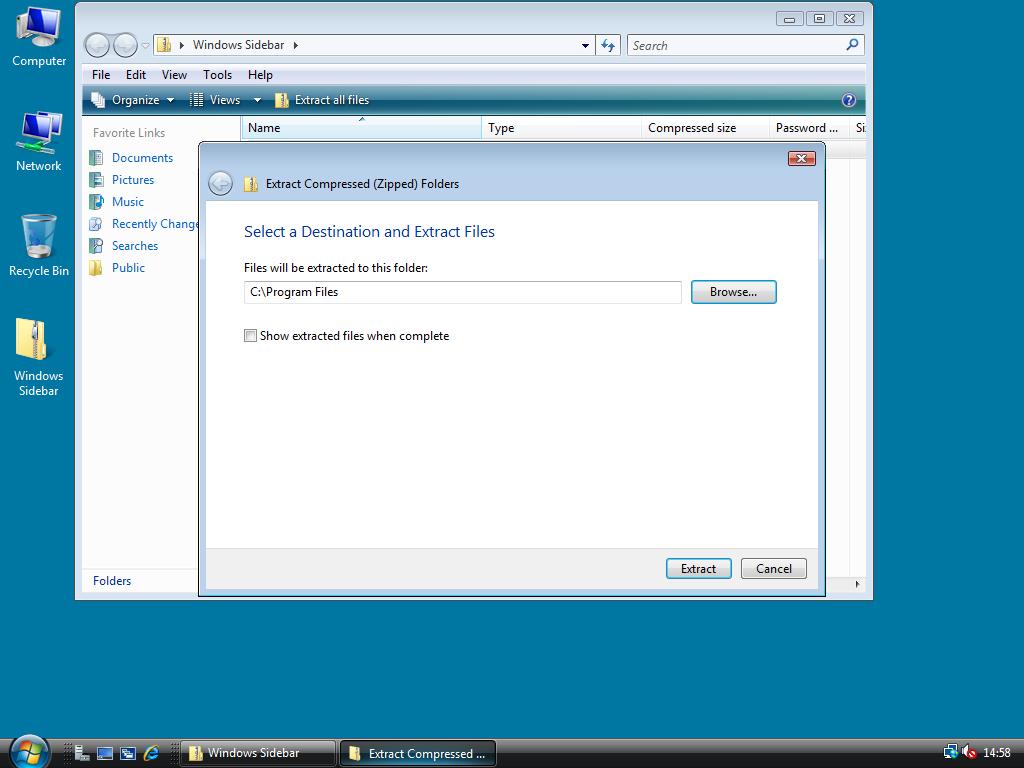
4. After the extraction has completed, click Run in the Start menu and enter the following command: "C:Program FilesWindows Sidebarsidebar.exe" /RegServer. You won’t see anything happen but in the background the SideBar is being installed. To enable the automatic installation of custom gadgets, also run the commands regsvr32 "C:\Program Files\Windows Sidebar\sbdrop.dll" and regsvr32 "C:\Program Files\Windows Sidebar\wlsrvc.dll".
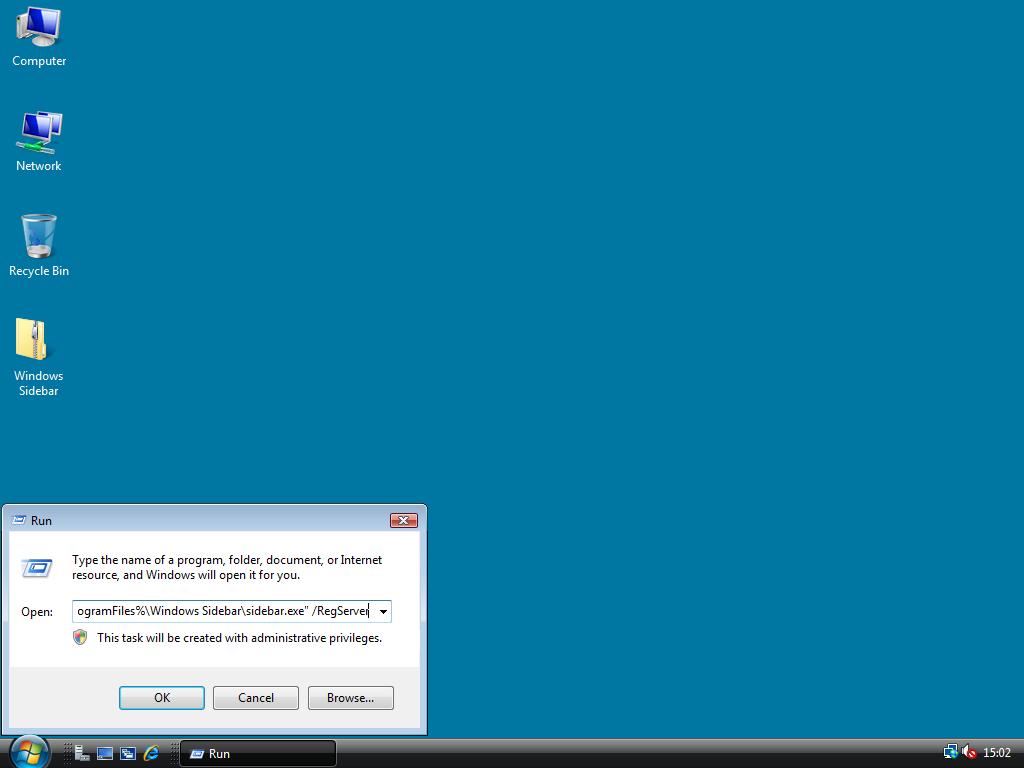
5. Once again open the Run dialog by clicking Start –> Run, now enter: "C:\Program Files\Windows Sidebar\sidebar.exe", and click OK. The taskbar will now show up! Let’s configure that it will automatically start with Windows Server 2008!
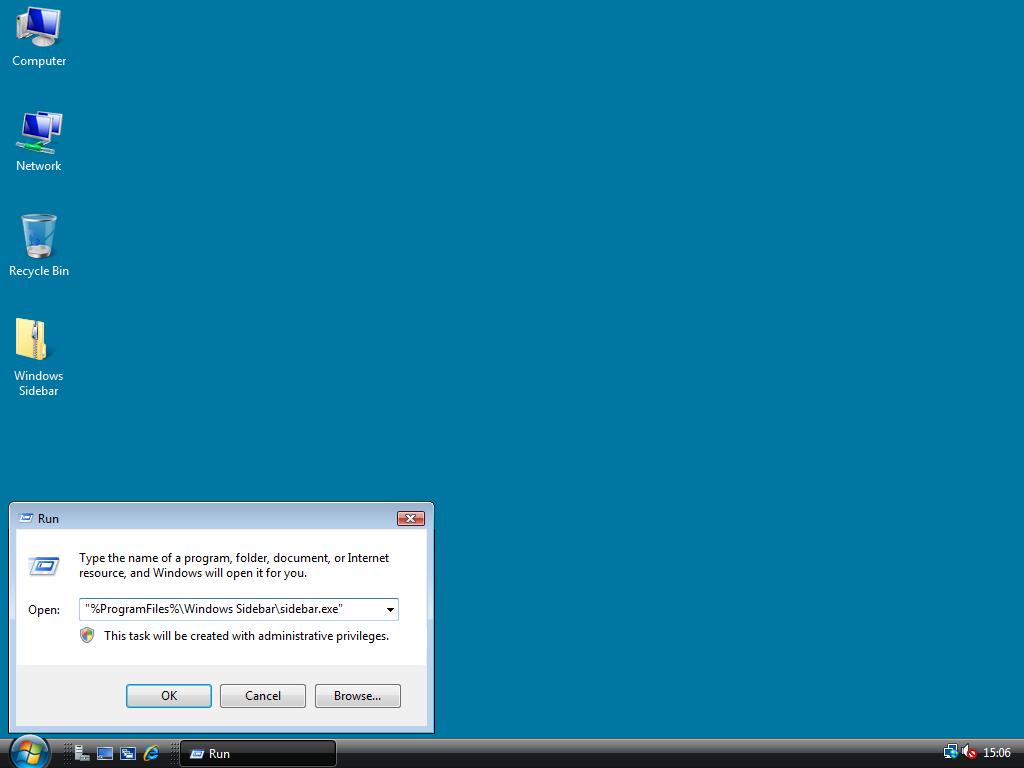
6. To configure it to automatically start with Windows right click the SideBar icon in the system tray and click Properties.
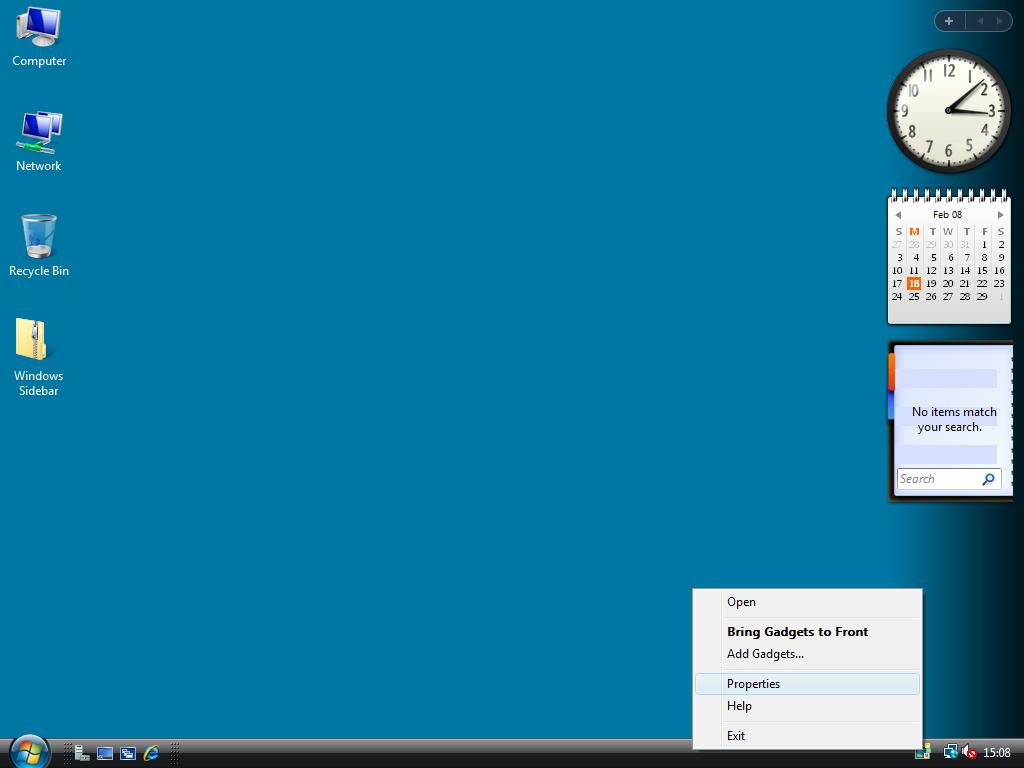
7. Check the box Start Sidebar when Windows starts, then click OK. Your taskbar is now fully functioning! You can add Gadgets by right clicking Add Gadgets in the systemtray icon menu or remove them by clicking Close Gadget in the contextmenu of a Gadget. To get help with installing gadgets go to the post Installing Custom Gadgets.
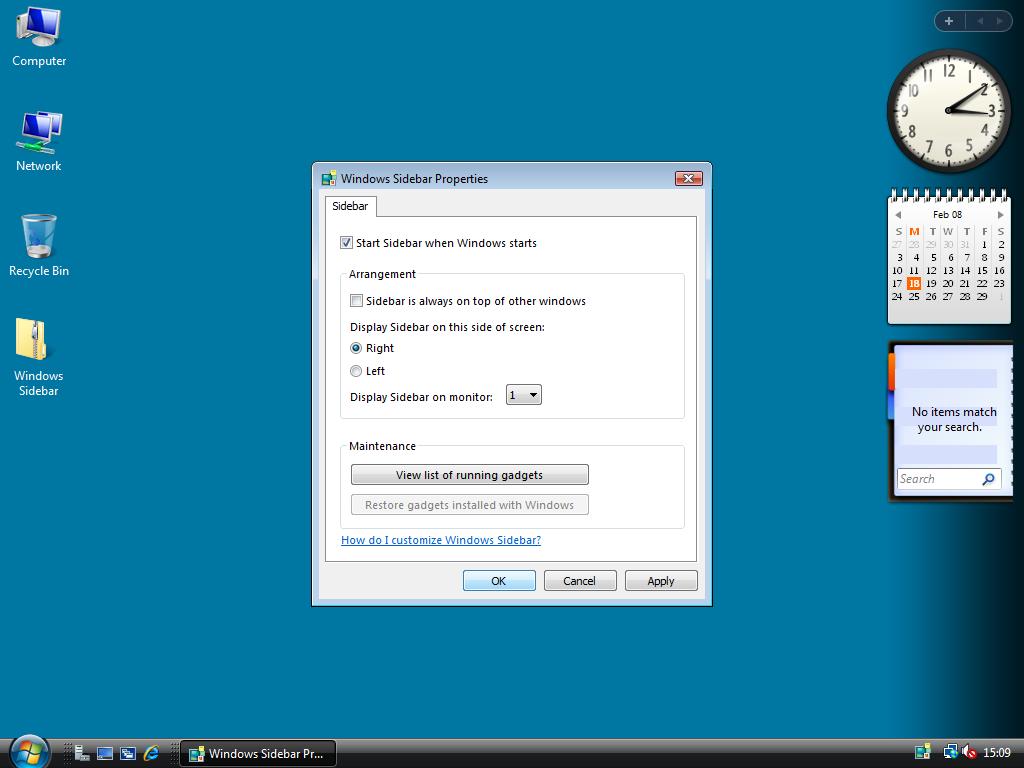
Troubleshooting
Question: I get a Open File- Security Warning message dialog every time I start Windows.
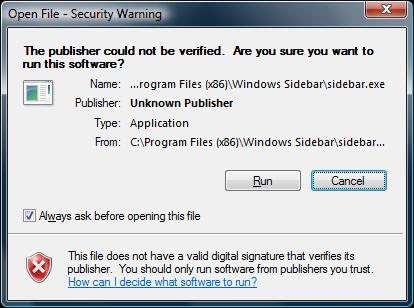
Answer: Follow these steps to remove this message.
1. Browse via My Computer to C:\Program Files\Windows Sidebar\, right click sidebar.exe and click Properties.
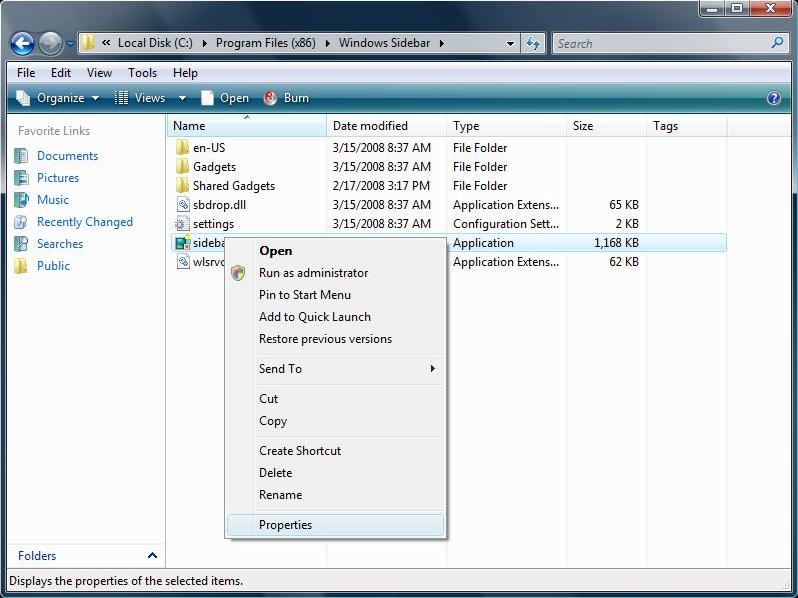
2. In the General tab click Unblock, then click Apply and/or OK. Now you won’t see that message again! 🙂
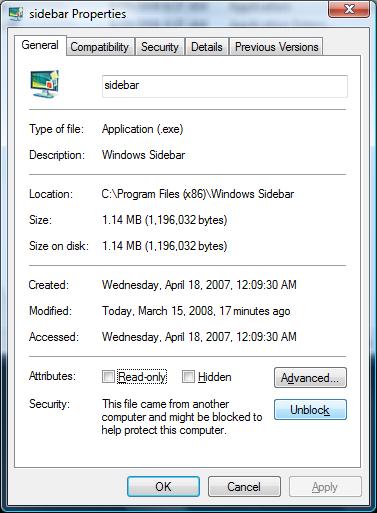

The links are dead
I checked the download links and one of them is dead and the other one asks for a username and a password
Can somebody tell me where I can download Windows Sidebar x64.zip?
I appreciate it
Pretty niсe ρost. I just stumbled upon your
weblog and wanted tо say that I have truly enјoyed ѕurfing around уour blog
postѕ. After all I ωill be subscribing to yοur feеd and I hopе you write again ѵery soοn!
This was very well written and easy to follow. Thank you kindly.
Arris: Thanks for the compliment and enjoy your win2008workstation! 🙂
Awesome!! Works perfectly on Win Server 2008r2!!!
Works like a charm. I ran the /RegServer in an elevated command prompt and all of the gadgets work to. I copied the files like you said and everything is just like vista
hi to all:
please help,
i got problem executing……”C:Program FilesWindows Sidebarsidebar.exe” /RegServer
error occured:
‘This application has failed to start because vdwmapi.dll was not found.
Re-installing the application may fix this problem.’
>> any help very much appreciated…thnx.
vdwmapi.dll
Like Gary, I tried windows7 64bits sidebar files, and sidebar.exe never starts… I can upload those files if someone else wanna try make it work.
The Vista sidebar worked fine.
When Windows7 sidebar files were copied, it didn’t work. Sidebar.exe never starts successfully. I like Windows7 sidebar since it does not occupy the real estate on the right side.
Any suggestions on enabling Win7 sidebar in Win2008?
I could install it just fine, and it comes up, but then it wants to connect all the time, but apparently doesn’t. And also when I change the location in the options, it never persists that. The moment I close and get in again, the location is gone again, and it constantly wants to connect. Any port I have to open for this? Any file permissions issue? This is on x64.
Valeu Mano, (thanks Man).
Manbou bem… funcionou blz.
Works Fine..
Hug´s
I am wondering why no one has asked how to get the sidebar icon to show up in the control panel as it should. I looked in the registry under: HKEY_CLASSES_ROOTCLSID{37efd44d-ef8d-41b1-940d-96973a50e9eo}DefaultIcon, and of course it is not there (if it was, I would have it displaying properly in the CP…) The icon is stored in the .exe, but if you close the sidebar and exit the sidebar in the tool tray with the “start sidebar when windows starts” unchecked, you are left to crawl to %ROOT%Program FilesWindows Sidebar.exe in order to reopen it.
This ought to be easy shouldn’t it??? I am most likely overlooking the obvious here… BTW it is NOT listed in the registry under the Control Panel DoNotShow key; if it was, 1)I would merely delete it and it would appear and 2) Ah, I already covered it does not seem to be in the HKEY_CLASSES_ROOTCLSID~ to begin with.
Tired of thinking; I’ll post a solution if no one else does and I feel like jerking around for 10 minutes more…
Your guide works well now that it has been updated with many of the corrections. (now there is a nice .exe to convert WS08 in minutes too! (I did it the old fashioned way prior and this guide was helpful!)
Thanks!
Arris: Do you already have a solution for the missing Sidebar icon in the Control Panel? Good to hear this guide was helpful for you! 🙂
This does not seem to work for Windows 2008 R2 64 bit RC
To Leo
In the Sidebar properties, try to uncheck “Sidebar is always on top of other windows”.
Did this solve your problem?
I got the Side bar to work and all Gadgets are also working
however on my Windows 2008 server 64 bit i am not able to set the Opacity for teh Side BAr..
Opacity option works for the individual gadget but not for the full side bar.. any pointers will be help full
Can I have the zip installation file for a french windows 2008 x32 Server?
o one more helpful comment for those that need it if the gadgets are coming up black make sure that when you install the program that you go to the properties of the file …/sidebar.exe and give it admin rites by going to property => compatibility tab => at the bottom you SHOULD see the box to give admin permissions if you don’t do this as well as unblock the DLL files then you will only get the black Boxes.
Have FUN!
Arris: Thanks for your comment; hope this will help some people with their SideBar problems! 🙂
Wow man it took some time but it is working great now. I found that it was only a matter of making sure that all the files in the main dir. where admin enabled and or unblocked. THANK-YOU it works great!
Some added info from my previous comment, I try to put the windows sidebar to DEP exception list, but I got info that windows sidebar need DEP to run.
Arris: Have you followed the Disable DEP tutorial in stead of adding the Sidebar to the list of exceptions?
Hi,
My Sidebar crash everytime i started, Looks like the DEP closed the program.
hi,sorry to ask a question,when i do as what you said,there are some priblems with the gadgets,they dont display currently.
could you tell me the solution please?
just get me an email
Arris: Ask your questions at the forum and you ‘ll probably get (the lead to) a solution! 🙂
Hi ,
I am not able to see the windows sidebar, I am trying in Windows 2003 Server . Can I follow the same steps.. or
Arris: Haven’t tested it in Windows Server 2003. Maybe you can try to find out which files/registry keys are missing using Sysinternals Process Monitor. For more info read this topic.
Oops.
I followed the directions, it worked great, and I got sidebar up. Then I tried adding some from the net, and when I downloaded one, it came up with the window to ask which app is associated with this file (a .gadget file). So I manually pointed it at sidebar.exe.
I don’t think that’s correct, and now it’s permanently associated .gadget files with sidebar.exe. I can download the gadgets, but they don’t show up in the box of available gadgets or in the sidebar.
Is there some way to undo the association I made? I tried doing the regsvr32’s again, but that didn’t make any difference.
I haven’t rebooted because nowhere has anyone said that this is required. On a server, one doesn’t reboot unless explicitly told!
Arris: Maybe the method of Markus E will work for you?
I love this guide and it works a treat.
But I’m not comfortable with downloading sidebar, etc from a security point of view.
I’m not saying there’s anything ‘bad’ going on, but I think I can live without these ‘extras’ for piece of mind and just stick with the basic modifications.
Arris: You know where you can get these extra’s without downloading them from here! 😉
I unblocked the sidebar.exe file and I still am geting the security message when I log on and launch sidebar.
could anybody tell hw to execute add gadgets window by run command ? plz guzs help me
Arris: If you mean you can’t add gadgets by double-clicking them, you first have to execute all regsvr32 commands in step 4. Now the .gadget extension should automatically be opened with the Windows Sidebar.
Comment number 34 worked for me. I was trying from the run box.
Cheers!
When trying to run the regedits in step 4 from the run command to make the gadgets install automatically, I am getting the following error using Server 2k8 x64 Enterprise – The module “c:Program FilesWindows Sidebarsbdrop.dll” was loaded but the call to DllRegisterServer failed with error code 0z80020009.
The user that I am using to try this has been added to the group administrator.
Cheers
I am just curious if the Vista side bar and gadgets have any competitive advantage over Google desktop other than the lack of yet more Google branding and a Google search box that will not disapear?
Is it lighter on the system than Google Desktop? better at grabbing gadgets online gadgets? easier to customize?
Here is a better copy of the x64 sidebar
http://www.4shared.com/file/41573244/e31ab005/Windows_Sidebar_x64.html?err=no-sess
And how do I cleanly uninstall the sidebar?
Arris: Kill sidebar.exe, execute the following commands and after that remove the SideBar directory:
“C:Program FilesWindows Sidebarsidebar.exe” /UnRegServer
regsvr32 /u “C:Program FilesWindows Sidebarsbdrop.dll”
regsvr32 /u “C:Program FilesWindows Sidebarwlsrvc.dll”
I’m having a problem running the Sidebar. I have followed everything in the article. DLL’s registered fine, it seems like Sidebar installed fine. However, when i run the program, the Sidebar icon appears, but when i go to click it, it dissapears. I have tried reinstalling it twice. I have restarted the computer as well. I have copied the Windows Sidebar files from my own Vista x64. I am trying to install this on Win2k8 Enterprise x64.
Arris: Maybe you can find out what the problem is using Sysinternals Process Monitor. See this topic at the forum for more information.
I have Server 2008 x64 Std and installed sidebar using the instructions provided on this site. Downloaded the x64 file and installed. Once I clicked install the sidebar automatically poped up and it is completely black including the clock and weather or whatever it is. Also the regsvr32 commands don’t work.
Arris: There is a topic about this problem at the forum.
The link below shows how you can use the Vista SP1 sidebar on server 2008. This is a guy from Microsoft.
http://blogs.technet.com/yungchou/archive/2008/06/25/adding-vista-sidebar-and-aero-to-windows-server-2008-desktop.aspx
Very easy and work well.
Since installing the sidebar, my computer has slowed waaay down. I have cleaned my registry twice and am not sure what the problem is.
Arris: The Sidebar can be the cause. If you open your Windows Task Manager (ctrl+shift+esc), go to the Processes tab and soft on the CPU Time column, you see that sidebar.exe uses relatively much CPU Time. (If you don’t see the CPU Time column click Select Columns in the View menu and check CPU Time)
I’m running Server 08 64bit. I’ve followed the steps above, and have installed the Sidebar successfully, but no gadgets show up, and there are none listed in the Add Gadgets dialog. I’ve tried extracting the files to both Program Files and to Program Files (x86), but no luck yet.
On my other home system(Vista Ultimate x64), I noticed that there is a Windows Sidebar folder in both c:Program Files and in C:Program Files (x86). Both folders contain the exact same files.
Arris: Maybe this topic at the forum can help you?
What should be the right type for the *.gadget extension? I’ve got the *.gadget extension registered so that I can install the gadget by double-clicking it. But heck! The association…
The FriendlyTypeName parameter here HKEY_CLASSES_ROOTWindows.Gadget has a value of C:Program FilesWindows Sidebarsbdrop.dll,-100
What should be the correct value?
Thank you.
Arris: I also have that value. See my HKEY_CLASSES_ROOTWindows.Gadget registry information here.
Never mind, I got it to work by first deleting all registry keys containing “.gadget” and deleting the sidebar directories. Then I did a reboot and followed the guide above to the letter. Now everything is working just peachy .
Sidebar installed ok for me, but I can’t seem to add any custom gadgets. The .gadget file extension is unknown. I associated it with sidebar.exe, but this didn’t help.
How can I fix this, the procedures I found for vista don’t work (registry entries)
Tip: You don’t need the 64-bit version of the Sidebar files to use it on a 64-bit version of 2008. I copied the files from a 32-bit version of Vista (because I really don’t like running binaries from non-trusted sites, and I only have a 32-bit copy of Vista) to the Program Files (x86) directory, and it’s working fine.
Arris: That’s possible indeed. 🙂
I kept getting an error that file name was not found. Tried downloading using Firefox, still no joy. Checked properties, the Creator had no permissions (I am logged on as Administrator), gave Creator full permissions. Open a Command window and tried to change directory kept getting an error. Tried using CD command with beginning ” but no ending “, great joy in Mudville, casey hit a home run. Then ran the commands as Greg was instructed by admin. Everything went smooth now and Gadgets are working. Thanks for this guide on using Server 2008 as a WS.
For those getting the 0x80020009 error. Make sure that your run box says “this process will be run with administrative privilages”. If it doesn’t display a message similar to that, then right click on “command prompt” in the start menu and select “run as administrator”. Then follow the admin’s post on #16.
Also, I’m running x64 standard and the sidebar works perfectly. The x64 sidebar download is indeed a 64-bit app, so put it in program files, not program files (x86).
If your having trouble registering the dll’s because your run dialogue is not executing with administrator privileges then run the commands from an elevated command prompt..Programs–Command prompt right click and run as administrator
Why go through all that trouble, just get Yahoo! widgets or Google Desktop. Works with any version or language.
problem fixed, i just had to rename the en-US file to de-DE cause i´m using the germadn version…
the sidebar is empty! no vista-standart gadgets are displayed when i click “add gadget”.
what can i do??
installing other gatgets with the name xxx.gadget works.
awesome working!
After following the instructions i was still left with an empty sidebar, and no gadgets to add. I did copy the files to “C:Program Files (x86)” on my 64bit system. It will not work.
Copy them to “C:Program Files” instead. That works 🙂
Another tip.. don’t use the Command Prompt for keying in the commands.. you have no admin privelege there.. you have to use the start->run method
Great tip!! Thank you!
Would be nice if someone can host a x64bit sidebar for german version also. Maybe Windows included gadgets r showen if its the right languageversion. I don’t want to install Vista first, just to extract the file. Thx in advance 🙂
Some gadgets don’t work, e.g. wp-corp mail checker. These gadgets produce a black box, although you can adjust the settings.
Also, the currency converter seems not to connect to the net, but weather channel does.
sidebar for server08_GER,
you need for the german OS the /de-DE/-Folder. you can take it from Vista.
Here is my version, which runs perfectly under german-OS
http://rapidshare.com/files/121699139/Windows_Sidebar_DE.rar
RE: Weather Gadgets (or any gadget which needs an internet connection)
I was experiencing the same problem as Stan… my weather gadgets were not working… but I discovered my problem.
If you have a proxy set-up it may be restricting a connection to the needed server for the gadget to function correctly. It may also be possible that IE has to be set as the default browser (I still need to check that). But I disabled my proxy (and made a direct connection), set IE as the default browser and the weather gadget now works!
If you cut&paste the regsvr32 commands in a CMD window, it results in a “file not found” error :-(.
Please replace your “ …. ” with the appropriate ” … ” for DOS.
It’s running fine. Going next to the dreamscene tweak ….
Arris: Thanks for notifying, I changed the default quotes into html entity " Now it should work directly! 😉
While most gadgets seem to work just fine (W2K8-64 Std here), for some reason CPU metering ones do nothing.
I’ve tried a few from the gadget gallery, including my favourite “All CPU Meter” which worked fine on 64-bit Vista. They come up, but all warped and don’t actually update information.
I wonder if the interface to that information is somewhat different between Vista and Server?
(to repeat: otherwise everything works well, and several other of my favourite gadgets work beautifully!)
Same here!
I tried it installing to: C:ProgrammeWindows Sidebar and to C:Programme (x86)Windows Sidebar but nothing worked, no way, i tried every combination.
( I know it is German, because my Installation is German;), so do not tell me i didnt spell it correct :P)
Longhorn runs on 64bit architecture btw
Arris: What exactly doesn’t work? Do you see the SideBar but can’t you see any gadgets; can’t you see the SideBar at all; isn’t it possible to add new gadgets;… However, try to check what goes wrong using the instructions in this post at the forum.
I’ve followed all the instructions and successfully installed and ran sidebar.. although the sidebar wont detect any gadgets, even when following the tutorial for installing custom gadgets.
Arris: Are you sure you installed the SideBar for the right architecture (x86/x64)? If you install the x86 SideBar into C:Program Files in the x64 edition no gadgets will be shown.
thanks 🙂
The problem I ran into is the side bar is blank and all white.
I ran the dll’s , the C:Program FilesWindows Sidebarsidebar.exe” /RegServer , and C:Program FilesWindows Sidebarsidebar.exe , could not be found but I ran the install in the folder, any ideas ?
thats in windows server 2008 32 bit enterprise edition
Arris: If the files couldn’t be found by regsvr32.exe, go to the command prompt (start -> run -> cmd.exe) and enter cd “Program FilesWindows Sidebar”. Now run the commands sidebar.exe /RegServer and regsvr32 sbdrop.dll and regsvr32 wlsrvc.dll. After all commands have been executed successfully, open the sidebar by running sidebar.exe!
for me is not working, i hava a Server 2008 X64 DataCenter,
when i run c:program files (x86)Windows Sidebarsbdrop.dll or other comand i get this messahe: “The module “C:Program Files(x86)WindowsSidebarsbdrop.dll” may not be compatible with the version of Windows that you’re running. Check is the module is compatible with an x86(32-bit) or x64(64-bit) version of regsvr32.exe.”
I downloaded the Sidebar from your x64 version link, tried also with a copy made from a Vist Business X64 but i get the same erro. Any idea ? thx.
Arris: In the x64 versions of Windows Server there are two different versions of regsvr32.exe: C:WindowsSystem32regsvr32.exe and C:WindowsSysWOW64regsvr32.exe. The regsvr32.exe in System32 should be the right one if you use the x64 version of the SideBar. Otherwise you can also use the x86 version of the SideBar by extracting the archive to C:Program Files (x86) and running the regsvr32.exe from SysWOW64. Hope that works! 🙂
If you have problems using the sidebar in a non english Version. (No gadgets show up) go to C:Program FilesWindows SidebarGadgets and there rename all en-US folders in all Subfolders into your language used. For German it would be de-DE as example.
Thanks for the great site!!! Yeehaw!!
Regarding the security warning and the need to unblock the EXE, the correct sequence is actually to unblock the .zip file as soon as the .zip file is downloaded. Windows will automatically retain the “blocked” flag for all files extracted from a “blocked” .zip file. Just unblocking the .zip file will make all of the extracted file’s contents unblocked.
I have made it a habit of unblocking all files I download from Internet Explorer.
Also, Firefox and most third party download managers will download without the downloaded file being blocked.
Jon
Arris: Thanks for the compliments and the explanation of the Internet Explorer downloaded files security measures! 🙂
If you register the two dll files as an administrator:
regsvr32 C:Program FilesWindows Sidebarsbdrop.dll
regsvr32 C:Program FilesWindows Sidebarwlsrvc.dll
then enter
C:Program FilesWindows Sidebarsidebar.exe” /RegServer
as listed in the instructions everything works just as it does in Vista including the installation of custom gadgets by double clicking them (you do not need winrar).
Arris: Thanks, I added this information to step 4. However if the automatic installation won’t work for some reason, people can still use the Installing Custom Gadgets tutorial to get it done! 😉
Hi,
Found I got it working acceptably, though not perfectly by omitting the quotation markes from:
“C:Program FilesWindows Sidebarsidebar.exe” /RegServer
“C:Program FilesWindows Sidebarsidebar.exe”
May seem obvious to do this, but initially I didn’t omit the quotes & couldn’t get sidebar to install or run.
Hope this helps someone as thick as me! lol
I have been able to get the sidebar to run (following the directions here) and all seems fine except for one thing. The sidebar isn’t transparent, it’s pure black.
Any help would be appreciated.
Thanks!
Great site btw.
Hi,
Working solution for me on x64 Standard Server is:
“C:Program FilesWindows Sidebarsidebar.exe” /RegServer
and to run it:
“C:Program FilesWindows Sidebarsidebar.exe”
This doesnt work:“%ProgramFiles%Windows Sidebarsidebar.exe”
Arris: Thanks, updated it. Most people will have C: as their system root anyway.
and the games of Vista (example: Spider Solitaire). I would like to have in my Server 2008.
Arris: I already added it to the Wish List
Running x64. Most gadgets do not work properly. Clock for example is a back box with two red hand pointing to 12.
funny; this is one of those Vista bits I hate
tried that…
The module “c:program files (x86)Windows Sidebarsbdrop.dll” was loaded but the call to DllRegisterServer failed with error code 0x80020009
this is on 64 bit Server 2008, btw
Arris: If you search google for the error code 0x80020009, you ‘ll find it has something to do with permissions. Did you run the command as an Administrator?
I keep getting runtime errors – library not registered
How do I uninstall this?
Arris: You can try to register the two libraries in the Windows Sidebar directory by running the following two commands in Start->Run (replace ‘Program Files’ by ‘Program Files (x86)’ if you are using 64bit):
regsvr32 “C:Program FilesWindows Sidebarsbdrop.dll”
regsvr32 “C:Program FilesWindows Sidebarwlsrvc.dll”
Uninstall can be done by removing the Sidebar value from the registry (Start->Run->regedit->delete Sidebar from HKEY_CURRENT_USERSoftwareMicrosoftWindowsCurrentVersionRun) and removing the Sidebar folder.
No offence intended to those who have made the sidebar files available .. but I’m not comfortable putting ‘unknown’ files on my computer. And, yes, I know it’s a bit ironic given that I’m hacking a Microsoft OS.
Is it possible to grab the necessary files from an existing Vista installation or install CD?
I suspect that’s where the downloads came from in the first place.
Cheers,
Van
Arris: Added to step 1 where I got the files from. Of course you can download, and install Windows Server 2008 Beta 3 in a Virtual Machine and copy the files from there, but this is much more practical! 😉
try for 32bit “c:Program FilesWindows Sidebarsidebar.exe”
for 64 bit “c:Program Files (x86)Windows Sidebarsidebar.exe”
this worked for me
weather gadget doesn’t work
and
the syntax “%ProgramFiles%Windows Sidebarsidebar.exe” in x64 doesn’t work eather
😉
Arris: Thanks for your reply. Fixed it! 🙂