Themes
Like Microsoft Windows Vista its also possible to use the Aero theme or at least the Vista Basic theme without transparency and 3d flip. Note that following this tutorial and installing the “Desktop Experience” Feature also installs Windows Calendar, doctor Windows Mail, Windows Media Player, Video for Windows (AVI support), Windows Photo Gallery, Windows SideShow, Windows Defender, Disk Cleanup, Sync Center, Sound Recorder and Character Map.
1. Start the Server Manager by clicking the Server Manager icon in the systray, or the Server Manager shortcut in directly the Start menu or in the menu Administrative Tools.
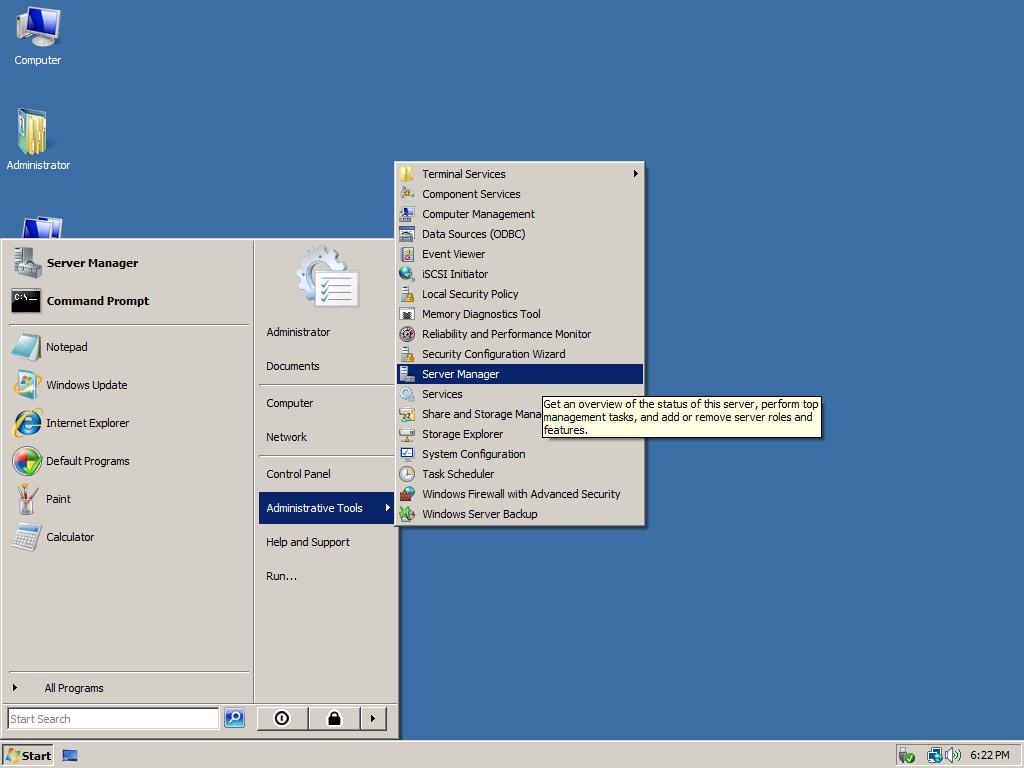
2. In the Server Manager click below the category Features Summary on Add Features.
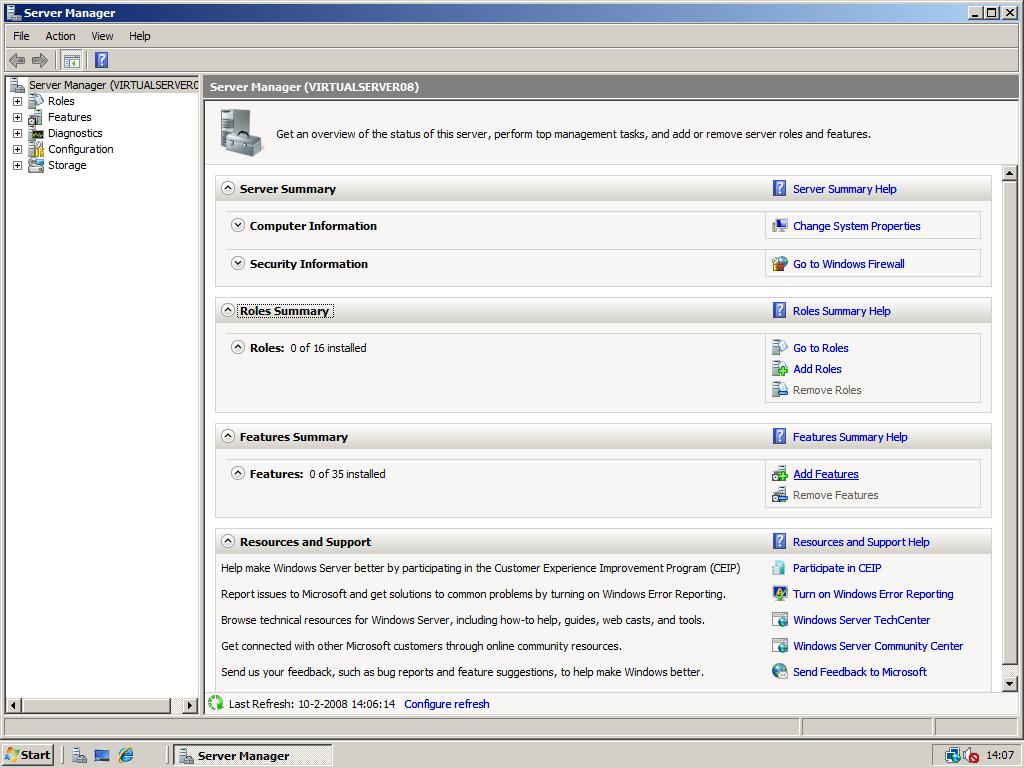
3. In the Add Features Wizard window check Desktop Experience, then click Next.
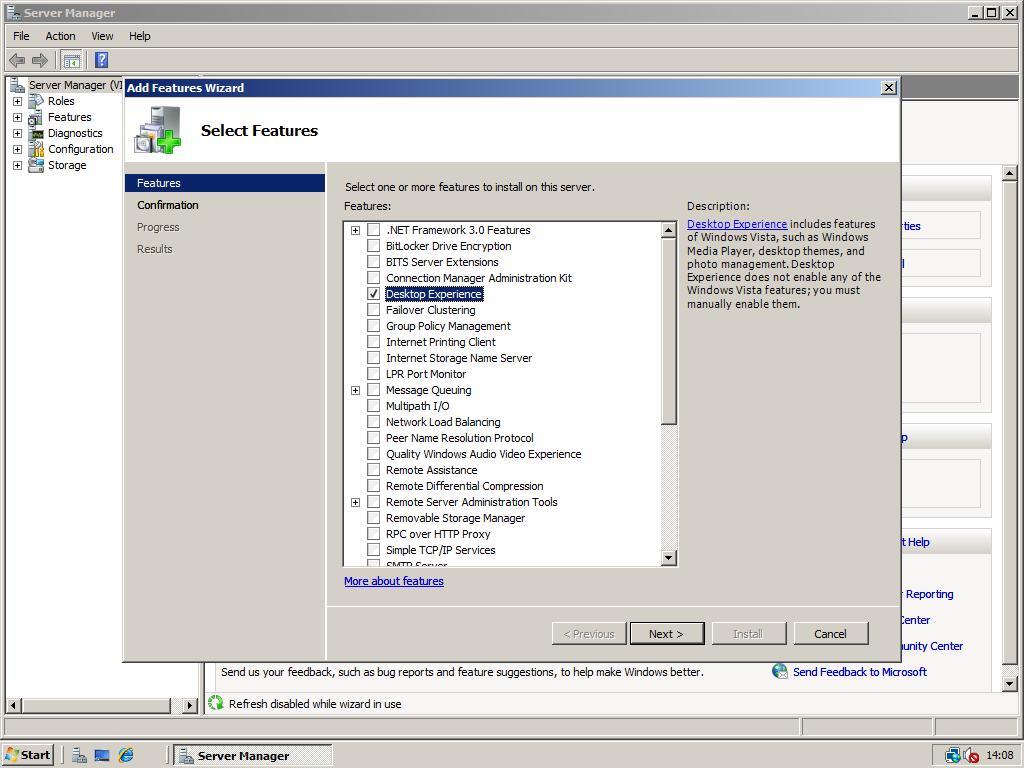
4. Review the installation selection and click Install to start the installation.
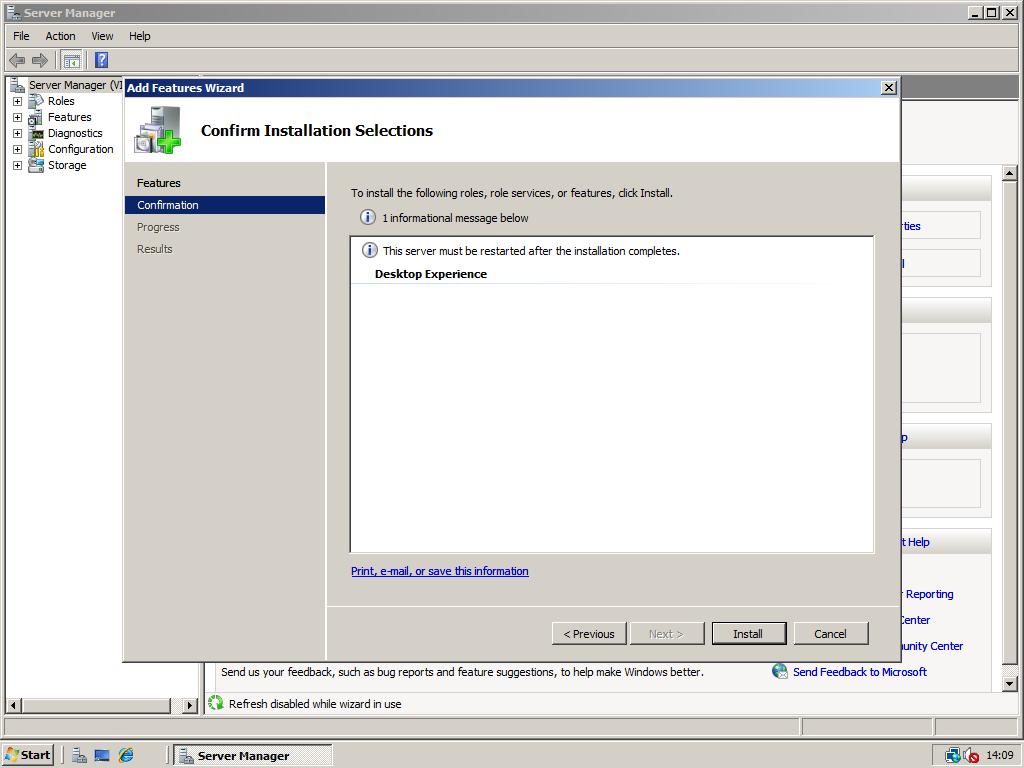
5. After the installation has finished, click the Close button and click Yes if you are asked to restart your computer.
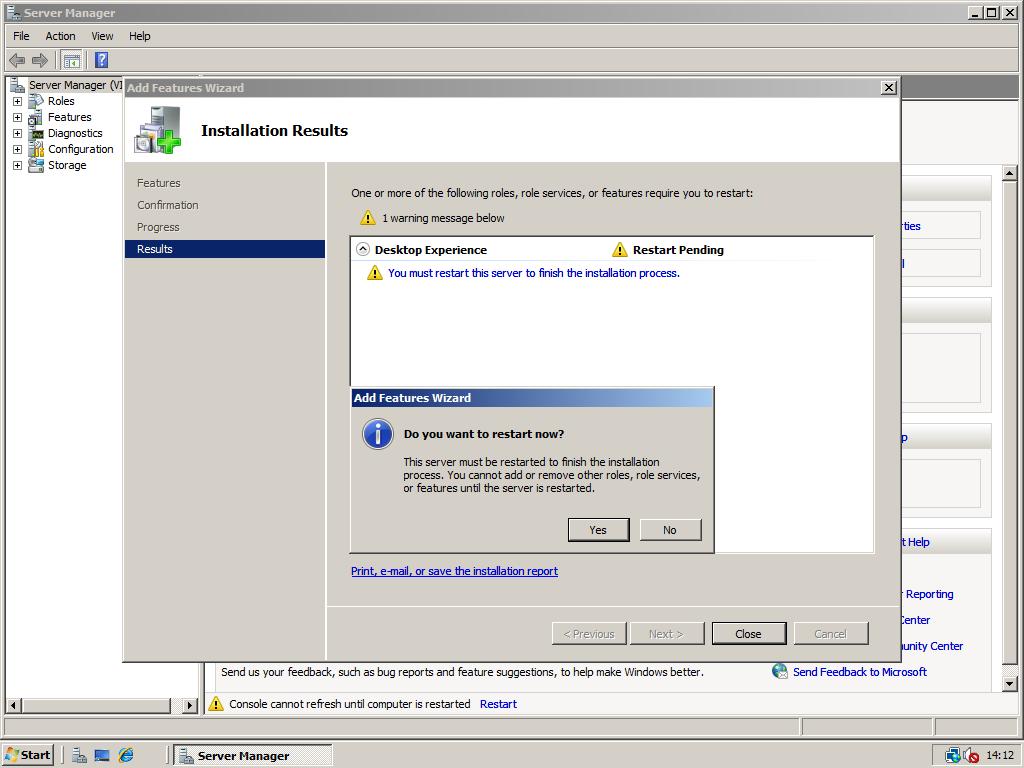
6. When you computer has restarted, click Start, Run, then type services.msc and click OK. Next double click on the service named Themes, set Startup type to Automatic and click Apply. Now click Start to start the themes service and close the service manager.
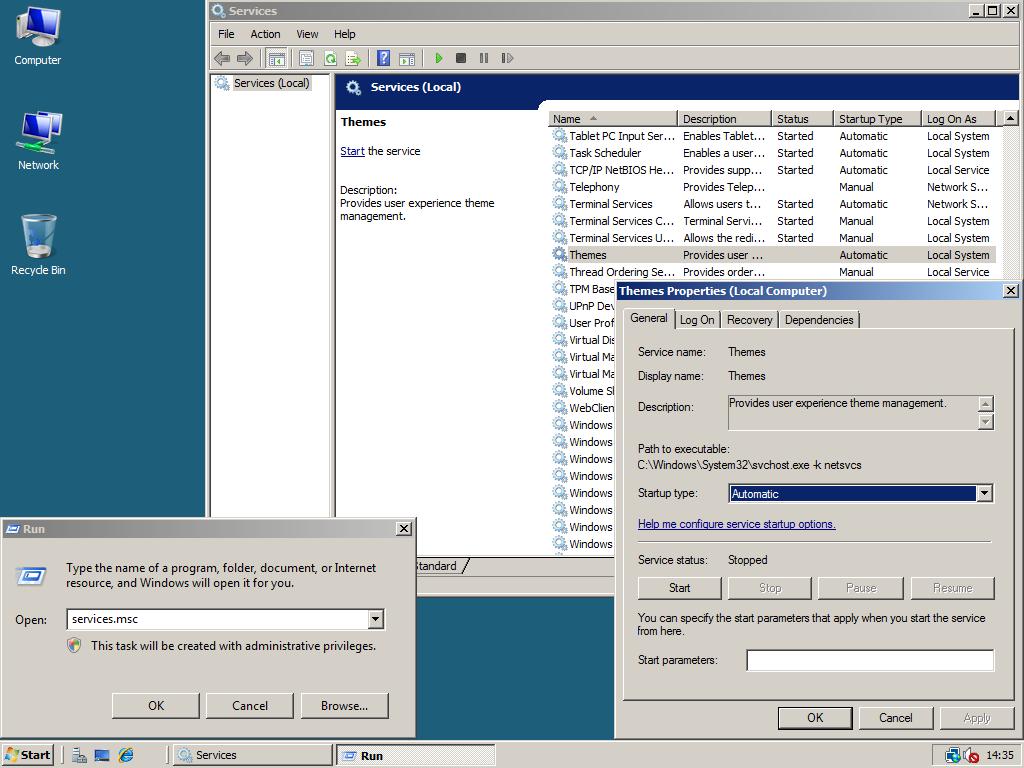
7. right click on an empty spot of your desktop and choose Personalize. In the Personalization window click Theme. Select the Browse… option from the dropdown if theme Windows Vista is not already listed.
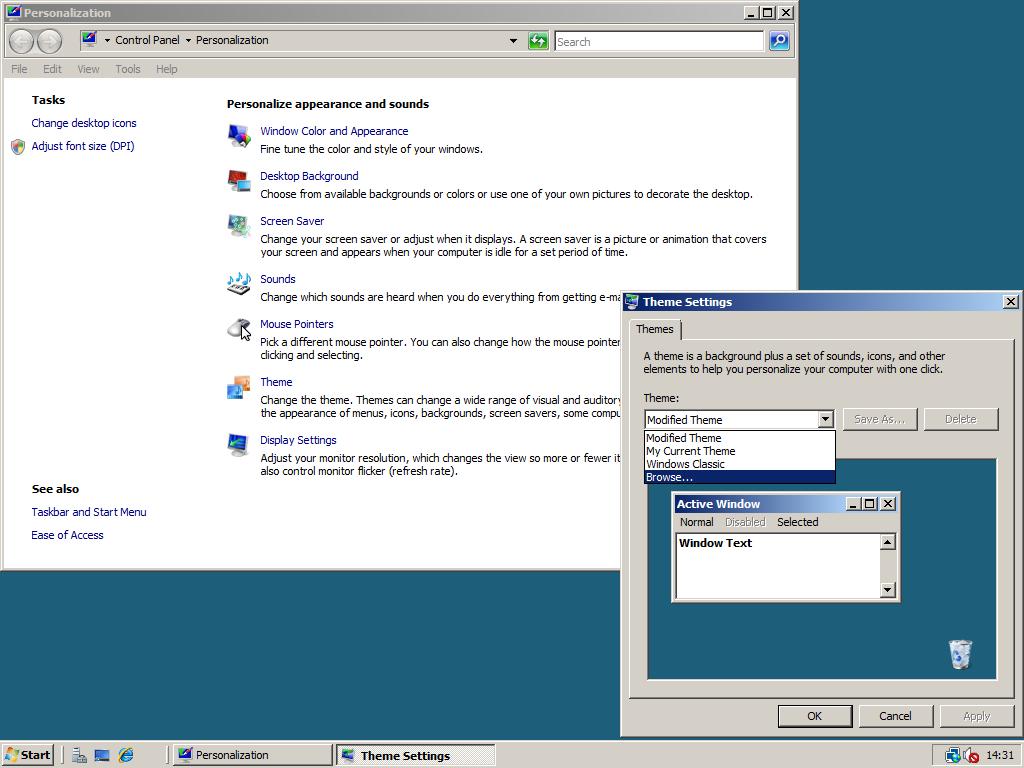
8. If theme Windows Vista was not listed, browse to the folder %systemroot%ResourcesThemes, then select aero and click Open. Apply your selection by clicking OK.
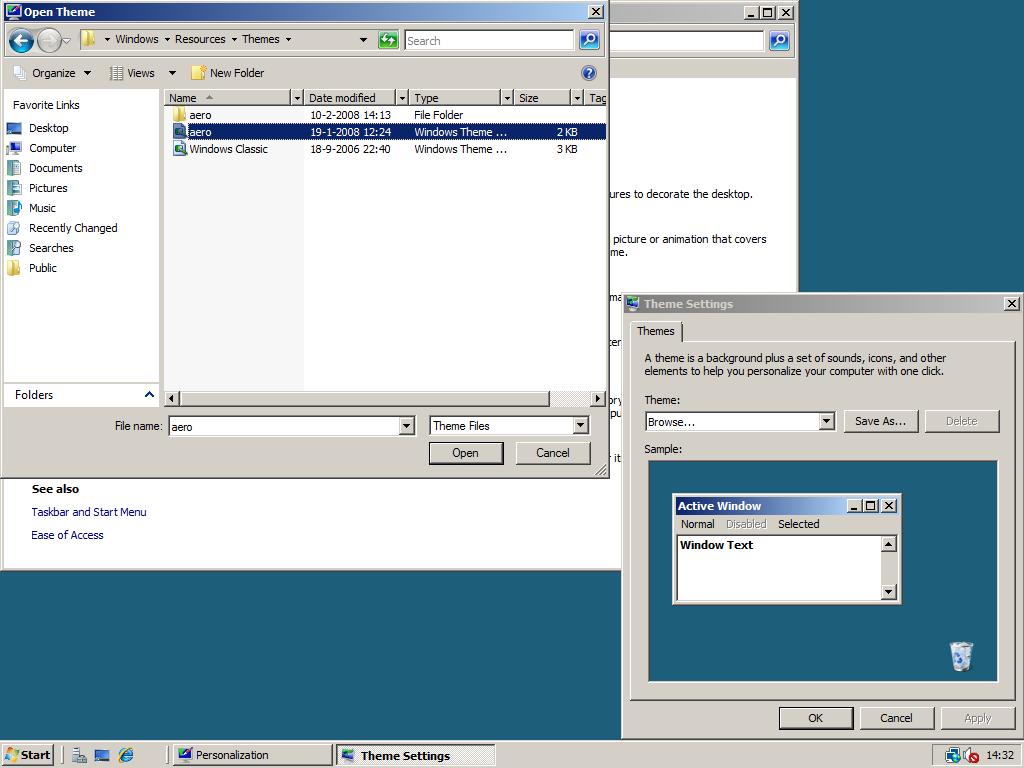
9. If you have installed drivers for your videocard you can also enable transparent window borders and 3D Flip (Windowskey + Tab) with Windows Aero Theme in stead of the Windows Vista Basic theme. To do this click Window Color and Appearance in your Personalization window, select Windows Aero and click OK.
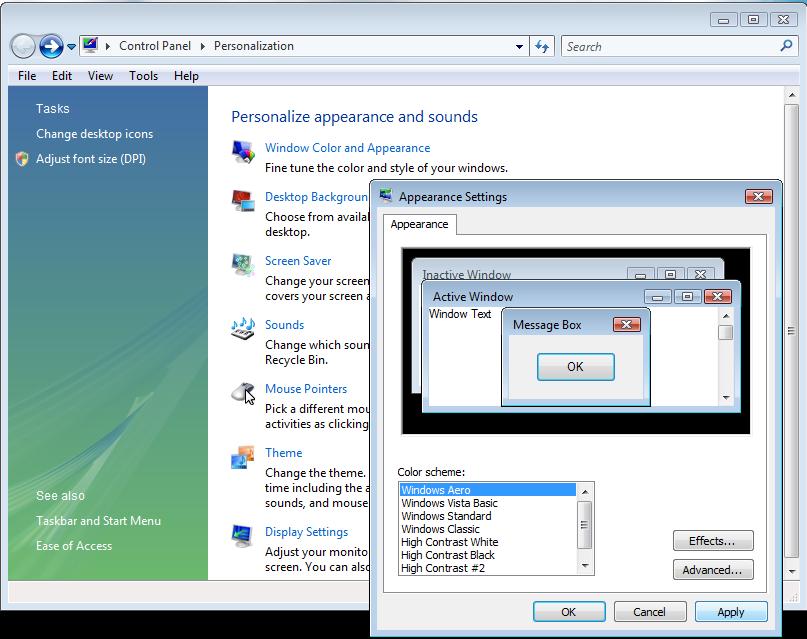

when i trying to load a .theme file except windows classic it is saying it cannot load this format
and windows classic themes are working help
Thanks a lot it was very helpfull… 🙂
Oh blimey, it’s been annoying me for days and steps 6 + 7 together worked a treat. Ta very much!!! 😀
I was wondering why Themes would not install. Thanks for the tutorial.
hello, good thank!
my server is 2008. i will update anti virus after restart. Do not open the desktop. But, all run programs in this server. Resolve the problem…………………..
I’ve installed everything… and everythings works – except for “Group similar taskbar buttons” and also that you can’t click/select the preview window above the taskbarbuttons.
Any suggestions on how to fix that?
no probz 😉
Thanks alot man!!!
oh also make sure you use the latest converter from sawo! I used 1.2 🙂
the themeux works for sp2. just replace the original files (if you upgraded to SP2 after applying the patch) using the “take ownership” command on this site. Replace them with the backups provided, use the converter to patch the files, reboot, and you have a SP2 themeux! 😉
If by not having Aero we are losing a lot of hidden performance indeed, then perhaps some good soul can come up with the exact list of dll-s and registry edits that would allow us to get all that performance 🙂 without having to endure Aero’s fluff and bugs that is :-)).
Give me a lean Aero with thin borders and title bars which is not going to “forget” that I want my file windows to default to narrow view for good and not crash apps with “composer” and I’ll give it a try.
Till such time :-)) just a pack of nicely colored skins from XP would do just fine (XP skins can be very light when done right).
I have server 2k8R2 RC 64bits, and I folow all steps to enable aero themes but wen I try config it I receive that message: “The system administrator disabled the Initialization Video Control Panel”. Any solution? tanks in advance.
Would this work over RDP?
Arris: Yes: (currently) using a workaround! 😉 See this topic at the forum for more information.
Is a patched uxtheme for SP2 out yet?
thanks works great
Thanks a million
First off, this info is great.
However I am experiencing an issue that is pretty odd… I have a Dell D830 with an NVIDIA Quadro NVS 140M Video Card. I installed the NVIDIA Vista 64bit driver and I can’t select 32 bit color… only 16 bit. I also can’t adjust the hardware acceleration. By not being able to do this is hindering the ability to turn on a lot of the aero features. Has anyone seen such a thing?
Arris: Sounds like a driver problem but you mentioned that you already have installed a driver for your GPU. Maybe you can try the latest beta and also update the drivers of your other devices if possible?
Muchas gracias, me fue de gran ayuda, actualmente estoy usando el windows server 2008 enterprise, me lo encuentro genial, es ideal para mi porque trabajo por programas de diseño que me exigen tener el maximo de la pc, pero con esta guia, se puede poner un poco atractivo tambien…
Pasen buenas….
Hi, I was wandering if it is possible to install Desktop Experience without the unessecary programs, because I am just internested in the Aero Theme but not the other programs.
Thanks for reply
Arris: More people have asked this, but I don’t think there is a solution yet.
(sorry for my very uncorrect english language)
Hi! Does any method or possibility to selecting some theme features and not at all? Enabling “themes” i wish i want only AERO, MediaPlayer with AVI support and Character Map but i don’t want the rest of the supported features. Is there some possibility to do it? Hope i’m correctly explain… In every case Thank You very much.
Arris: More people have asked this, but I don’t think there is a solution yet.
I too have experienced innstalling Desktop Experiience commponent and not getting Aero in the sellect list. To avoid this situation, make sure that:
1. The very 1st thing you do after the server OS installation is to install the Desktop Experiience commponent and allow your server to reboot and finish the component installation. Do this before installing video card driver !!!
2. Enable the Themes service
3. With the Desktop Experiience installed and Themes service turned on, install your video card driver and reboot.
4. Now go to Control Panel > Classic View > Personalize > Aero
+-+-+-+
If you don’t have Aero and don’t want to reinstall server, then do the same as for Vista Basic, google search it.
I am using a crappy Intel 945GM video card, how can I enable aero on this?
The drivers don’t work correctly.
Please email me if you discover a solution at
jnthan-chan*gmail-com
replace – with .
replace * with @
Arris: Here is an article how to force to use Aero: My Digital Life – Force Enable Windows Aero Glass or WDM on Unsupported and WDDM-Incomptible Graphics Card
I also have the same issue..
I have a a Nvidia GeForce 8600GT card – as soon as I enable Aero, the screen is REALLY slow scrolling – everything – if I disable – all is perfect. Use it on a Zeon Quad Core processor – so the PC is there.
Any ideas?
I have a a Nvidia GeForce 8600GT card – as soon as I enable Aero, the screen is REALLY slow scrolling – everything – if I disable – all is perfect. Use it on a Zeon Quad Core processor – so the PC is there.
Any ideas?
Arris: There are more people with this problem. See this topic at the forum for more information.
Awesome!
Thanks
I only get translucent selection rectangle in Explorer. How do you enable it for the desktop? And translucent background for desktop icon selection too?
I enabled drop shadow on desktop icon in visual effects, restarted, but still have no drop shadows.
Any idea why?
When enabling FLIP, remember to also check that the Flip Icon in the Quick Launch is showing.
After enabling FLIP, reboot
If the icon doesn’t show up, navigate your explorer to %systemdrive%UsersDefaultAppDataRoamingMicrosoftInternet ExplorerQuick Launch
Right click onto the icon “Switch between windows” and drag to your quick launch.
Select “Copy Here”
Happy Flipping
Mike
It’s also worth noted that playing video is not available if Desktop Experience is disabled (from my limited experience). If there’s anyway to play video while having desktop experience disbaled, I would really really want that.
Arris: Thanks! Added some information about this at the beginning.
run “winsat dwm”
It’ll test your video hardware and enable the Aero option
Hi all,
The Desktop Experience option in Windows Server 2008 is a nice to have feature. Sure, Aero has some benefits, but there are also drawbacks. One such (what I see as a MAJOR drawback) is that enabling the Desktop Experience slows down copying to the hard drives significantly. My personal results (on Server 2008 64-bit) are that copying from drive to drive or network to drive speed up when Desktop Experience is turned off (average of 30-40MB/s while it is on, and average 450-500MB/s while it is off).
Windows Vista has the same problem, but unfortunately we can’t turn off the ‘Desktop Experience’ in that OS.
Just so you know.
Eric
Hello WS2008 community, great tutorial here!
Windows Server 2008 + Desktop Experience + Themes,
why is there no Aero after installing Desktop Experience component and starting Themes service, if you’ve got a Vista-ready video card?
Very simple (from my experience):
1. Install WS 2008
2. DO NOT INSTALL VGA DRIVER BEFORE Desktop Experience & Themes !
3. FIRST install Desktop Experience component (requires reboot), then enable Themes service, and switch to Vista Basic theme (Personalization)
4. SECOND, install VGA driver, reboot, and switch to Vista Aero Theme (Personalization)
Please note that the steps order is VERY important ! DO NOT install VGA driver before Desktop experience & Themes.
““““
If you haven’t achieved Aero and do not want to reinstall WS 2008, then:
Google Search: Enable Aero Vista Basic
mydigitallife:
To enable Windows Aero desktop theme:
1. Click on Vista Start button, then enter “regedit” into Instant Search box. Click on the registry editor found in the search results list.
2. Navigate to the following registry key and select (highlight) the key:
HKEY_CURRENT_USERSoftwareMicrosoftWindowsDWM3. In the right pane, you should see there are 2 value names, namely Composition and Composition Policy. Modify and edit the value date of Composition to 1 and Composition Policy to 2.
4. Restart the Desktop Windows Manager Session Manager by issuing the following command in a command prompt window with administrative privileges:
net stop uxsmsand then,
net start uxsmsAlternatively, you can also use Services applet in Control Panel to restart the DWM service.
5. Reboot Windows Server system.
When I try to use sawo’s themes (see item #7 above), I get an operating syste error that Windows “cannot find uxTheme.dll”. Is it possible that uxTheme.mui must also be modified? I kept my old .mui files for the three files mentioned under c:windowssystem32.
Any suggestions?
Hi Admin,
I did the steps to get the minimize/close/open, etc. effects, and they do not persist through reboots. Are there any known fixes for this? I know it’s not my hardware or something I did, as this happens on the 3 Windows Workstation 2008 boxes I have :
Thanks,
–Dririan
Admin: Never heard of this problem before. You can try to explicitly enable these effects by running: Start -> Run -> SystemPropertiesPerformance and checking the relevant checkboxes. Good luck! 😉
I have found the reason for my problem,
the ati vista driver don’t work correctly on windows server 2008
and I don’t find any solution on the internet…
(the driver don’t support for e.g. the hardware acceleration)
Julian
I have the newest driver for my card installed, but I can’t get any information about the hardware acceleration of my card.
(ATI HD3650 – 1024mb PCI-E)
Julian
Hi,
I have a problem with the Aero Glass Design
When I select “Windows Aero” in the Appearance Settings and I click OK,
the “Windows Vista Basic”-Theme become active und the “Windows Aero”-Button is away.
So Windows doesn’t have the glass effect und the 3D Flip.
(sorry if my english not perfect)
Julian
Admin: Check if the most recent drivers of your graphics card are installed. To enable Windows Aero, hardware acceleration must be enabled.
http://www.videotutorialzone.com/operating-systems/windows-server-2008/windows-server-2008-enabling-the-vista-aero-theme-and-programs.html
I see a lot of the LoveFest for Windows Server 2008, and all the personal ‘belief’ systems that surround it being ‘different’ or better than Vista. (I’ll leave that alone for the moment.)
Does everyone here NOT realize that the Aero Composer and engine ‘alone’ increase application peformance (drawing) by about 20% over Classic and Vista Basic modes?
You are losing a lot of hidden performance by not having the full benefits of Aero, and I am just talking about basic GDI/GDI+ applications, let alone the loss of performance when running .NET 3.x/WPF applications that benefit greatly from the Aero ‘vector’ based Composer.
I guess I am still surprised so many people think they are ‘speeding’ up things by turning off Aero, and are happy to run Windows 2008 as a desktop OS without Aero and the performance it brings to the table.
Aero is not just transparency or a composer, but shoves some GDI/GDI+ functions, Font Rendering, Bitmap compression/decompression through the 3D GPU, that you are losing with AERO turned off. (Aero being a composer alone also helps reduce needless application redrawing.)
I challenge everyone that comes here that has an Aero capable Video Card (2003 technology), to test the speed differences for themselves and stop turning Aero off.
If you don’t like ‘transparency’ turn off the translucency, don’t turn off Aero, as this is killing your performance.
Even most games running in a ‘Window’ will run faster with Aero on because of the shared context and RAM virtualization of the WDDM.
I wish I had my links list with me, but here are a couple of older reports about Aero and why people need to stop turning it off!
Also, these are old reports when the WDDM drivers were really crap…
http://arstechnica.com/journals/microsoft.ars/2007/1/2/6453
http://www.firingsquad.com/hardware/windows_vista_aero_glass_performance/page3.asp
I think they call it %SystemRoot% these days
Admin: You are right, %windir% is just available to stay backwards-compatible. Updated the article. Thanks for your reply!
Ok, you CAN use flip 3d
I just had to go to desktop/right click/personalize/window color and appearance/if you don’t see the window for appearance settings then click on the “open classic appearance properties…..”/then select windows aero.
I’m not sure why you would have to go this route as “theme” takes you as far as “windows vista”
oh well … its working now
I could have sworn that when I first wet through all the tutorials and updated my vid drivers I had 3d flip working in s2k8 enterprise x64
I had to redo everything and reinstall and now it doesn’t work……
I see at the top of the article that you say 3d flip doesn’t work.
Is my memory failing me or has anyone else seen 3d flip working with s2k8?
thanks
It works flawlessly on my box 🙂
Here is how to get custom themes to work with server 2008:
needed files:
http://www.howtogeek.com/downloads/TakeOwnership.zip
http://www.withinwindows.com/uxthemes/Windows%20Server%202008/SP1/6.0.6001.18000_XX.rar
1. open takeownership.zip and run the reg file inside.You will get new “take ownership” option when you right click files.
2. go to C:windowssystem32
3. take ownership of the following files: shsvcs.dll, themeui.dll and uxtheme.dll
4. move these files somewhere safe and unpack 6.0.6001.18000_XX.rar to your C:windowssystem32 folder
5. reboot your pc and you are ready to go – now you can use custom(unsigned) themes!
#A good place to start looking for themes is http://browse.deviantart.com/customization/skins/vistautil/visstyles/?order=9&alltime=yes
It does not quite work; the maximizing / minimizing effects are not there. Surely there’s a registry tweak to enable them.
Admin: It is possible to enable these effects by right clicking on My Computer -> Properties -> on the left Advanced system settings -> Under the Performance title click Settings. In the Visual Effects tab check the options you want! Of course your hardware must be capable of it.
I had the same problem and other functions kept acting up, so I re-installed win2008 enterprise – it solved my problems
Same problem for me 🙂
cannot select aero theme, only vista basic.
video card driver installed!
Hi!..
When i try to load the aero theme windows says that the theme service is not running, but it is! Can anybody help me?
Is there any way to get DreamScene working on Server08?