Computer Name
When you start Windows Server 2008 for the first time or the Do not show this window at logon check is disabled you will see the following screen at startup. Otherwise you have to open the Initial Configuration Tools by clicking Run in the Start menu. Now type oobe and click OK.
In the Initial Configuration Tools window click Provide computer name and domain. In the System Properties window that shows up click Change. Fill in the Computer name and Workgroup and click OK twice. After you click the Close button in the System Properties window choose to restart the computer.
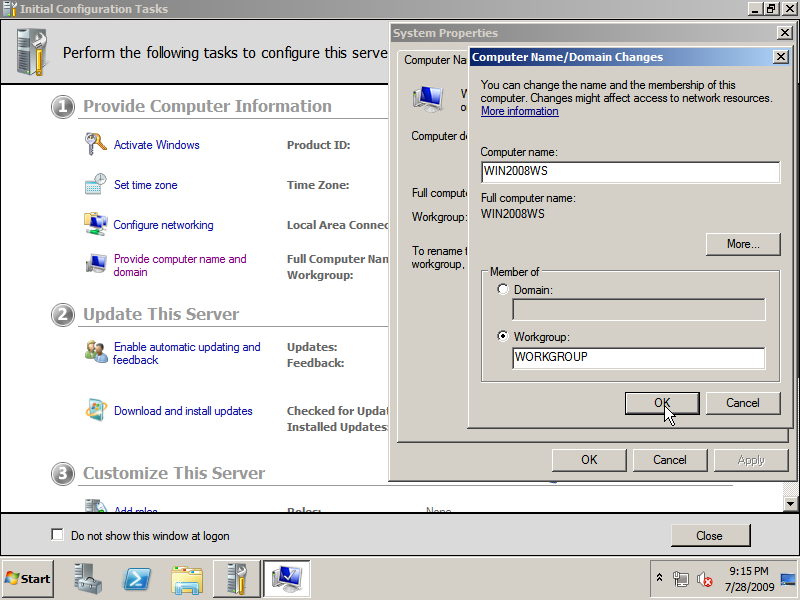
Continue to the personalize the Owner Information…
