Disable Ctrl+Alt+Del Prompt
1. In the Start menu, expand Administrative Tools and click Local Security Policy.
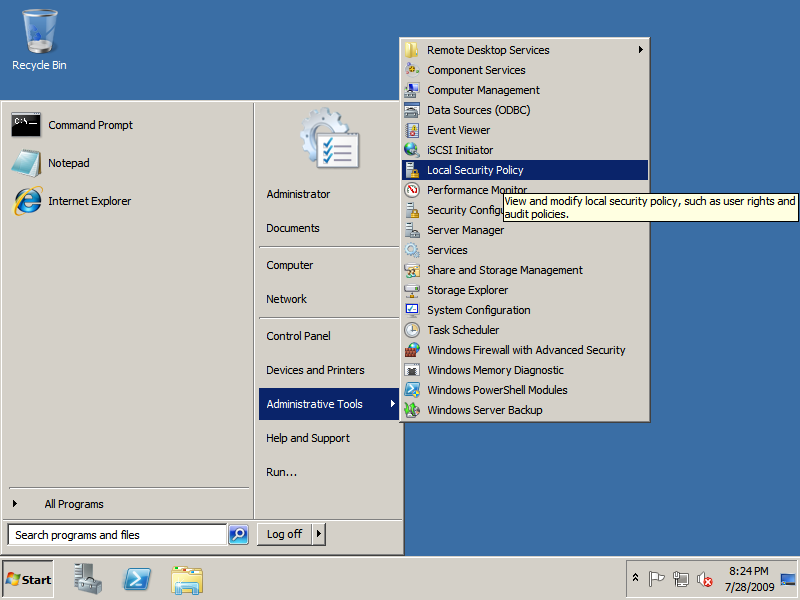
2. In the Local Security Policy editor expand Local Policies and click Security Options. In the right pane search and open Interactive logon: Do not require CTRL+ALT+DEL and choose Enabled. Save the policy change by clicking OK.
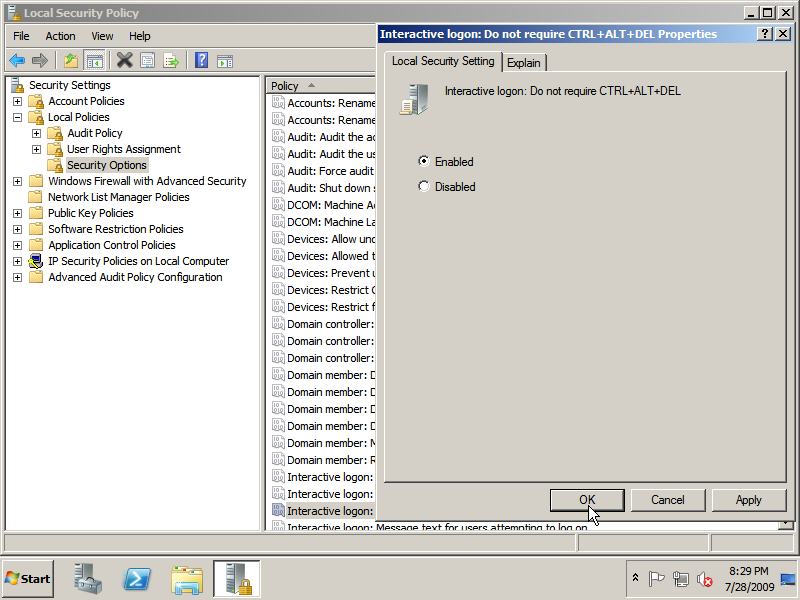
Continue to enable sound in Windows…
