Disable Internet Explorer Enhanced Security
Start the Server Manager by clicking the Server Manager icon in the systray, or the Server Manager via the Administrative Tools menu in the Start menu. Now scroll down to Security Information within Server Summary and click Configure IE ESC. In the window that pops up select Off for both Administrators and Users. Save the changes by clicking OK.
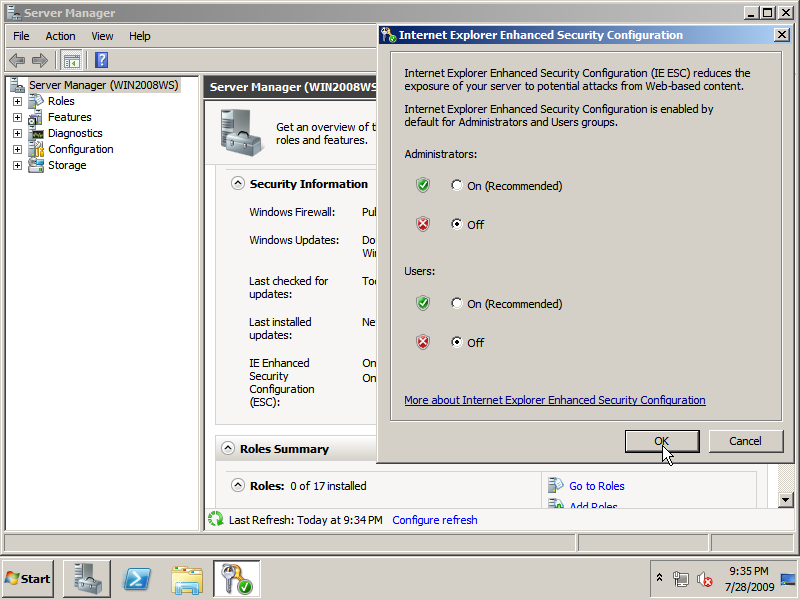
Continue to enable the Windows 7 [Aero] theme…
