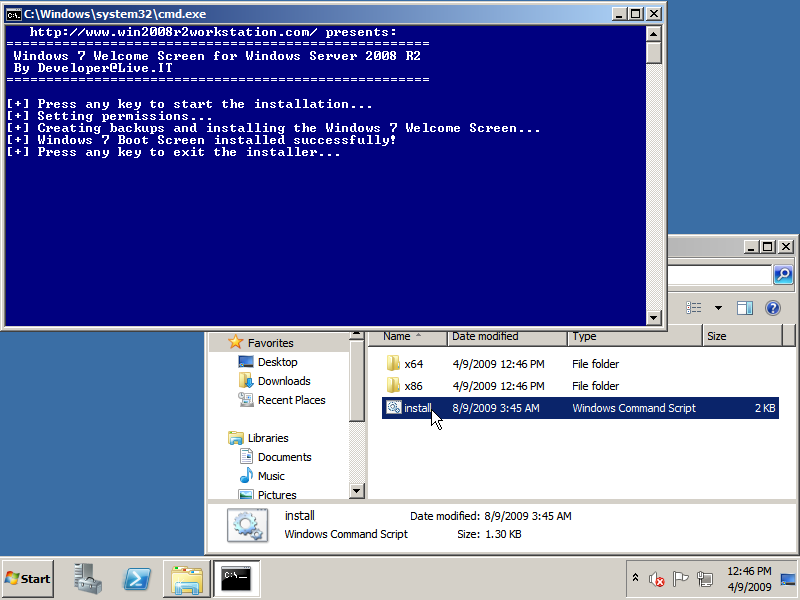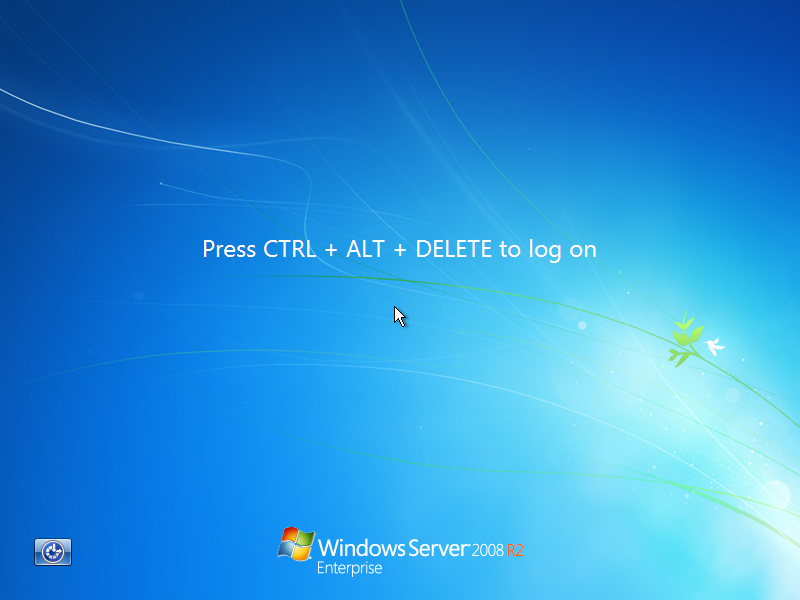Logon Screen
If you don’t like the default gray Windows Server 2008 R2 logon screen, it is also possible to use the colorful Windows 7 one.
1. Download logonscreen.7z (11,7MB) via Mirrorcreator or logonscreen.zip (29,9MB) via Mirrorcreator.
2. Extract the .zip or the .7z using 7-Zip to a folder and run install(.cmd).
3. Enjoy your new logon screen!
Manually
The files in this patch are the original ones from Windows Server 2008 R2 which are edited. You can edit them by opening the imageres.dll file with a Resource Editor like Restorator 2007, expanding the IMAGE resource and replacing all gray logon screens with the Windows 7 equivalent. Do this as follows (read as: copy … to …): 5031 -> 5044, 5032 -> 5045, 5033 -> 5046, 5034 -> 5047, 5035 -> 5048, 5036 -> 5049, 5037 -> 5050, 5038 -> 5051, 5039 -> 5052, 5040 -> 5053, 5041 -> 5054, 5042 -> 5055, 5043 -> 5056.
Continue to install the missing gameux.dll file…