OS Language
To get Windows Server 2008 R2 in your native language you are able to download language packs from the Microsoft.com Download website. Select the language you want from the Change language dropdown and click Change. Now click the Download button and wait for the download complete.
1. Open the downloaded file and wait for the installation to complete.
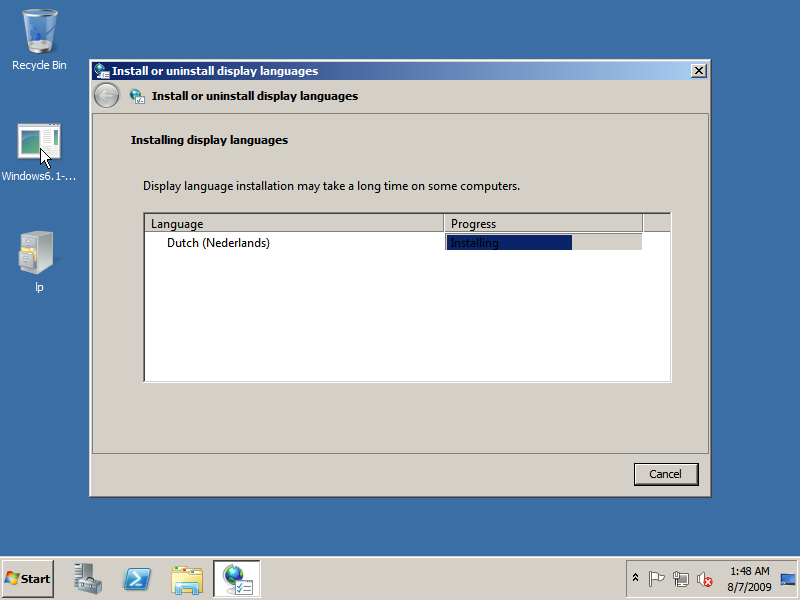
2. After the installation has finished, click Start and go to the Control Panel. In the Control Panel click Change display language under Clock, Language and Region if you are using the Category View. If you are using the Icon View click the Region and language option and go to the Keyboards and Languages tab. Now choose the language you want from the display language dropdown and click OK. Click Log off now when asked.
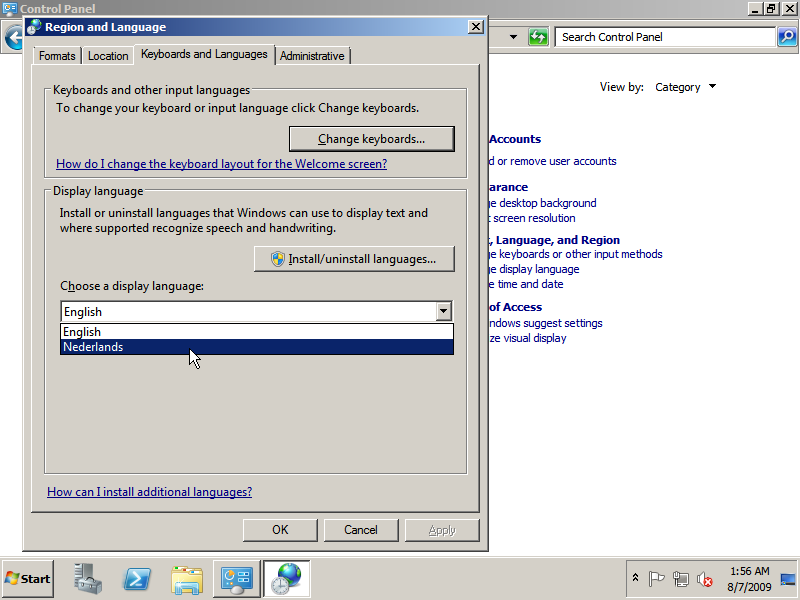
3. Log on again and enjoy Windows Server 2008 R2 in your own native language!
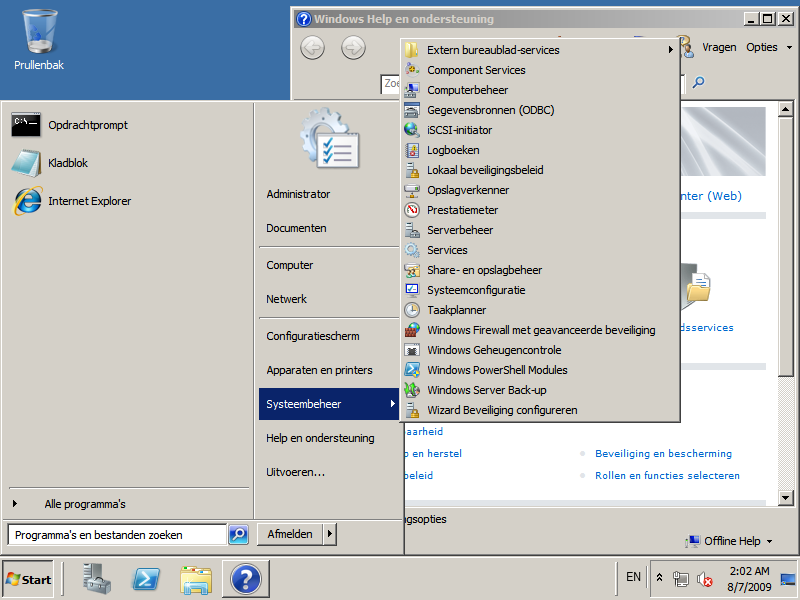
Continue to change the Computer Name…
