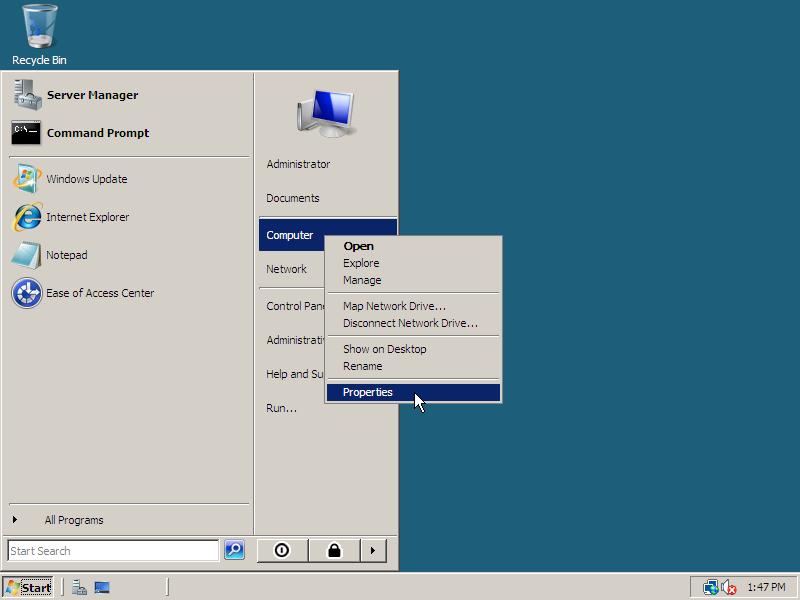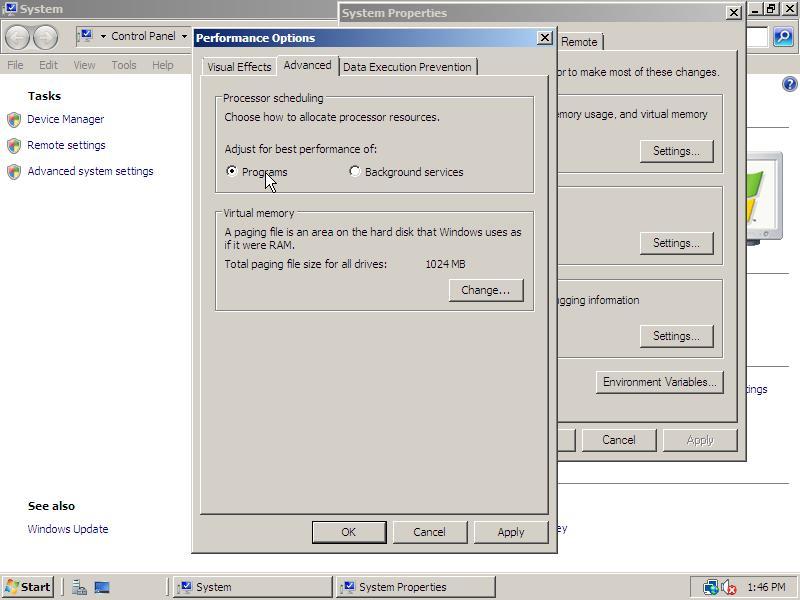Performance for Applications
To fully convert the Windows Server 2008 into a workstation we have to configure that Applications get a higher priority than Background Processes.
1. To change the best performance setting into programs, open Start, right click on Computer and select Properties in the context menu.
2. On the left below Tasks click Advanced system settings. In the Performance section click Settings. After that the window Performance Options shows up. Go to the tab Advanced, select Programs and click OK twice to save these settings.
Continue to disable the Internet Explorer Enhanced Security feature…