Enable Sound
By default, Windows Server 2012 has disabled audio because probably most servers won’t need it. This page will help you to enable audio in Windows Server 2012.
Open the Start screen, click Administrative Tools and open the Services shortcut. Next, double click the Windows Audio service and set its Startup type to Automatic. Repeat this process for the Windows Audio Endpoint Builder service. If you want to use audio immediately, also click the Start button in the Properties window of both services in addition to changing the Startup type.
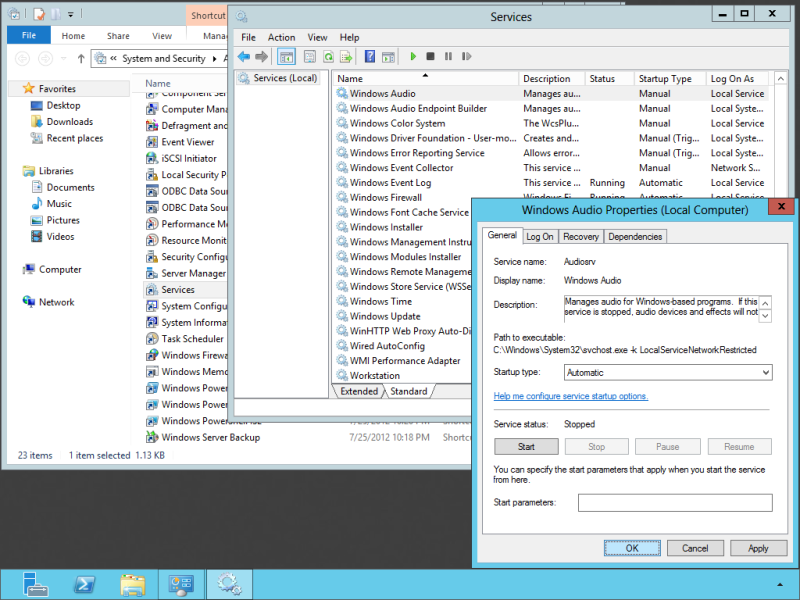
Continue to disable the ctrl+alt+del prompt at logon…

Thanks 🙂
It worked well for me thanks
Hey, I think your website might be having browser
compatibility issues. When I look at your blog in Ie, it looks
fine but when opening in Internet Explorer, it has some overlapping.
I just wanted to give you a quick heads up! Other then that, wonderful blog!
Thanks a lot 😀
hi guys is there a possibility to enable stereo mix in in windows 2012 server ? if so how please …
Just right click on sound icon in system tray, click playback device, windows will ask you wanna enable sound function or not.
no audio device installed
Incredible.
Works :). Thanks so much :).
Set-Service Audiosrv -startuptype “Automatic”
Start-Service Audiosrv
i have enabled it but the sound is very choppy and poor ..quality…
i am using dell optiplex 755 with ati 2400pro hd and sound card is default intel high definition audio .
its audio is very clear on win 7.
i am running server 2012 r2 .
You don’t have to enable Windows Audio Endpoint Builder. Just leave it set to manual. When you enable Windows Audio and start it Windows Audio Endpoint Builder will be started by the Windows Audio Service.
Observation
It seems that on Server Manager, on Add Features, there is one called Quality Windows Audio Video Experience, that is separated from both Windows Audio and Desktop Experience Options. At first I did not realised about this, and I had some nasty YouTube flash issues, now they seem to be gone. It is probably something important.
+1 on this, thanks for the tip!