Disabling Ctrl+Alt+Del
3.1 – Disabling Ctrl+Alt+Del Requirements at Logon
Another of the default requirements of any Windows Server environment is the need to press Ctrl+Alt+Del at the login screen. This is a security feature to ensure rogue apps aren”t disguising themselves – potentially stealing your credentals. As we are using this server as a workstation, we can safely disable this requirement for convenience.
1) In the search box (magnifying glass on the TaskBar) type “Local Security Policy” and open the app.
2) Expand “Local Policies“, “Security Policies” and double click “Interactive Logon: Do not require CTRL+ALT+DEL“. Change the checkbox to “Enabled” and click “OK“:
3) Close the window and restart your PC
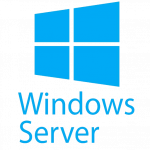
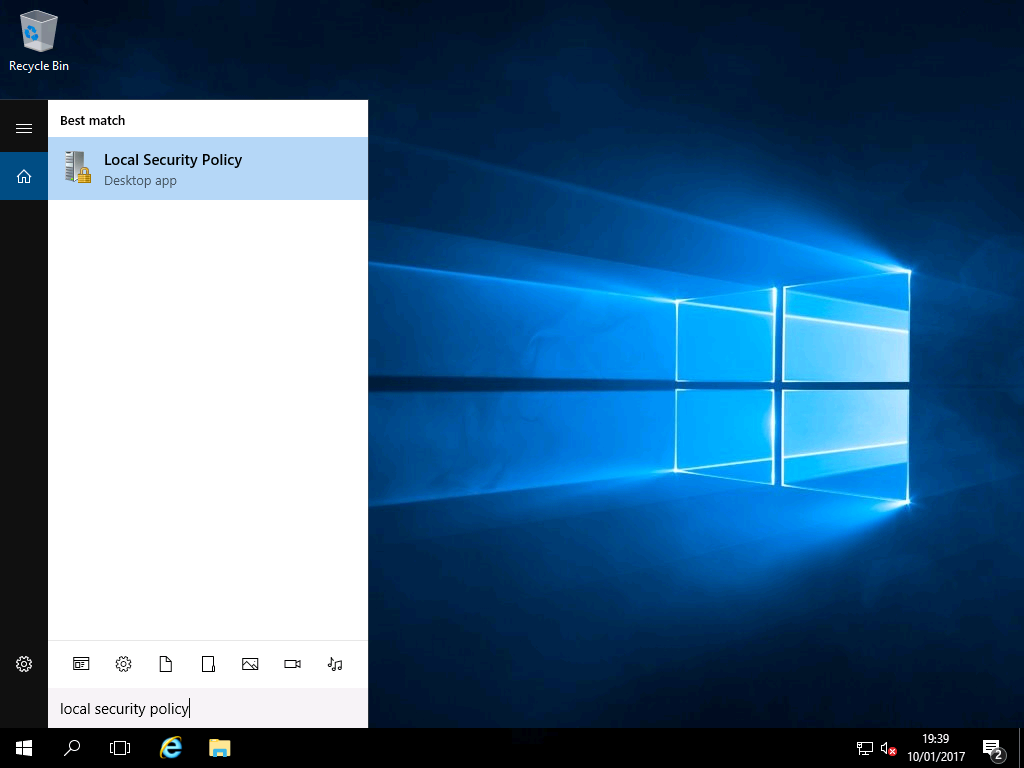
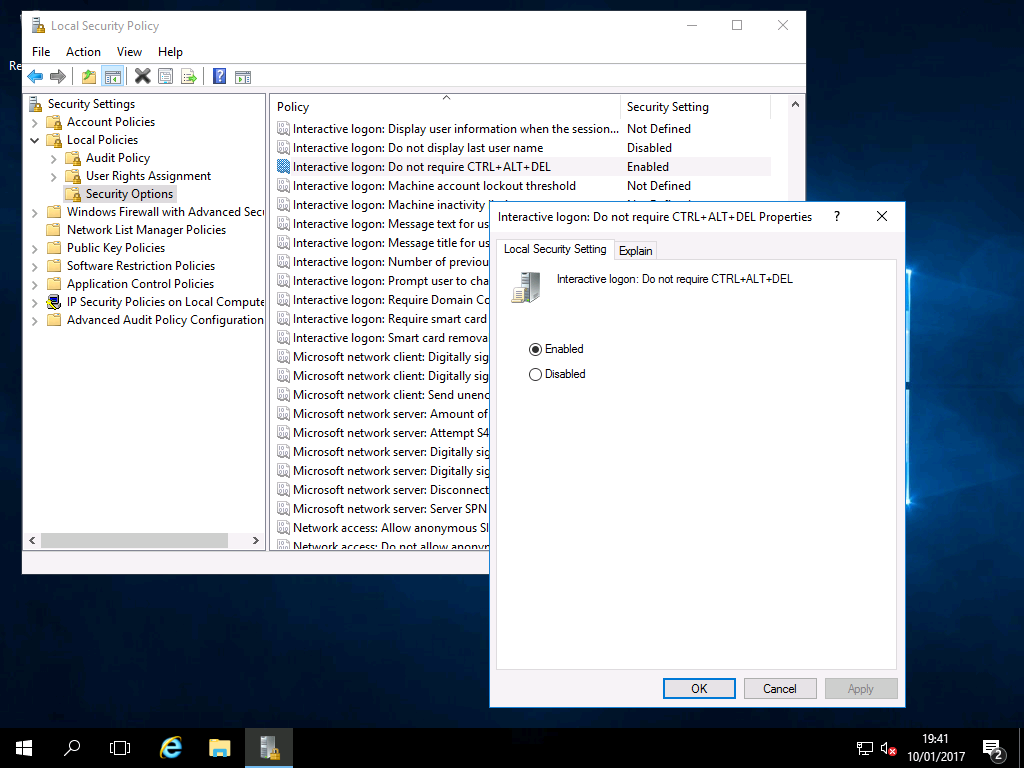

It can also be done using “User Accounts.”
Right click the “Start menu”
Click “Run”
Type: Netplwiz
Uncheck “Users must enter a user name and password to use this computer”
Enter password.