Windows Workstation Converter
Automatically Convert Your Server to a Workstation
***
This converter has only been tested on Windows Server 2016. A WIP is in place for 2019 as some of the commands are slightly different. The majority of the features included in the Win 2016 version are compatible and will work as expected.
Please comment below if you have any suggestions / feedback in the meantime
***
I have been hard at work trying to automate the majority of the conversion, but some things are proving to be a bit tricker than you’d expect due to things like Group Policy restrictions or security settings. If you wish to share any ideas or improvements, please use the comments box at the bottom of this page.
Download Here|
Check out our GitHub Repository
This script is provided as is. You are free to make any modifications you wish however, WindowsWorkstation.com will not accept any responsibility for any damage to your PC as a result.
The following table describes where we’re up to(v1.2a):
|
1.1 – |
No |
|
1.3 – |
No |
|
1.4 – |
Yes |
|
1.5 – |
Yes |
|
Yes |
|
|
2.1 – |
Yes |
|
2.2 – |
Yes |
|
3.1 – |
No |
|
3.2 – |
No |
|
Yes |
|
|
Yes |
|
|
Yes |
|
|
|
|
|
Yes |
|
|
No |
|
|
Yes |
|
|
6.2 – |
Work in Progress |
|
Yes |
|
|
7.1 – |
Yes for BIOS based PCs No for Secure UEFI based PCs |
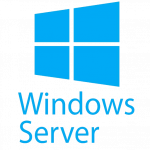

Good morning and happy 2023!
The link for the the converter is named ‘Win2016ConvV1.2a-1’.. Files inside are dated back in 2017.
Anyone actually tested on Server 2019, please? Thank you.
The converter should still work on 2019 as it doesn’t replace any files of a differencing version – but feel free to look through the PowerShell scripts in the utility.
It will probably even work on Server 2022 – but I’m nowhere near completing the Win2022Workstation blog due to work commitments.
Any news on the scripts for 2019?
Can I run the 2016 script on 2019 without messing stuff up?
Which are the scripts that could fail/cause problems?
Does the log show the changes that didn’t take?
Thx for the time&effort you put into this project.
http://www.windowsworkstation.com/win2016/wp-content/uploads/sites/6/2017/11/Win2016WorkstationConverterV1.2a.zipnternal Server Error
The server encountered an internal error or misconfiguration and was unable to complete your request.
Please contact the server administrator at [email protected] to inform them of the time this error occurred, and the actions you performed just before this error.
More information about this error may be available in the server error log.
Fixed 🙂
don´t usehttp://www.win2016workstation.com/windows-workstation-converter-guide/
use
https://www.windowsworkstation.com/win2016/windows-2016-workstation-converter/
instead!
Link to the guide now fixed above.
Thanks for spotting 🙂
link to guide broken?
The program for windows server 2012r2 to workstation works for the disable ctrl-alt-delete and the disable password restrictions. FYI
the converter script no longer exists 🙁
Sorry for the delay.
All sorted!
Link to Converter is broken
Sorry for the delay.
All sorted!