Windows Workstation Converter Guide
Automation Converter Guide
Automating the majority of the conversion process makes the transition from Server to Workstation a lot easier. Whilst currently there are a few things missing – the automation script carries out the majority of tasks. This is achieved by a set of PowerShell scripts called from a single launcher.
Let’s get Started!
1) Download “Win2016ConvV*.ZIP” from the download page and save to a location such as your desktop.
2) Once extracted open the folder and locate “Start Here.cmd”
3) Right click and choose “Run as Administrator“:
4) Once ready, you can choose whether to let the script automate every task with little user input, or you can choose to select each step along the way. If you choose to do this manually, you will have to confirm each step whether you want the script to carry out the action. If you choose to configure automatically, all scripts will run – only asking you for input when required.
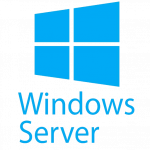

I have Secure UEFI Boot Enabled but didn’t encounter any problems with disabling DEP. 🙂