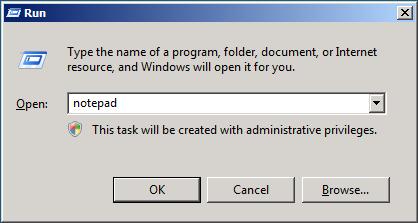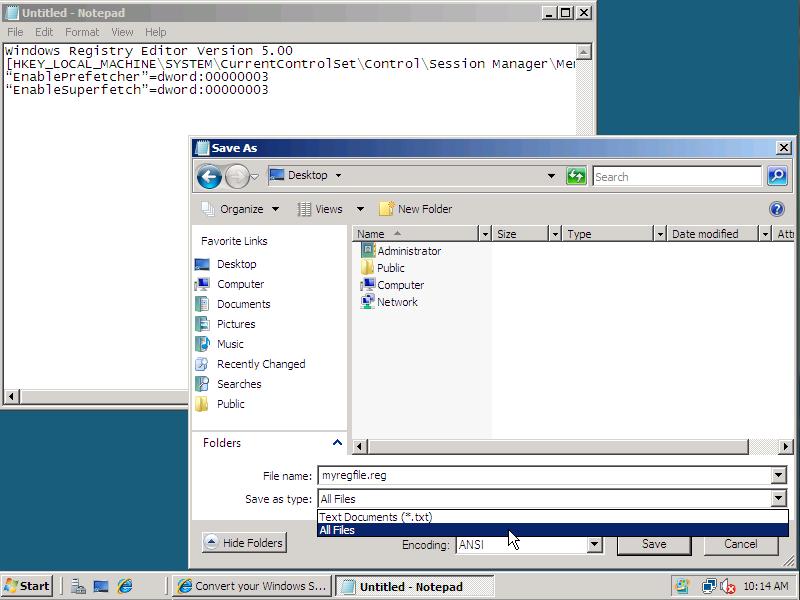Registry Tweaks
Registry Tweaks
Instead of using all tutorials to configure your Windows Server 2008, it is also possible to apply the configuration changes by importing a .reg file into the Windows Registry.
How to create .reg files
1. To create a .reg file from the following registry values, choose Run from the Start menu, enter notepad and click OK.
2. Copy the contents of a Registry Tweak block from this page and paste it into notepad.
3. In the File menu click Save, and browse to the folder you want to save the file. Use as File Name myregfile.reg and select All Files in the Save as type dropdown box. Now click Save.
4. Browse to the folder where you saved the .reg file in and Doubleclick it. If you get a confirmation, click Yes to import the file into your registry!
Registry Tweaks:
Shutdown Event Tracker
| Windows Registry Editor Version 5.00
[HKEY_LOCAL_MACHINE\SOFTWARE\Policies\Microsoft\Windows NT\Reliability] |
Disable Ctrl+Alt+Del
| Windows Registry Editor Version 5.00
[HKEY_LOCAL_MACHINE\SOFTWARE\Microsoft\Windows\CurrentVersion\Policies\System] |
Performance for Programs
| Windows Registry Editor Version 5.00
[HKEY_LOCAL_MACHINE\SYSTEM\CurrentControlSet\Control\PriorityControl] |
Enable SuperFetch Service
If you import this registry file you can skip step 1-4 on the Enabling SuperFetch page.
| Windows Registry Editor Version 5.00
[HKEY_LOCAL_MACHINE\SYSTEM\CurrentControlSet\Control\Session Manager\Memory Management\PrefetchParameters] |
Prevent Stuttering Sound
If SystemResponsiveness is set to 100 (default in Server 2008), it means that all processes are given a higher priority than multimedia. In Windows Vista the default value is 20. This is a addition to the article Enable Sound Acceleration.
| Windows Registry Editor Version 5.00
[HKEY_LOCAL_MACHINE\SOFTWARE\Microsoft\Windows NT\CurrentVersion\Multimedia\System\Profile] |
Enable thumbnails in Windows Explorer
| Windows Registry Editor Version 5.00
[HKEY_CURRENT_USER\Software\Microsoft\Windows\CurrentVersion\Explorer\Advanced] |