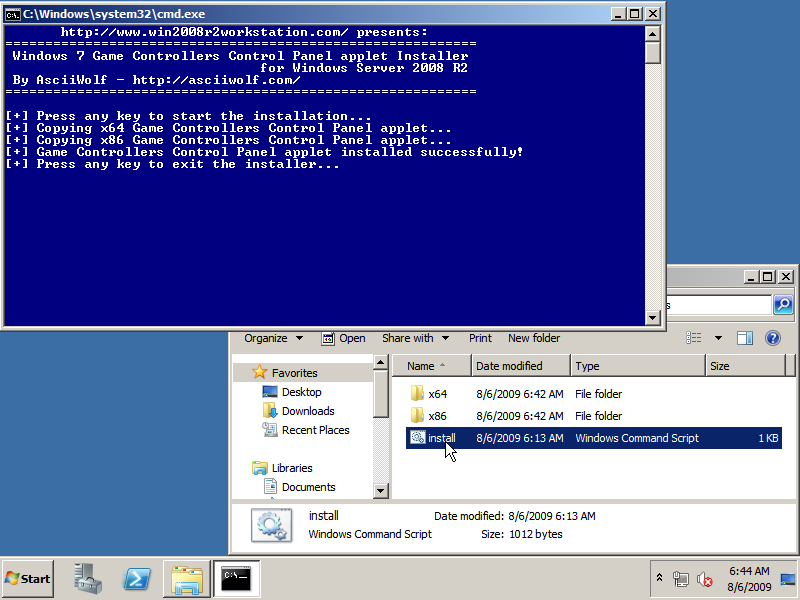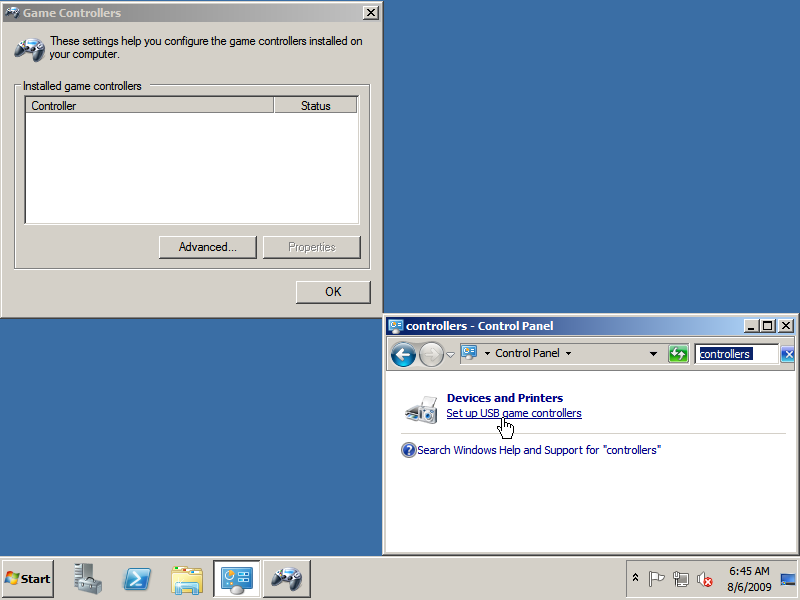Game Controllers
To get your joystick, steering wheel or other game controllers working in Windows Server 2008 R2 you must be able to configure them first. To configure them you need the Game Controllers configuration tool in the Control Panel which can be installed in Windows Server 2008 R2 using the following steps.
1. Download gamecontrollers.zip (220KB) from win2008r2workstation.
2. Extract the .zip to a folder and run install(.cmd) to install the Game Controllers Control Panel applet.
3. Open the Control Panel, type controllers in the Search Box in the upper right and click Set up USB game controllers to configure your game controller
Go back to the main page and see what you do more or go to the forum to share your experiences/ask your questions.