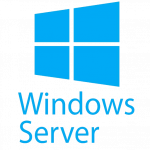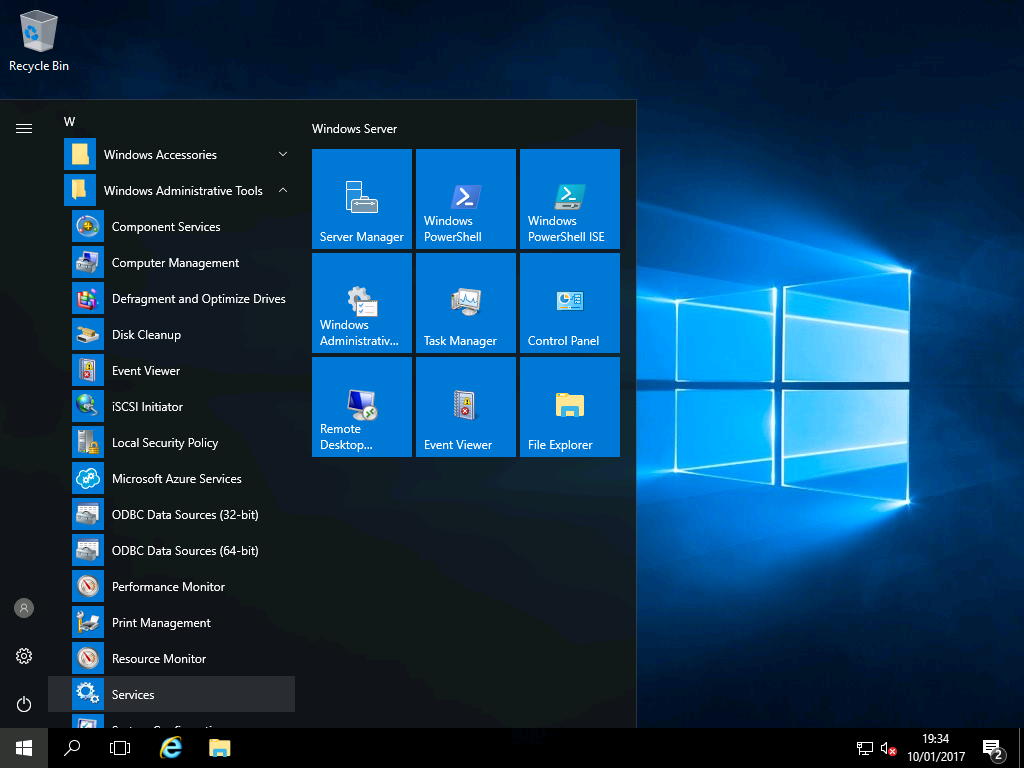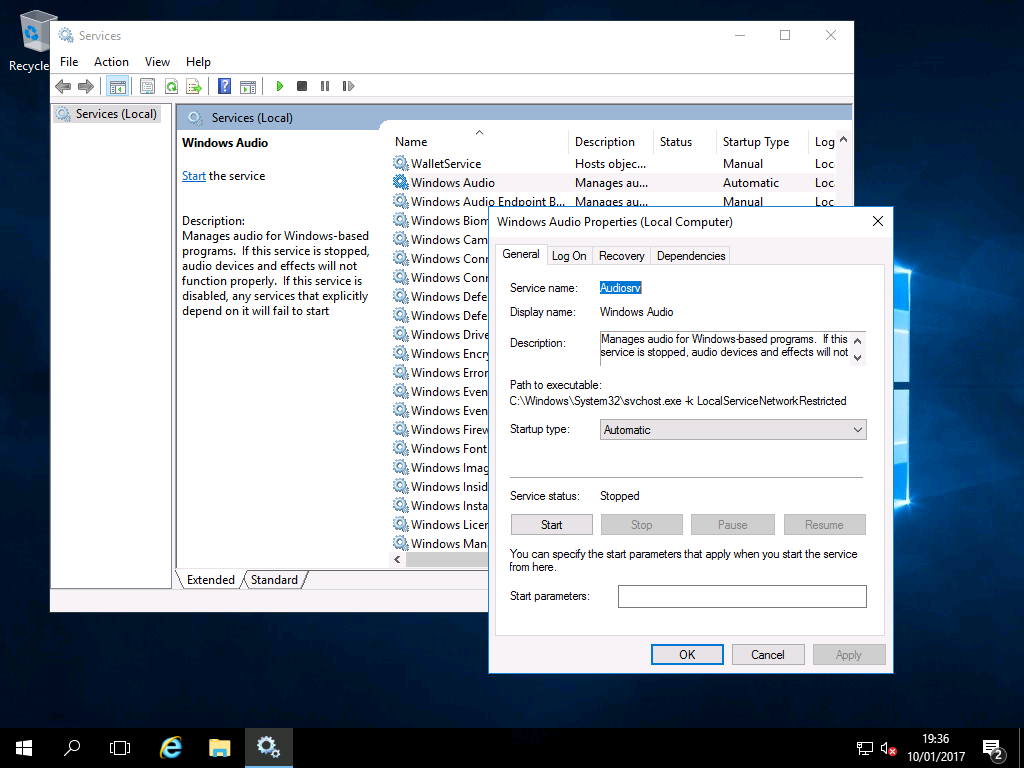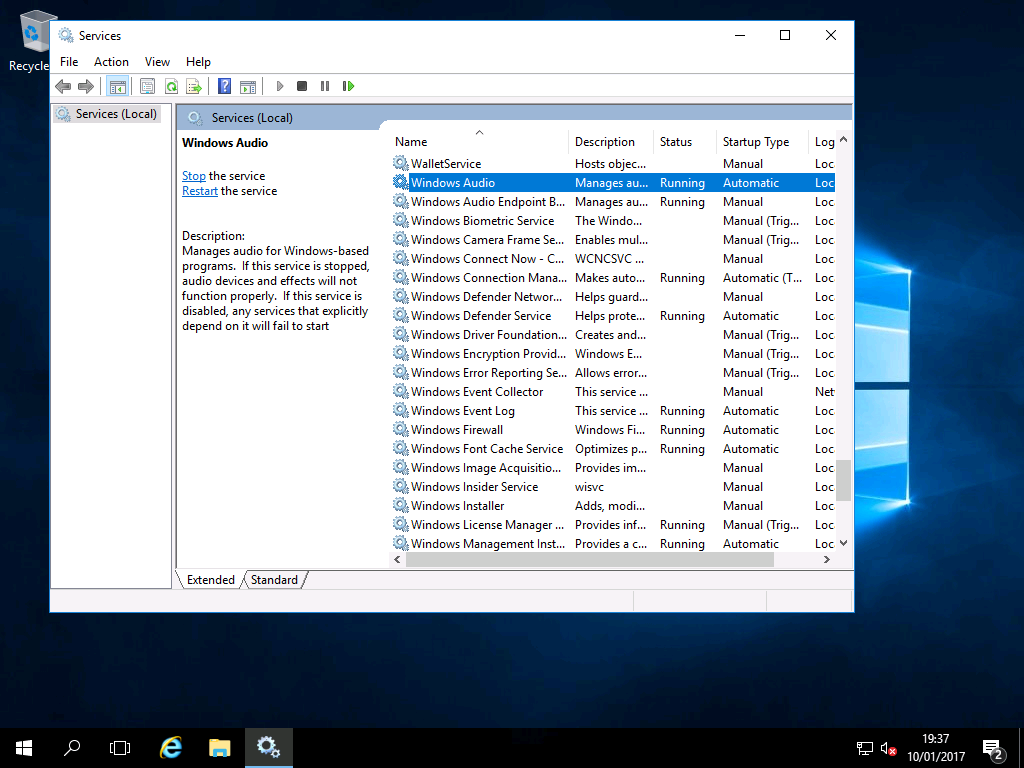Enabling Sound
2.2 – Enabling Sound
Sound is always an important part of any desktop. Whilst Windows Server 2016 has native support for audio, it will be disabled by default as it is seen as an unused resource.
1) Open the Start Menu, browse to “Windows Administrative Tools” and click “Services” to open the management console.
2) Choose “Windows Audio” from the list and double-click. Change the “Startup type:” to “Automatic“, click “Start” then click “OK”
3) Now the service is running and you have full support for audio: