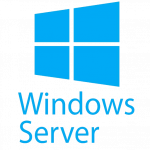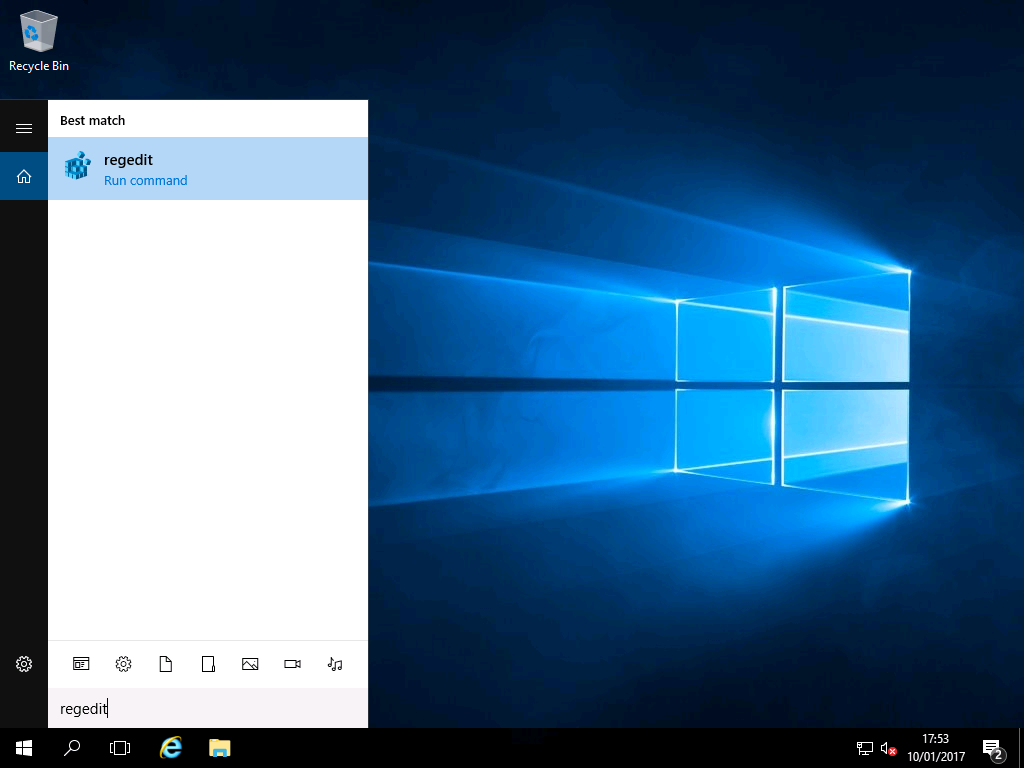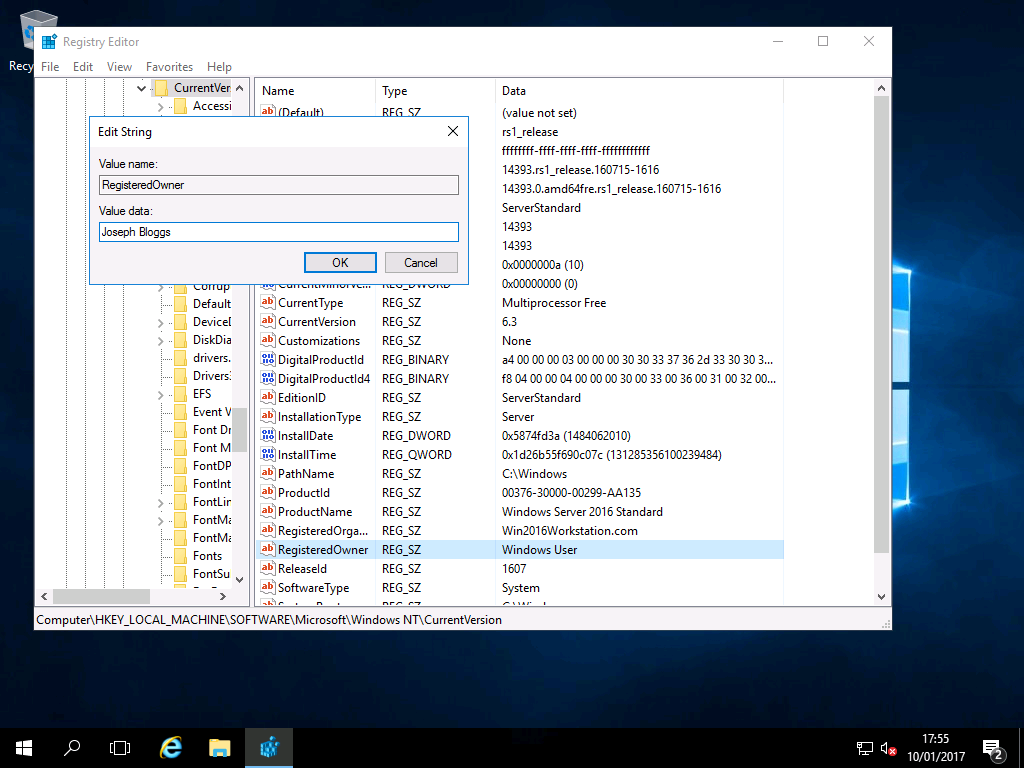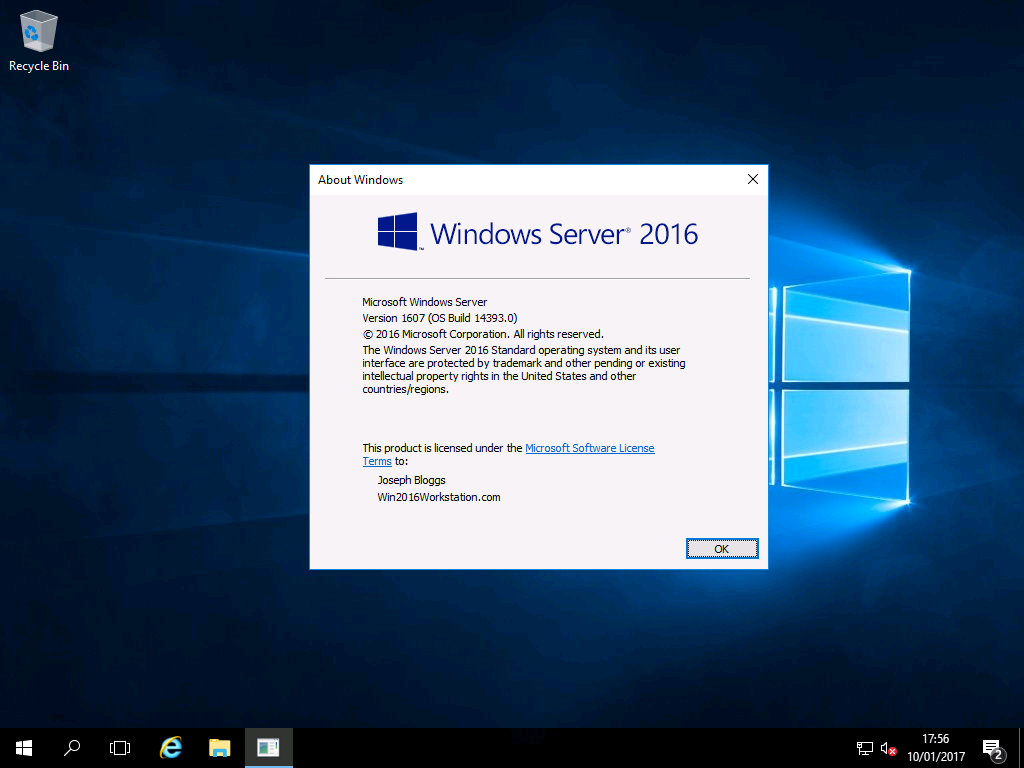Setting Owner Info
1.5 – Owner Info
By default Windows Server 2016 is installed with “Windows User” as the registered owner and there is an empty Organization name. In many programs you install for example Microsoft Office or Microsoft Visual Studio, these details are set as default creator of documents etc. It is useful to have this information set to something meaningful as you don”t really want an Excel spreadsheet created by “Windows User“.
Always be careful when editing the Registry as any errors you may make could render your system unuseable.
1) Open Windows Search on the TaskBar (magnifying glass) and search for “Regedit”. Click “Registry Editor” when it appears in the list:
2) In the Registry Editor navigate to:
“HKLM\SOFTWARE\Microsoft\Windows NT\CurrentVersion”
In the list, double click “RegisteredOwner” and enter your name.
Optionally you can also change the “RegisteredOrganization” item if you wish to add a company name or your home name:
3) To verify the owner information is set correctly; select the search icon on the TaskBar and type “winver” then press Enter. The About Windows box will be shown which contains the correct information:
For the more advanced user!
Should you wish to import the information from a .reg file, download and extract this zip file. Copy the OwnerInfo.reg” file to the desktop and open in
notepad. Change the details and save the file. Double-click to import.
“OwnerInfoReset.reg” has been included to reset the settings should they become damaged.
Again, always take care when editing the registry.