Installing Custom Gadgets
If you want to install custom gadgets you first have to associate the .gadget extension with the Windows SideBar. You can do that by downloading and importing gadget.reg (right click – Save As) into the Windows register. For just opening the .gadget file didn’t always work, so here is the custom way if gadgets won’t install automatically. Prerequisite is that you have installed WinRAR or any other ZIP unpacking program. You can download WinRAR from http://www.rarlabs.com/
1. Go to any Gadgets website and save the gadgets to some location at your harddisk.
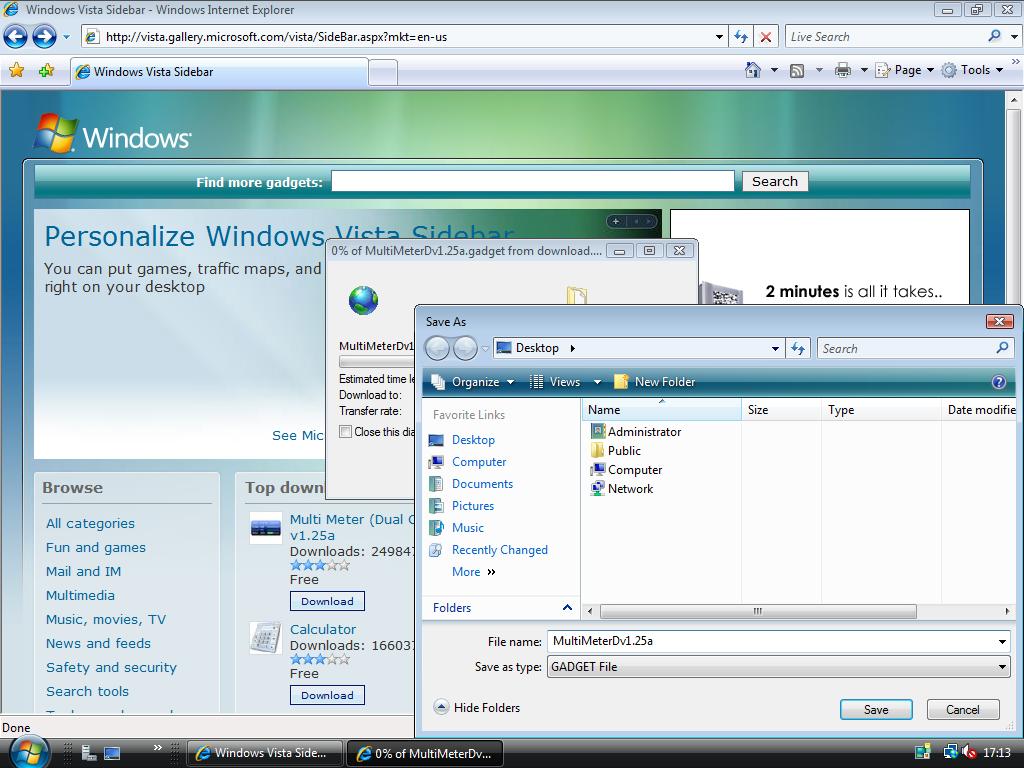
2. Right click the .gadget-file and choose Open With in the context menu.
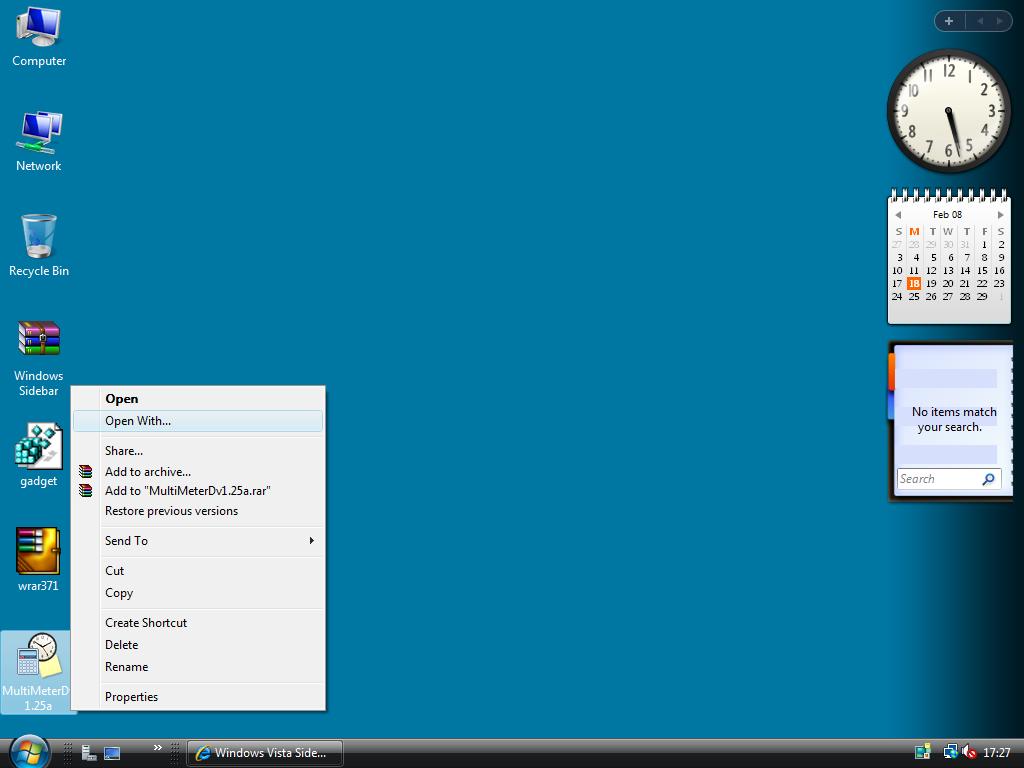
3. In the Open With window uncheck Always use the selected program to open this kind of file, and click Browse. Navigate to C:Program FilesWinRAR, select WinRAR.exe and click Open. In the Open With main window click OK to open the gadget file with WinRAR. Click Open if you get a Security Warning.
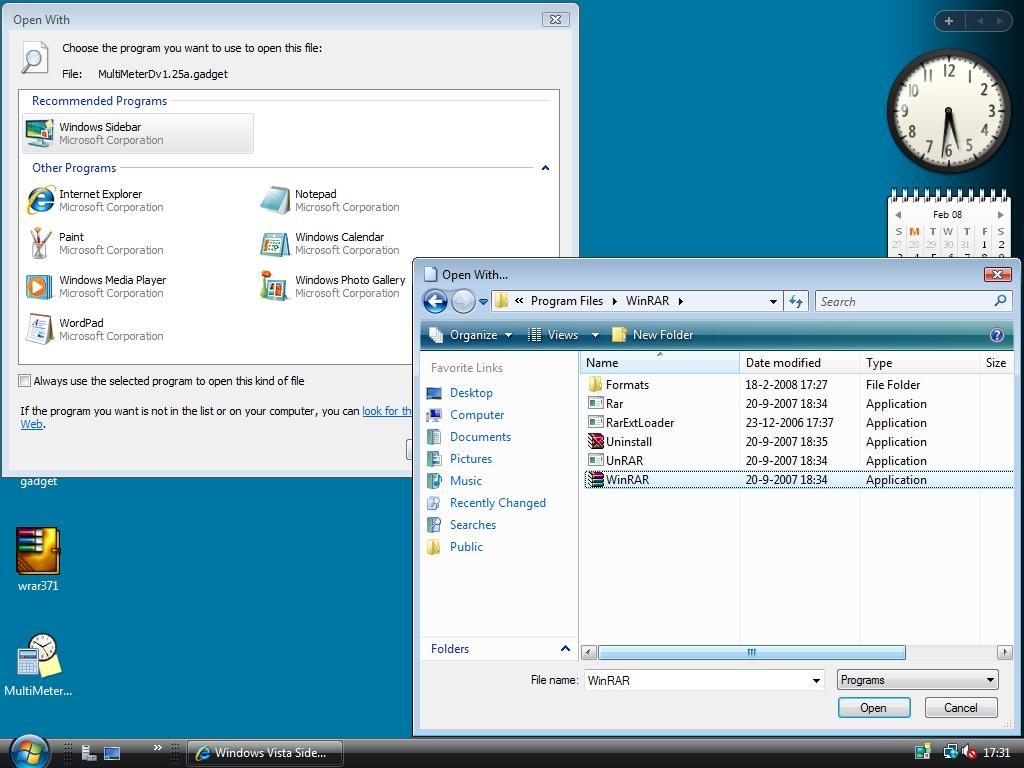
4. In WinRAR click Extract To in the menubar. In the Extraction path and options window browse to C:Program FilesWindows SidebarGadgets, and type the name of your gadget including .Gadget (You can type it over from the titlebar of your WinRAR main window). In my case this name is MultiMeterDv1.25a.Gadget. Now click OK to extract the gadget to the Gadgets folder. After the extraction has completed you can close WinRAR.
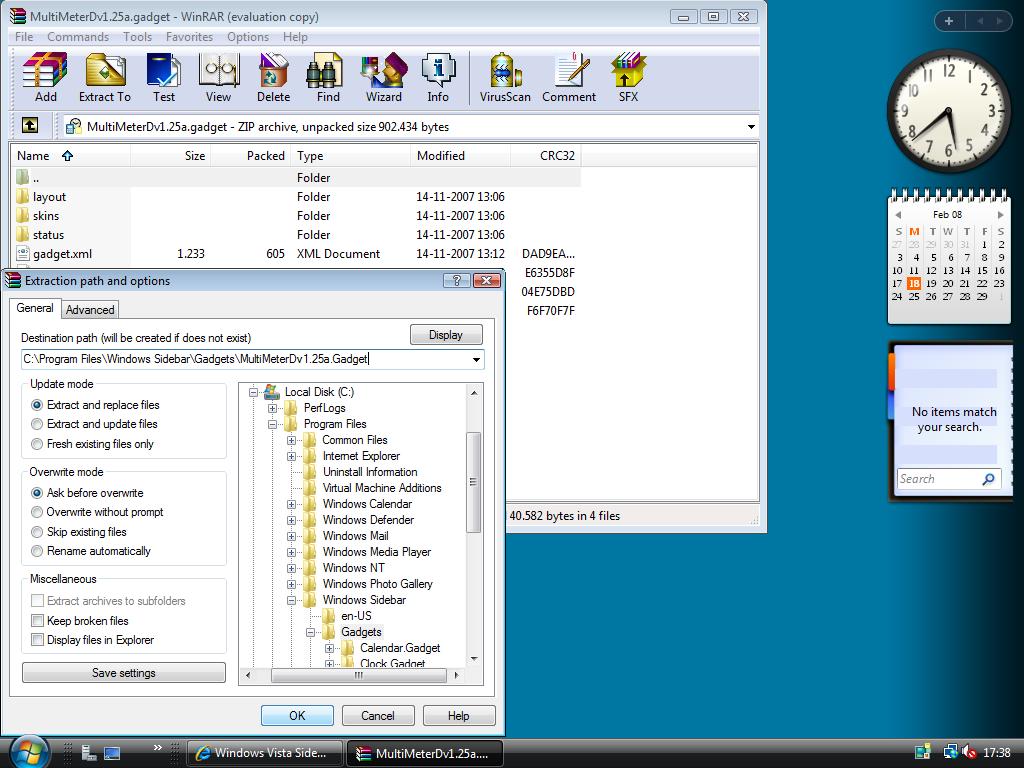
5. Now you can add the item to the Sidebar by right clicking on the Sidebar and clicking Add Gadgets!

iwant win rar but you teach us how to instal gadgets?
Depuis XP-2K3 ou, pour bénéficier de la barre Vista, la procédure n’aura pas beaucoup changé. Sauf,il fallait utiliser un Logiciel patch:
Ricks_WindowsSidebar_Intl_AlkyXP1.1 (prenait aussi en charge:
WindowsSidebarStyler (pour config. l’apparence,la transparence…)
Le double-clic sur le fichier d’installation des gadgets, ça ne fonctionnait ET ne semble toujours pas fonctionner. Il faut les décompresseer d’un clic droit (du menu contexteul de windows pour WinZip, WinRAR, 7Zip etc…) sur le dossier %programmes%gadgets
ou Shared Gadgets et ajouter l’extension (.gadget) au dossier crée.
C’est tout. Exemple: le fichier OrangeMeteo_FR.gadget, donne, une fois
décompressé: (OrangeMeteo_FR)avec, dedans, des fichiers txt,html, gif… car, (OrangeMeteo_FR.gadget) téléchargé du web, est un programme compressé. Il faut renommer ce nouveau dossier, en (OrangeMeteo_FR.gadget). comme au début. Il a juste changé d’aspect.
et là, ça marche!.
J’oubliais: sous Win7/Win2K8, ça peut ou ne fonctionne pas dans les versions 64 bits, si vous les copiez dans le dossier de la Sidebar 32 bits %promammes% (x86)sidebargadgets. Il faut impérativement les mettre sur la siderbar 64bits %programmes%Sidebargadgets.
Voilà.
ok, here is the full solution, donwload both, sidebar for x86 and x64 (my idea based on vista x64 ulimate where both sidebars are installed…) and register both!
x64:
“C:Program FilesWindows Sidebarsidebar.exe” /RegServer
regsvr32 “C:Program FilesWindows Sidebarsbdrop.dll”
regsvr32 “C:Program FilesWindows Sidebarwlsrvc.dll”
x86:
“C:Program Files (x86)Windows Sidebarsidebar.exe” /RegServer
regsvr32 “C:Program Files (x86)Windows Sidebarsbdrop.dll”
regsvr32 “C:Program Files (x86)Windows Sidebarwlsrvc.dll”
now i’m able to open new gadgets with IE7 x86 AND x64!!!! and also get the ‘install’ prompt.
Arris: Hmm, that’s weird, only the x64 Sidebar will be used. However, thanks for your comment! It might also work for other people having this problem! 😉
i tried a lot with Win 2008 Server (SP1, 32 and 64bit), adding new Gadgets from different sites will run without problems under x86, (i used to register the gadget.reg) with x64 it will not work, i was able to install downloaded .gadget files (default ‘open’ is sidebar.exe). The 32Bit IE7 always will open gadgets with a x86 app… but the ‘Windows Sidebar’ folder is not in ‘Program Files (x86)’….so 1+1 makes x64… try the 64 bit IE7… with the 64 bit version i get the correct prompt for installing the gadgets. now the will be stored (in my case) in UserAdministratorAppDataLocalMicrosoftWindows SidebarGadgets
Hi!
This website is great! Everything works fine, exept gadgets using silverlight 🙁
The gadget says, that its not installed and i dont know enough stuff to change it 🙂 Any ideas?
Arris: Thanks for the compliments! 🙂 Maybe asking your Sliverlight question at the forum will help…
Here is a better copy of the Windows Sidebar for x64. It doesn’t have the weird clock or anything similar. It works just fine!
http://www.4shared.com/file/41573244/e31ab005/Windows_Sidebar_x64.html?err=no-sess
I have been having trouble with adding gadgets. I have followed both the tutorial to setup sidebar on my pc as well as the add gadgets one. The sidebar is working, I have added the files to the proper gadget directory, the .gadget folders are there but when I go into the add gadgets folder from the sidebar the newly created gadgets are not there to add to the sidebar just the original default gadgets are displayed.
Arris: You can try to find out what the problem is using Sysinternals Process Monitor. How to use the Process Monitor is described here.
I have only just begun using vista and the sidebar and gadgets seem to get in the way for me a little bit. I will get used to them no doubt and will probably grow to like them but just for now I want to go back to XP.
why not try ? this works better
cmd –> run as administrator
cd /d c:program fileswindows sidebar
regsvr32 sddrop.dll
regsvr32 wlsvrc.dll
then sidebar.exe /regserver
done !!!!!!!!!!!!!!
Arris: That commands are also described at the Installing the Vista Sidebar page, however, some people have problems when installing gadgets so they can use this tutorial.
You don’t need WINRAR. When you save a .gadget file just add .zip to the end after saving. .gadget.zip
Then unzip to the C:Program FilesWindows SidebarGadgets folder. Zip will automatically name the folder with everything to the left of .zip. Much cleaner I think?
The Sidebar is running properly, but none of the gadgets seem to work. the weather one says service not available, same with the currency one. i have added sidebar.exe to firewall exceptions. also the gadget website doesnt allow me to download them. i click and nothing happens
Admin: After you executed the regsvr32 commands from step 4 of the Sidebar page, the Sidebar should be able to automatically install gadgets from the Gadgets website. If it won’t maybe you can try to find out what the problem is using Sysinternals Process Monitor. Maybe this topic can help you with that.
Doesn´t work properly 🙁
I can install the Sidebar, but i cannot add gadgets to it 🙁
i don´t really think I was mistaking while extraction etc …?
Same here… cannot get sidebar gadgets to connect to the net… also disabled windows firewall
yes, it could’ve been a combination of a few things, but allowing it in the firewall was the last step that ended with success. now i can use the gadgets 🙂
This has been great so far! Thanks for the guide. I’m not sure if i’ve missed something in the guide somewhere, because the default Weather and RSS gadgets don’t work…the dynamic features seem to be failing to communicate with the data servers and end up hanging or idle without any display. Is there a solution for this?
Admin: As you can see in my final Windows 2008 Workstation sidebar, a Weather gadget from the Windows Live Gallery is working and the feed from the forum is now working too in my sidebar. If your dynamic gadgets don’t display any information, maybe some firewall is blocking the sidebar.exe process?